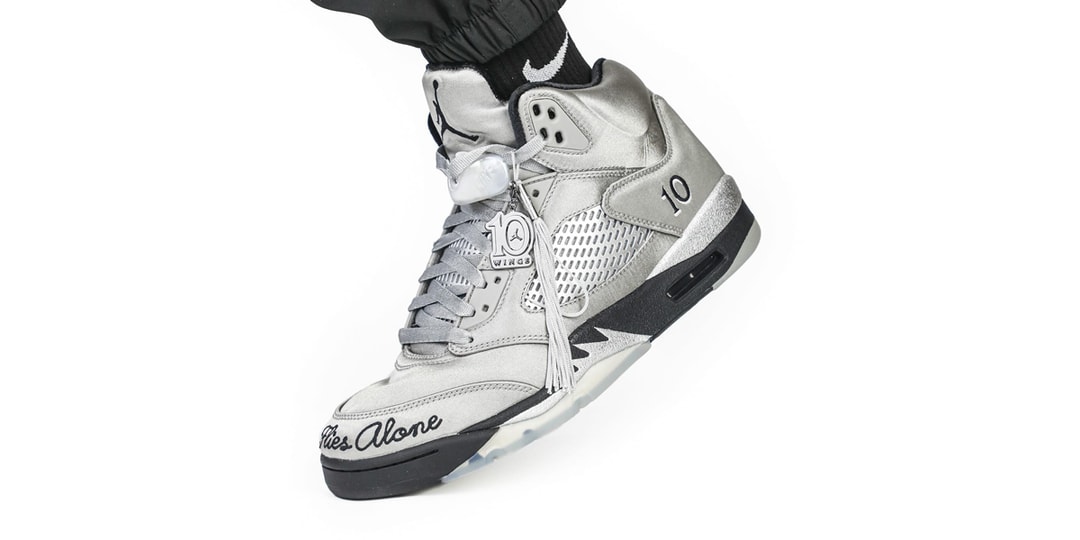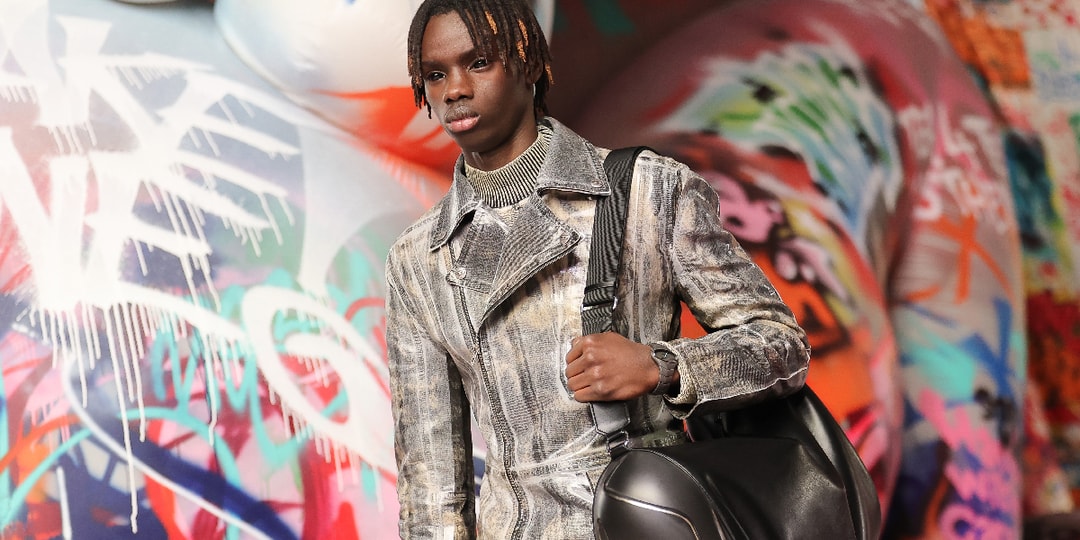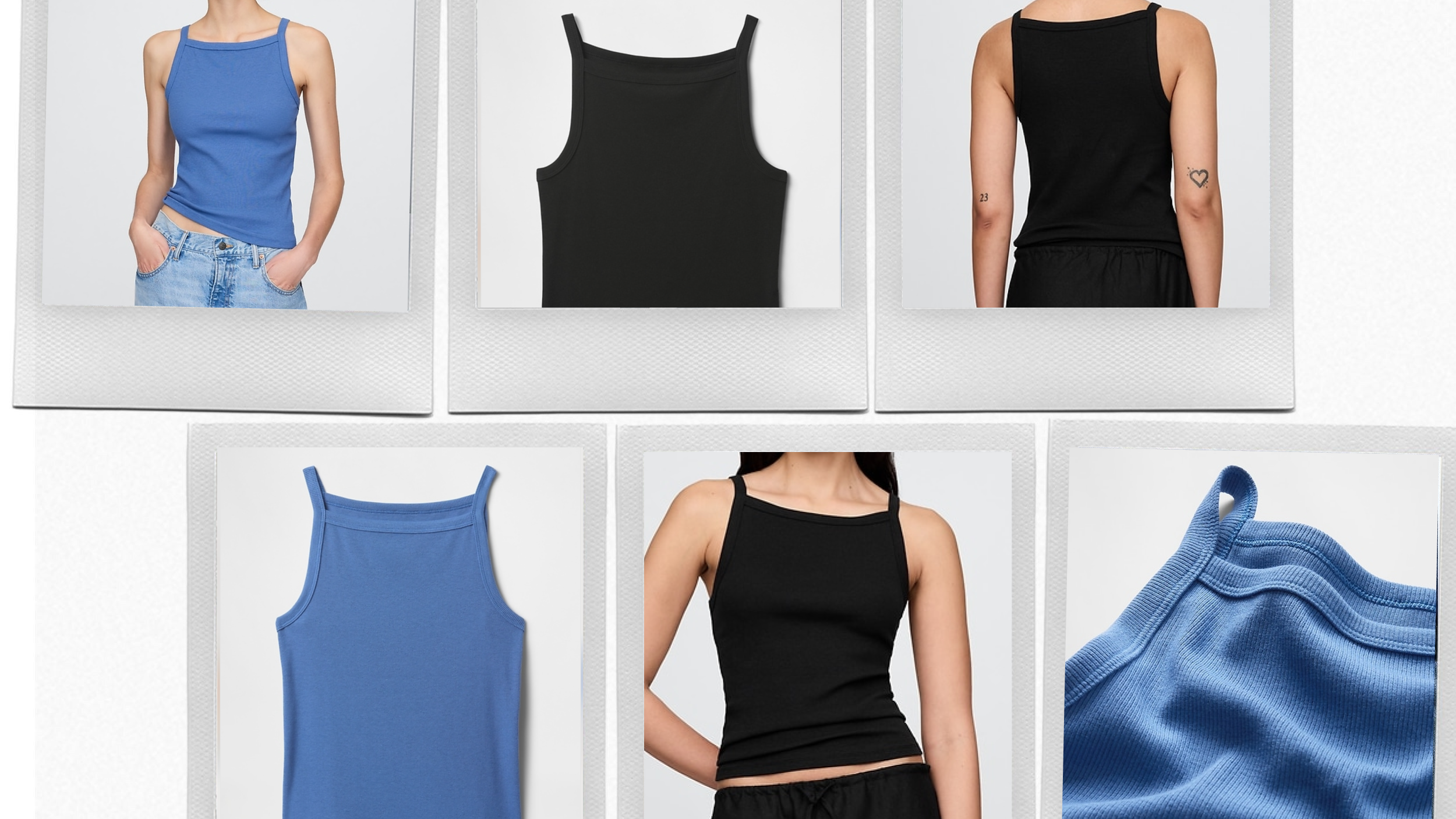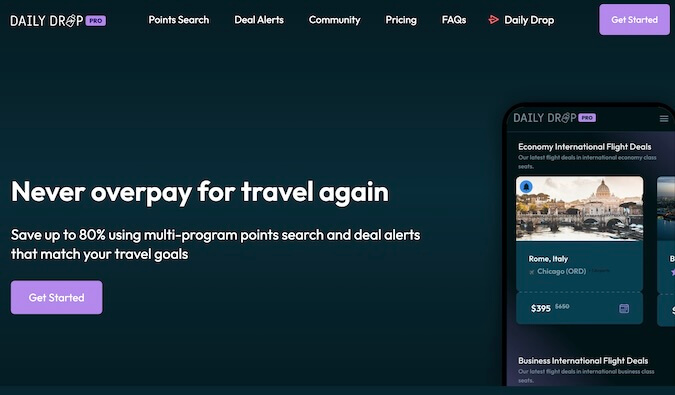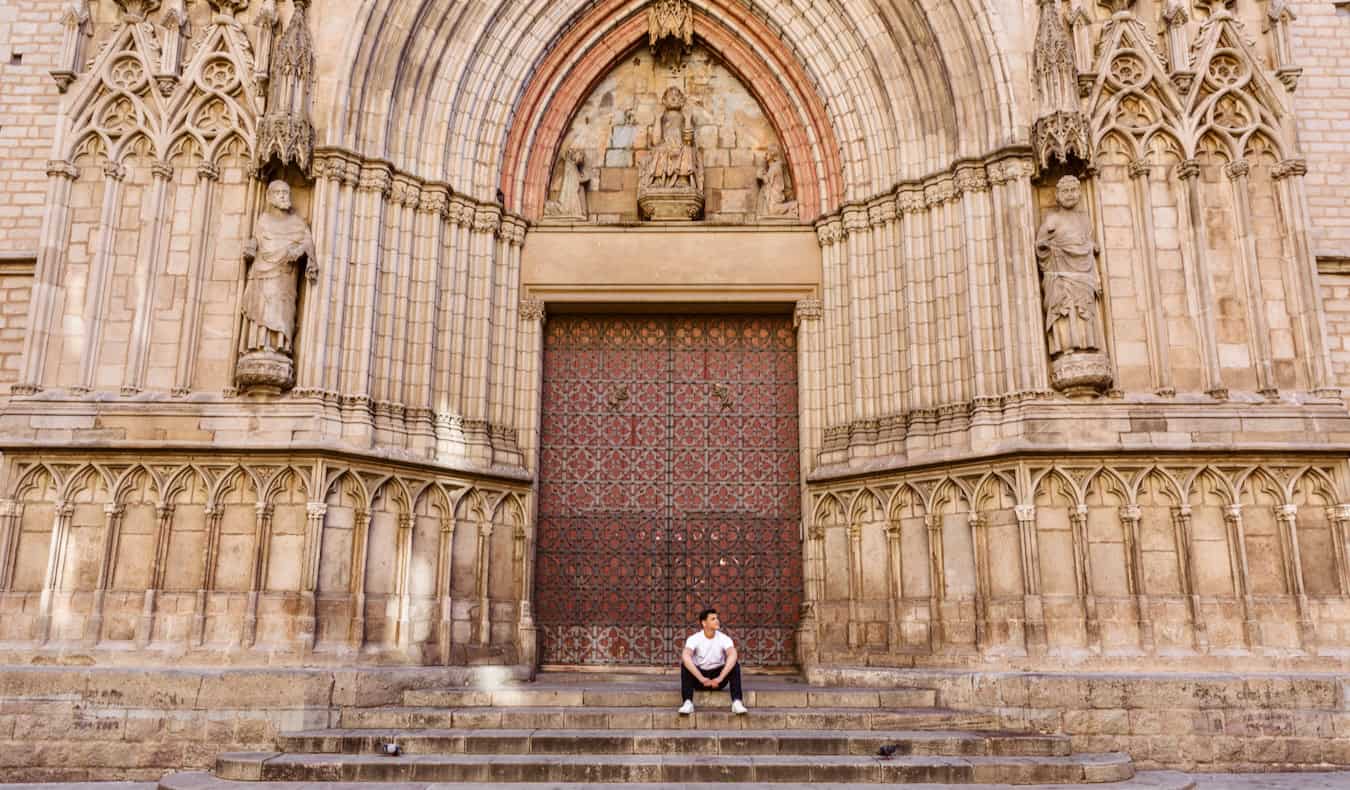The Best 4K Gaming Monitors for the Ultimate Graphics Experience
Looking for the next level gaming? We've picked out the best 4K gaming monitors that will give you the sharpest picture you've ever experienced.


When it comes to PC gaming, 4K is the wave of the future. You no longer need an ultra-powerful PC to enjoy it thanks to features like Nvidia DLSS and AMD Fluid Motion Frames. Monitors like the Asus ROG Swift PG32UCDM, my number one pick, can display extremely detailed images, incredible colors, and high frame rates all while still offering excellent responsiveness. And if you look and find that the price or PC requirements are too high, there are a ton of great gaming monitors out there.
TL;DR – These Are the Best 4K Gaming Monitors:
A 4K gaming monitor is the ultimate way to experience your favorite PC games, providing incredible sharpness with four times the resolution of a 1080p gaming monitor. I've been reviewing more and more displays featuring this high resolution, and more graphics cards are able to run it well, making it more accessible than ever. They also make for some of the best monitors for PS5. To help narrow your search, we’ve tested and researched dozens of options, bringing you our top five 4K gaming monitors.
Additional contributions by Danielle Abraham and Matthew S. Smith.
1. Asus ROG Swift PG32UCDP
Best 4K Gaming Monitor
If you're looking for the best of the best and don't mind paying for it, the Asus ROG Swift PG32UCDP is the monitor for you. At 32 inches, it's the perfect size to take in all of the details of its crisp 4K resolution. Its WOLED – that's white OLED, not to be confused with QD, or Quantum Dot OLED – panel is exceptionally bright and offers incredible colors that are factory calibrated, making it a great choice for creative work as well as top-tier gaming. And because it has a dedicated white LED, it's more power efficient and should last longer than competing QD-OLED monitors.
As I noted in my review of this Asus ROG Swift monitor, what truly sets this monitor apart is its versatility. You're able to game in 4K in exquisite detail up to 240Hz, but it also offers a special 480Hz mode for next level clarity and responsiveness. This mode drops the resolution to 1080p, allowing more graphics cards to achieve that frame rate and enjoy its benefits. It also offers Extreme Low Motion Blur (ELMB) that improves motion blur even further. It's one of the only monitors on this list that offers a measureable improvement to motion blur and clarity so much that you'll be able to tell the difference right away even if you're a casual gamer. I've been a longtime Battlefield player but far from a pro and the difference was immediately noticeable, even without pixel-peeping.
There's also a massive suite of gaming features that can also offer an advantage in competitive matches. Some even push the line on what's ethical to use, like the Sniper Mode, which gives you a reticle and a zoomed in window, right in the center of your screen. We'll leave that up to you, but the Asus ROG Swift PG32UCDP is easily the best 4K monitor right now. 
2. Arzopa M3RC - 32" 4K 144Hz Gaming Monitor
Best Budget 4K Gaming Monitor
Remember the days when 4K high refresh rate monitors cost hundreds, if not well over $1,000? Well, with the Arzopa M3RC, I think it's safe to say that less expensive 4K monitors have finally arrived. Coming in right around $300, this display offers a whole lot at an affordable price, and finally makes this gaming experience accessible to the masses. If the brand name sounds familiar, that's because it has been one of the up-and-coming manufacturers of quality portable monitors. It has received quite a bit of attention for balancing features with affordability and is clearly applying those same principles here in its venture into the full-size gaming monitor market. Looking at the specs, it seems designed to make a splash and prove it has what it takes to level up to the current, more demanding requirements of PC gaming. This display offers a native 4K resolution with a 144Hz refresh rate. Games look crisp and run smoothly, enhanced by its support for AMD FreeSync and Nvidia G-Sync compatibility. It uses a color-rich IPS panel that's surprisingly accurate right out of the box, which isn't something I can typically say about lower-priced monitors in traditionally more expensive categories. In my experience, monitors that enter a space and challenge conventional pricing typically cut corners. While this monitor isn't without trade-offs, it does offer more than what I would otherwise expect to see. For example, it includes a USB Type-C video input, as well as a two-port USB hub, both of which are usually the first features left on the cutting room floor. So, what exactly do you sacrifice for this accessible pricing? Brightness, though not as much as you might expect. Arzopa rates this at 350 nits, which is middle of the road instead of outright low. More concerning is how well the brand will continue to support the monitor should anything go wrong. While it comes with a 1-year limited warranty and there aren't widespread reports of support being a problem, it's worth keeping in mind with any smaller brand establishing itself in a market. For it's asking price, it's worth considering either way. Especially considering how many early adopters appear to love it.
3. Gigabyte M27U
Best 4K Gaming Monitor Under $500
The Gigabyte M27U may stretch the definition of "budget," but not by much. Compared to most 4K gaming monitors around this price, it offers a better picture and great HDR experience thanks to its high peak brightness and edge-lit local dimming.
Picture quality is what you're after with a 4K gaming monitor and the Gigabyte M27U is best in class at this price point. In SDR, it tops out right around 400 nits, but turn on HDR and that jumps to just under 700 nits. That means brighter highlights and colors that jump off the screen for a more enjoyable gaming experience. It also features an array of local dimming zones which help improve contrast beyond what typical IPS panels are capable of.
The monitor also has a delightful range of gaming features. You can turn on an on-screen reticle for games that lack them, peek into the shadows with Shadow Boost, and more. It's impressively easy to access these features, and all of its picture settings, using Gigabyte's OSD Sidekick software, saving you from fumbling through menus with its physical controls. It's also a great choice if you plan to use it with more than one system or enjoy swapping to a console, as a built-in KVM allows you to switch inputs and take your mouse and keyboard with you with a push of a button. I often use this feature to quickly change between my laptop and desktop, work and play.
The only downside is that you'll have to choose between those local dimming zones and peak brightness. With the local dimming feature enabled, full screen brightness is reduced and you'll only see those high figures in highlights. Turning off local dimming unlocks it for the whole screen. In my opinion, it's a fair trade-off but you can count on a great gaming experience either way.
4. LG UltraGear GX9 (45GX950A-B)
Best Ultrawide 4K Gaming Monitor
If you can't live without an ultrawide gaming monitor but also want the best resolution you can find for the 21:9 aspect ratio, look no further than the LG UltraGear GX9. It's a massive 45-inch display with a deep 800R curvature, great brightness, and even offers dual resolutions and refresh rates so you can tailor exactly the kind of gaming experience you want to receive. Apart from its stunning 5120x2160 resolution, this monitor's 45-inch diagonal width is wide enough to reach into your peripheral vision and create the effect of drawing you into the middle of the screen. It's a recipe for immersion, especially with the fluidity afforded by its high native refresh rate of 165Hz. While that might be perfectly fine for most games, if you are a competitive esports player, 165Hz just won't cut it. LG has an answer. Like my No. 1 pick on this list, gamers can toggle an FHD mode that lowers the resolution but allows you to turn the refresh rate all the way up to 330Hz. Paired with the naturally low latency of its OLED panel, it's able to offer top-tier responsiveness and motion clarity when you need it most. If you've never gamed on an OLED gaming monitor before, you're in for a treat. This panel technology allows each pixel to be independently controlled for brightness, right down to turning it off. In practice, this gives you infinite contrast, so even without turning HDR mode on within Windows, you can enjoy a stellar high contrast, vivid colors, and a wider dynamic range than other panel types are able to provide. Turn on HDR, and it gets even better. This also applies to movies and other types of content, so even your entertainment outside of gaming will get a nice boost in picture quality. Moving to a monitor of this caliber does carry a couple of trade-offs. The biggest is that you're going to need a powerful GPU to run games anywhere near its refresh rate. Remember, 4K at an ultrawide resolution is actually significantly higher than native 4K and harder to run. Its deep curve also isn't for everyone and can be distracting outside of gaming for some users. If you can accept those caveats, this is an excellent pick and one of the few choices for a premium 4K ultrawide offering a high refresh rate available today.
5. Dell Alienware AW3225QF
Best Curved 4K Monitor
Flat panels have been in vogue, but the Alienware AW3225QF steps in as the best choice for gamers who can't live without the curve. Its 32-inch size and 240Hz resolution ensure a gameplay experience that is immersive and smooth. With its quantum dot panel, colors are as rich as they are accurate. Its curve is gentle but works to draw you into your game without distorting text like deeper curves might. It's well-rounded and excellent.
The monitor features a 240Hz refresh rate which, when paired with its 0.3ms response time, makes it a great choice for competitive gamers. When I tested it, I found absolutely no ghosting, both in synthetic tests and real world games, so that won't be a concern as you frag enemies to pull in a last-minute win. And thanks to its wide VRR support and frame rate range, you can confidently jump into games knowing that your experience will be smooth and tear-free.
The above is true for most new flagship OLEDs, but what sets the AW3225QF is its HDR experience. In SDR, brightness usually hovers around 250 nits, but highlights can pop all the way to 1,000 nits in HDR. Unlike most competing monitors, it also supports Dolby Vision for streaming movies and TV shows, and also supports eARC for connecting a soundbar.
Whether you're a dedicated PC gamer or a console gamer looking to level up your experience with a gentle but noticeable curve, the Alienware AW3225QF is a killer choice.
What to Look for in a 4K Gaming Monitor
If you're in the market for a new 4K gaming monitor, consider the features and type of image you hope to enjoy and compare that with your budget. Over the last couple of years, 4K gaming monitors have really come into their own. Ultra HD displays with high refresh rates are easy to find when they used to be rarities. Today, you can find options well below $400 and still enjoy refresh rates up to 144Hz with support for gaming features like Nvidia G-Sync and HDR support. While all decent 4K gaming monitors should deliver a crisp image, if you're willing to pay more, you can expect better image quality, brightness, features and settings, and panel types. Depending on what you're looking for, it can be wise to wait and save just a little longer than you planned to acquire the best monitor for your particular needs.
- Size: Generally speaking, anything below 27 inches will see less of a benefit from jumping to 4K for most users. While it's true that smaller sizes result in higher pixel densities, remember that 4K resolution equates to more than 8 million pixels and beyond a certain point, improvements to picture clarity become much less perceptible. As a rule, 27-to-32 inches is a sweet spot for Ultra HD, but there are options up to 48 inches if you prefer a "big screen" gaming experience. The larger the screen, the softer the image, however, so keep that in mind if you're the sort to go big or go home.
- Panel: What type of panel does the display use? Many use IPS panels, which are known for their accurate colors and wide viewing angles but relatively low contrast. VA panels are another option, which offer better contrast but can show ghosts (image trails) if they're not fast enough. OLED panels are an increasingly popular choice, as are Mini-LED backlights, and both have their pros and cons.
- OLED (organic light-emitting diode) panels offer infinite contrast and rich colors. They're also incredibly fast, offering response times as low as 0.03ms, compared to the 1ms typical of IPS or VA panels. They can offer a stunning picture but also run the risk of image retention, otherwise known as burn-in. While many displays offer safety features to prevent this and warranties that cover burn-in should the worst happen, it's an ever-present risk and something you'll need to take care to avoid.
- Mini-LED isn't a panel type by itself and is instead a backlight technology. Gamers often refer to gaming monitors using this tech as "Mini-LED monitors," however, so it's worth understanding what it has to offer. Unlike traditional backlights, which are placed around the edges of the display or directly behind it, Mini-LED backlights are tiny LEDs placed in an array behind the entire viewing area. The monitor can turn these on or off in set zones, allowing them to offer much better contrast and brightness at the expense of "blooming" or a glow around light objects on dark backgrounds. The amount of zones can make a tremendous difference in how noticeable this is, but beyond 1,100 it tends to be much less noticeable. As an added bonus, Mini-LED displays usually offer better sustained brightness than OLED panels and don't carry the same risk of burn-in.
- Refresh rate: For gaming, we recommend a minimum of 120Hz with 144Hz or more being preferred. Higher refresh rates allow the monitor to display more frames per second and lower its input latency and motion blur. This is especially beneficial for competitive shooters where milliseconds can make the difference between a win and a loss. For competitive shooters, 240Hz monitors are a good choice, though there are options that go even higher than that.
- Connectivity and supporting features: If you plan to game on a console, you'll need to ensure that the monitor supports at least HDMI 2.1 for full 4K 144Hz resolution. Other features, like Dolby Vision support, Nvidia G-Sync or AMD FreeSync support, built-in KVMs, USB hubs, speakers, and gaming features are all things to consider before pulling the trigger.
4K Gaming Monitor FAQ
Are 4K gaming monitors worth it?
While 4K gaming monitors can deliver stunning visuals and will be a good choice for many gamers, they're not the best choice for everyone by default. If your PC is aging and has an entry-level graphics card, trying to play in 4K will likely result in games with unplayably low frame rates. There's no way around the higher demand such a high resolution places on your PC.
If your system is running a mid-range GPU from this generation or a high-end GPU from last generation, there's a good chance that upgrading to 4K could make a substantial difference for the better in your gaming experience. Upscaling technology has advanced a great deal over the last several years, allowing a much wider range of hardware to play well with it. You no longer need the best system on the block just to hit 60fps. If you're using an AMD or Nvidia graphics card that falls into the range described above, it's definitely worth considering.
Is 1440p better than 4K?
1440p can be a better choice if you prefer higher frame rates over crisp visuals. Because it is much less demanding to run, it's possible to push games to higher frame rates on higher settings than is possible with 4K. However, with upscaling technologies like Nvidia DLSS and AMD Fluid Motion Frames, you no longer need a powerhouse PC to play many games at 4K. Those same technologies can push 1440p frame rates even higher, however, so it's wise to consider what you value most and what type of frame rate you hope to achieve.
Do you need an expensive graphics card to run a 4K gaming monitor?
Not necessarily. Thanks to advanced upscaling features like Nvidia DLSS and AMD Fluid Motion Frames, it's easier than ever to play games at 4K without having a top-of-the-line graphics card. If you want to play games in native 4K on ultra settings, you will still need a top-tier GPU. But, if you take advantage of either of the two technologies above, you can enjoy great visuals and frame rates with only a midrange GPU, like the AMD Radeon 7700 XT or Nvidia RTX 4070.
Christopher Coke has been a regular contributor to IGN since 2019 and has been covering games and technology since 2013. He has covered tech ranging from gaming controllers to graphics cards, gaming chairs and gaming monitors, headphones, IEMs, and more for sites such as MMORPG.com, Tom’s Hardware, Popular Science, USA Today’s Reviewed, and Popular Mechanics. Find Chris on Twitter @gamebynight.


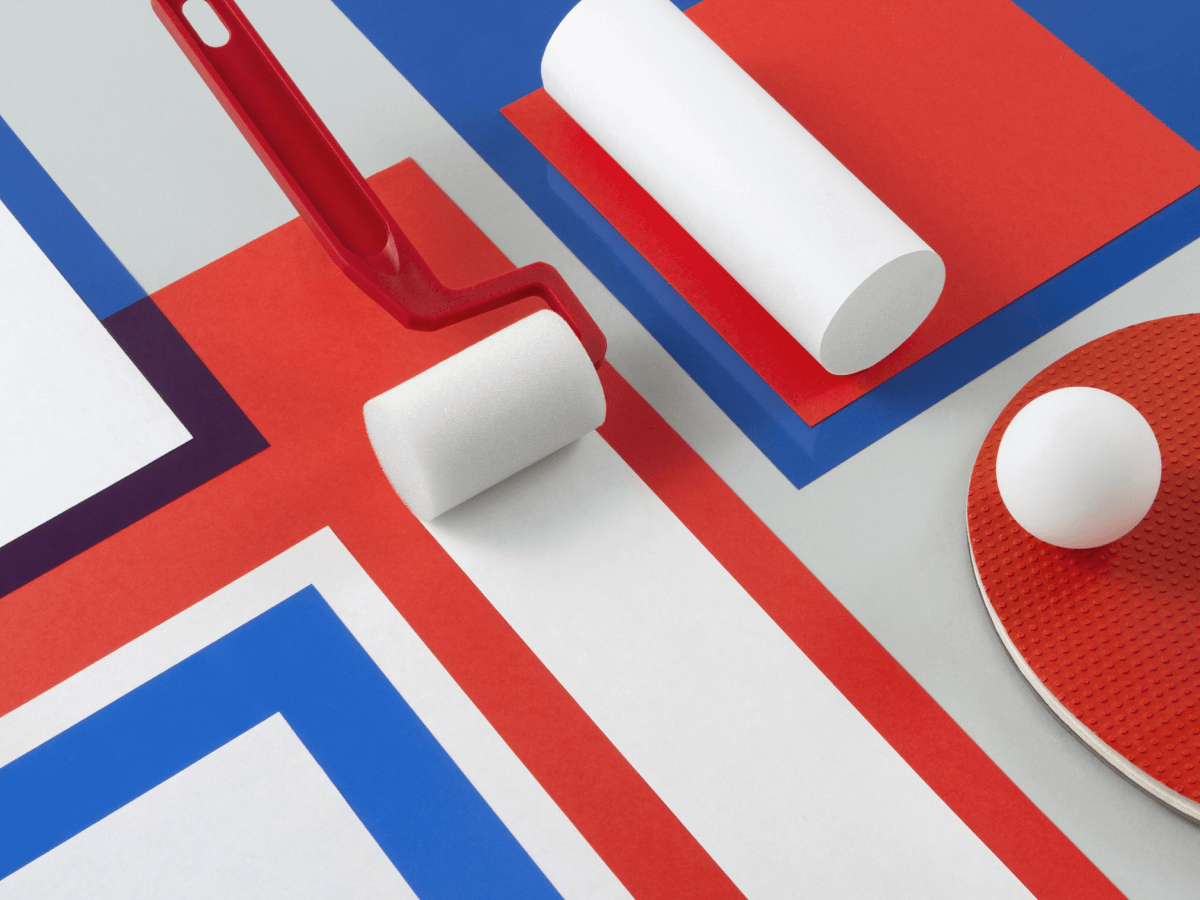

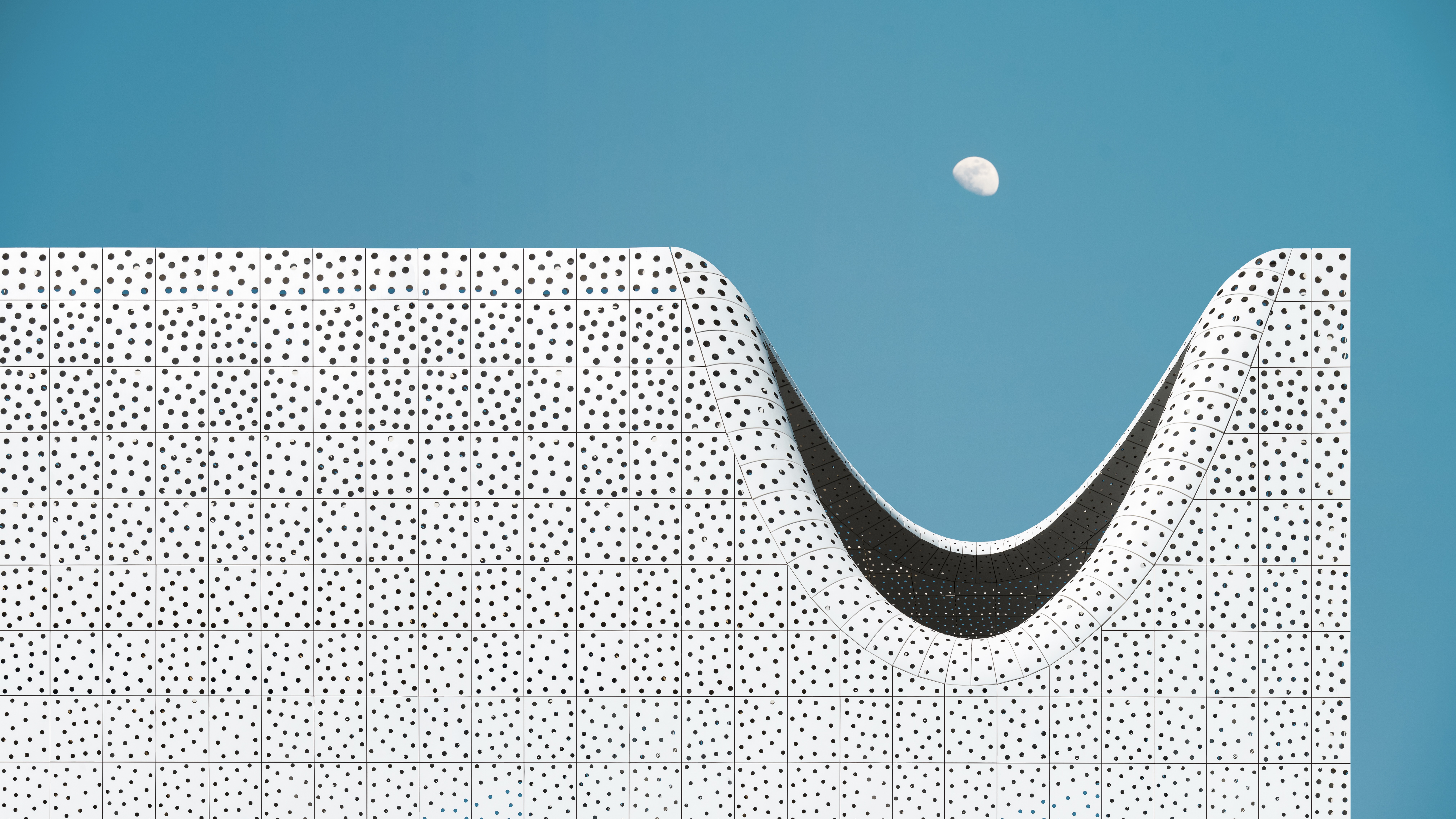




























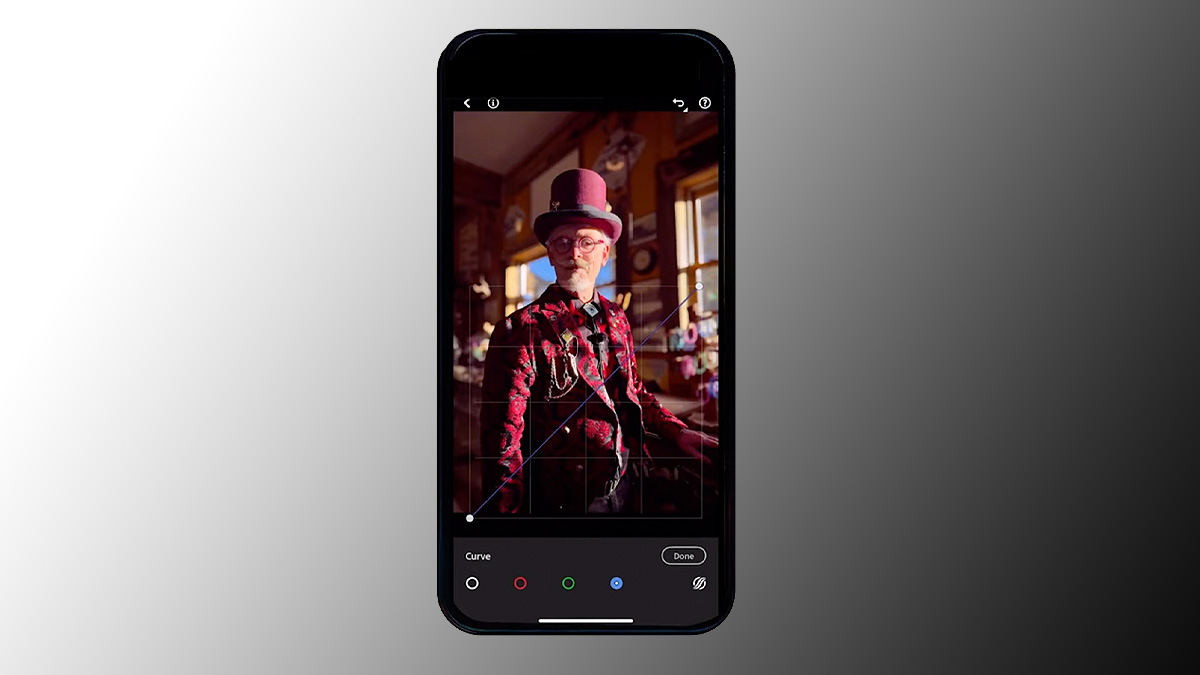
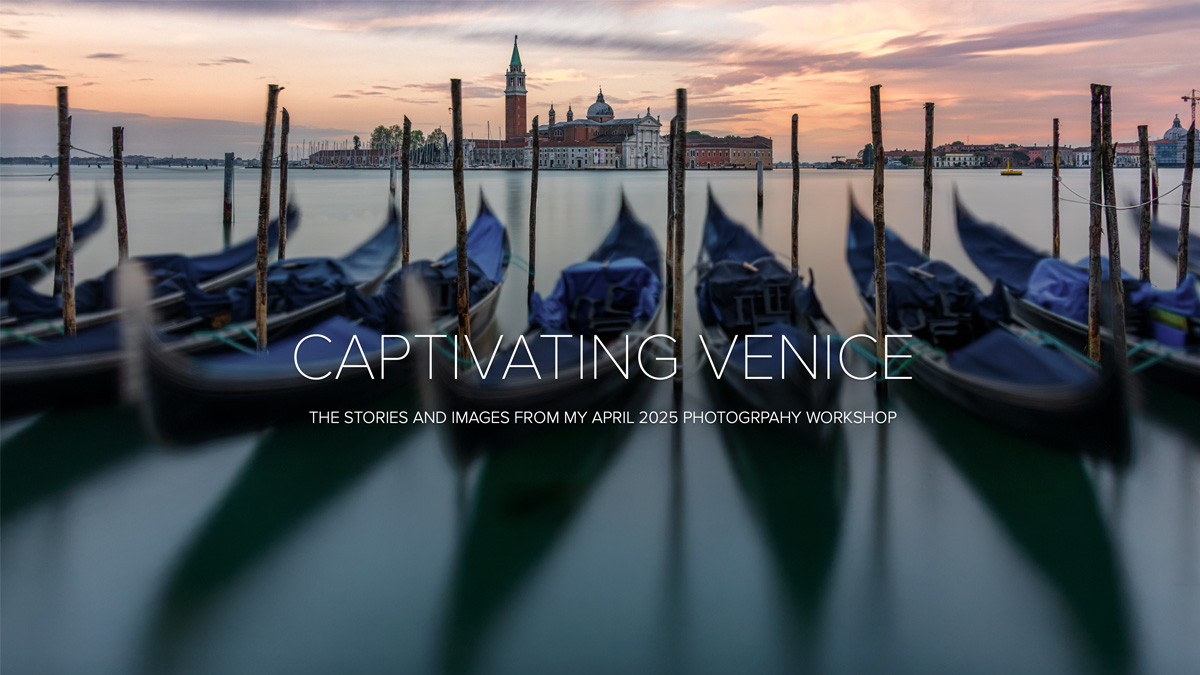

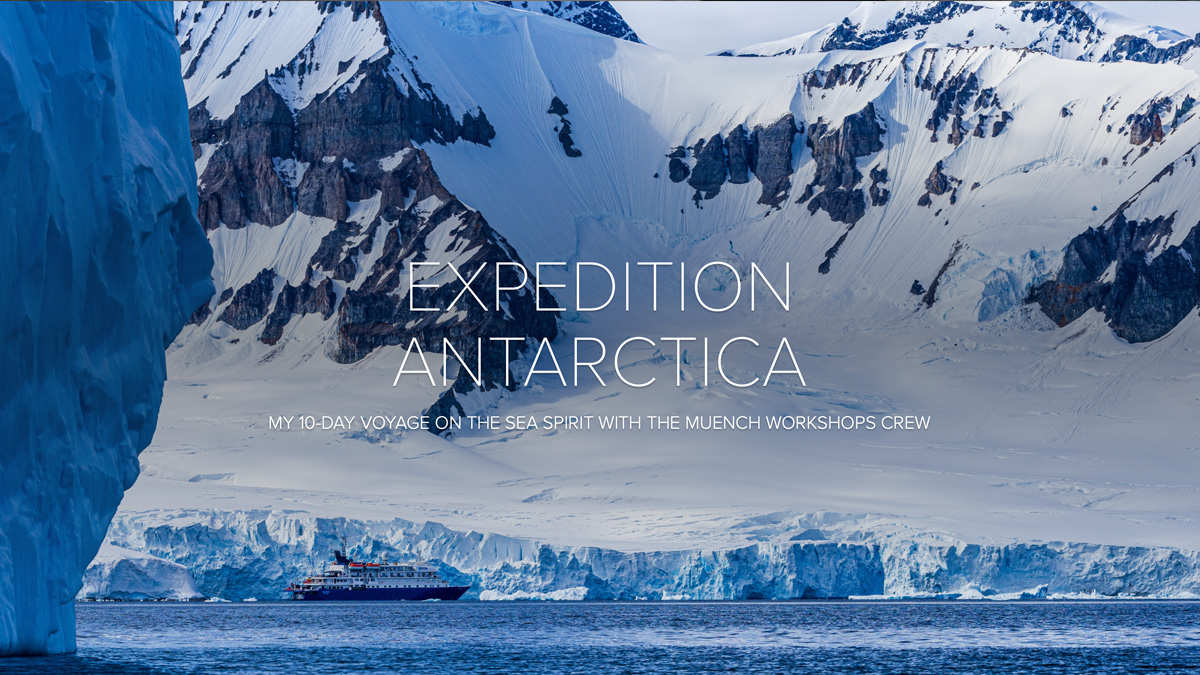



























































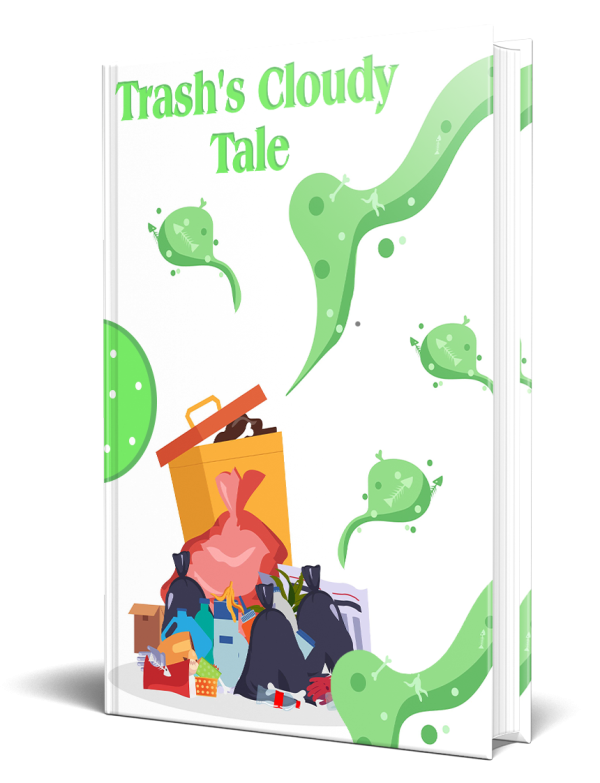





























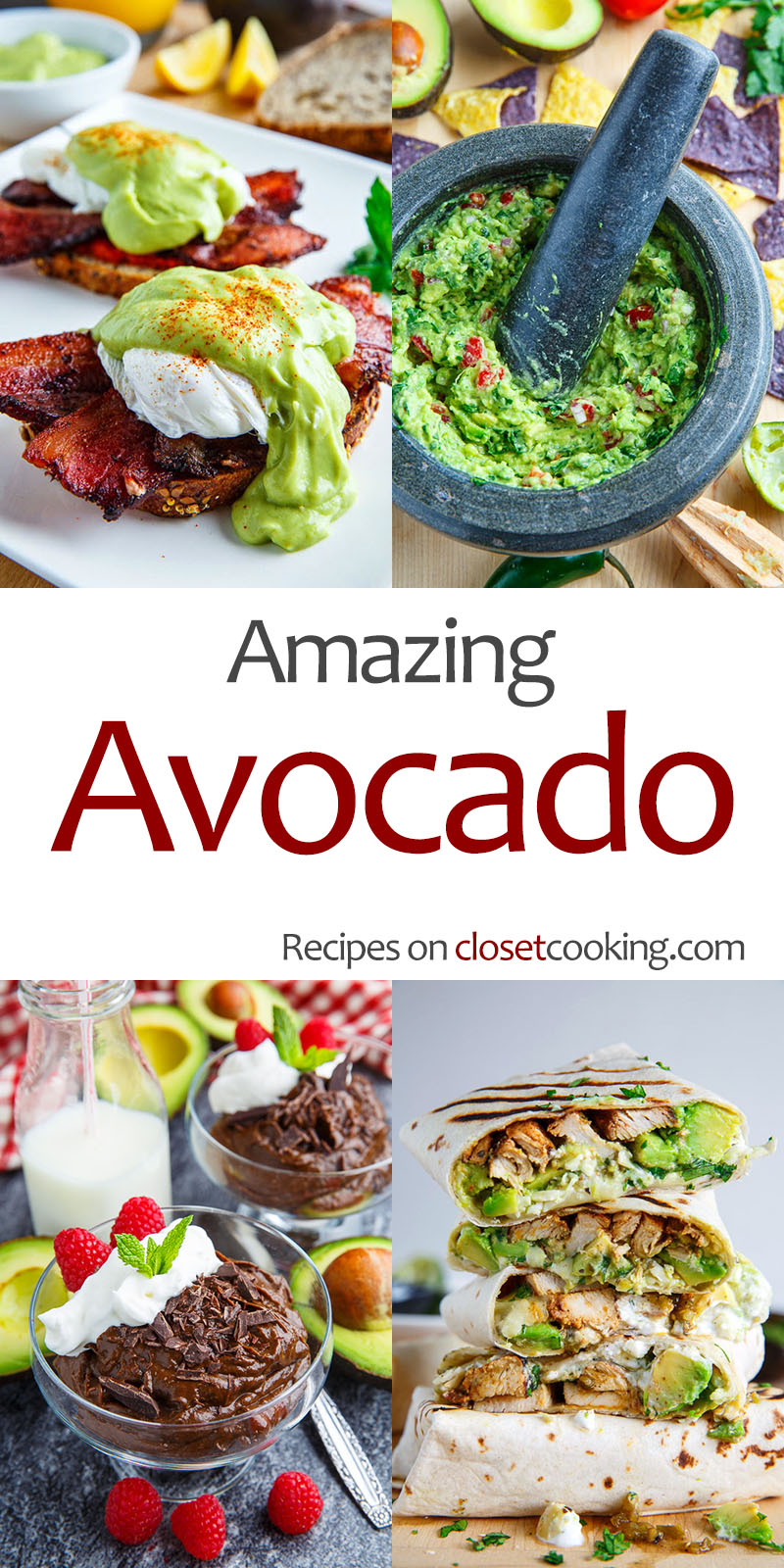

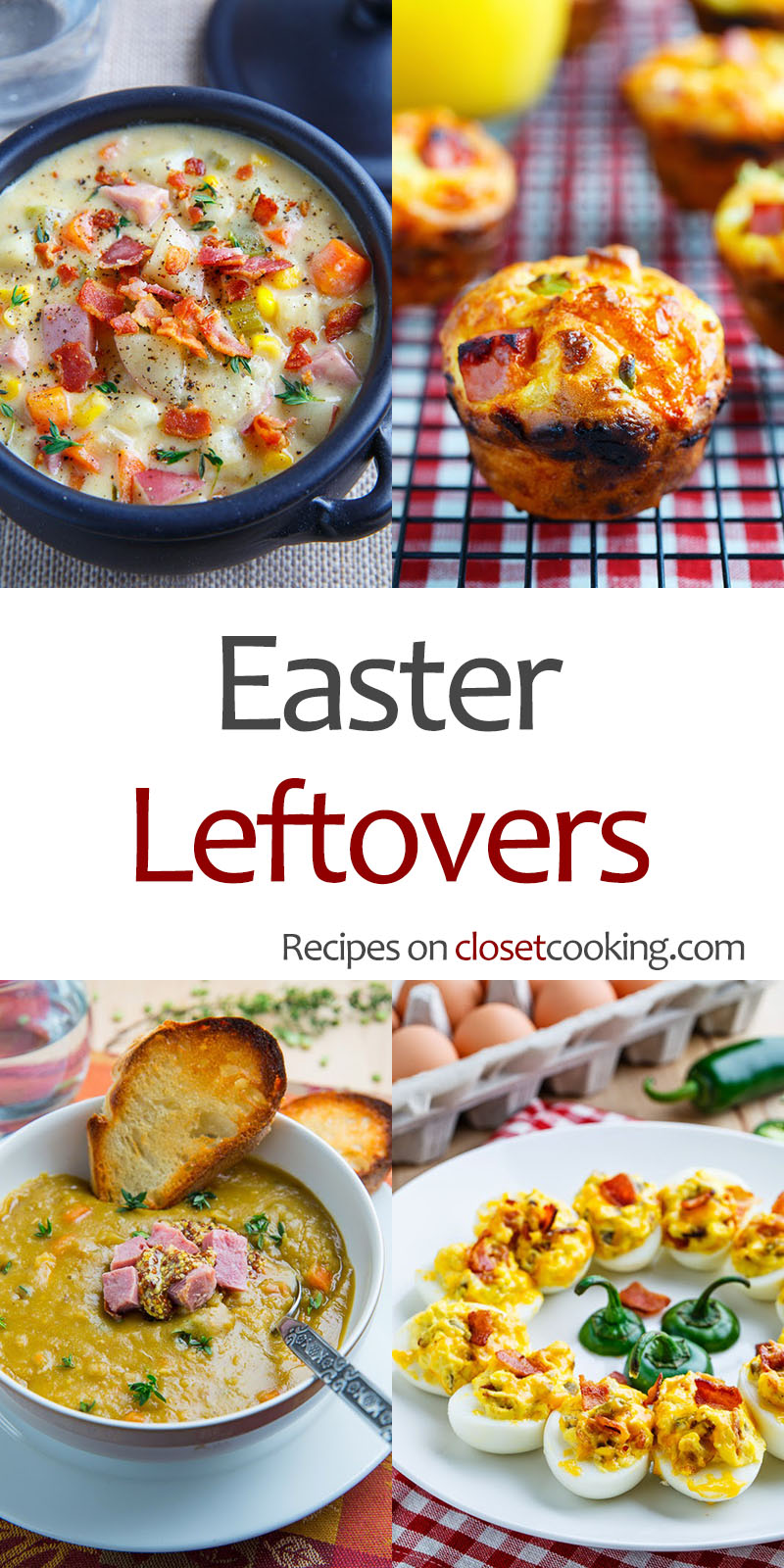










/f871ef26-7798-46a2-9db3-fe949a2f050b--2016-0719_okra-couscous-salad_james-ransom-417.jpg?#)