What’s the Actual Difference Between 4K and Blu-Ray?
Demystify your disc collection.


There’s no arguing against the fact that digital streaming is convenient. Not only can you cry laughing at the latest season of The Righteous Gemstones with the press of a button. You can also speedily swipe over to The Last of Us and start crying from sadness, too. Even so, when you don’t own the content you watch, it can be ripped from its digital home in an instant, or worse, unceremoniously shifted to another, more expensive streaming service that you can’t stomach subscribing to. As such, when it comes to your favorite content, the best thing you can do is invest in physical renditions that are yours to own forever, or at least until they get scratched.
When shopping for the precious disc version of those important movies and shows, you may be wondering: what’s the difference between 4K and Blu-ray? And, does it matter which I pick? Our guide will run through the differences between the two terminologies and demystify which option is best for you.
What Is Blu-ray?
Blu-ray first made its appearance in 2005 (and was released in 2006), offering budding cinephiles and couch potatoes alike a premium alternative to the then-popular DVD format. It gets its name from the blue-ish colour of the laser used to read the disc, which in turn enabled data to be stored at a higher density than its predecessor. As such, the ability to store more content subsequently enabled distributors to provide higher quality viewing experiences on disc — though this boost did come with some hardware caveats.
To play a Blu-ray disc, you need to have a player that supports Blu-ray content. Thankfully, nowadays, you likely already own one without even knowing it. If you play games on a contemporary gaming console, like a PlayStation 5 or Xbox Series X, you’ll already have the means to play your Blu-ray discs. It goes without saying, but you will need the versions of these consoles that come with a disc drive. Similarly, most external players are Blu-ray compatible as a standard, though it’s worth checking your specific device with the manufacturer before spending big on physical media.
Blu-Ray content regions and what they mean for you
Aside from having an actual player, the next hurdle when it comes to playing Blu-ray discs is ensuring the disc’s region matches the region of your player. Different machines will offer different levels of compatibility, and so it’s important to check the manual for your specific machine. Blu-ray discs are split into four region codes:
- Region A – North America, South America, U.S. Territories, Japan, South Korea, Taiwan, and other areas of Southeast Asia
- Region B – Europe, Africa, the Middle East, Australia, and New Zealand.
- Region C – Russia, China, India
- Region A, B, and C – Considered "region-free," this includes all regions from A, B and C
You can find the code for the disc on the case for the disc, though some region-free Blu-Rays may not feature a specific denotation. While it’s unlikely you’ll find the wrong region when shopping retail in your area, we still recommend being diligent when shopping second-hand.
What Is 4K?
So you know what a Blu-ray disc is and how to play it – what’s the 4K prefix all about? Put simply, 4K refers to the resolution at which your chosen content will be displayed. While Blu-rays typically offer an admirable 1920x1080 or 1080p resolution, 4K Blu-rays offer a much higher 3840 x 2160 or 2160p resolution. As such, a 4K Blu-Ray will offer sharper and clearer content. As you might expect, there are additional hardware requirements needed to play 4K Blu-ray discs.
Firstly, your player will need to be compatible with 4K or Ultra HD formats. As we mentioned, most modern players and consoles will provide this feature as standard, though we still recommend verifying this detail prior to investing in 4K Blu-rays. Secondly, your TV or monitor must be able to deliver a 4K resolution. And, finally, the HDMI cable linking it all together will need to be an HDMI 2.0 cable, too. If you have all those moving parts working, then all you need to do is pop in your 4K Blu-ray, grab your popcorn and get to watching.
Sarah Thwaites is a freelance tech and gaming writer at IGN, with bylines at GameInformer, TrustedReviews, NME and more.































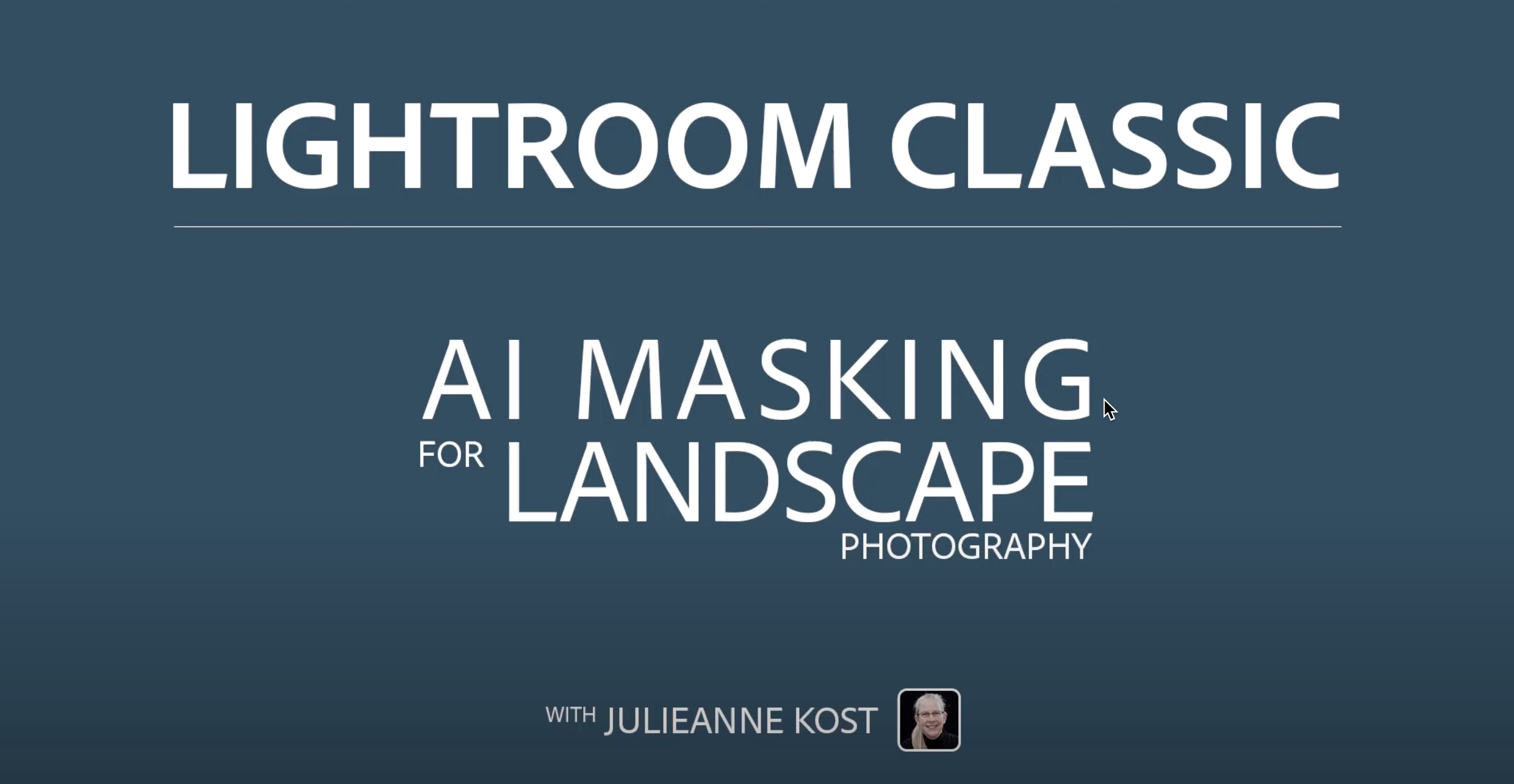



















![How to Tame Pets in Rune Slayer – Full Pet List & Guide [TUNDRA & BEACH EXPANSION]](https://www.destructoid.com/wp-content/uploads/2025/02/rune-slayer-how-to-tame-all-pets.png?quality=75)
































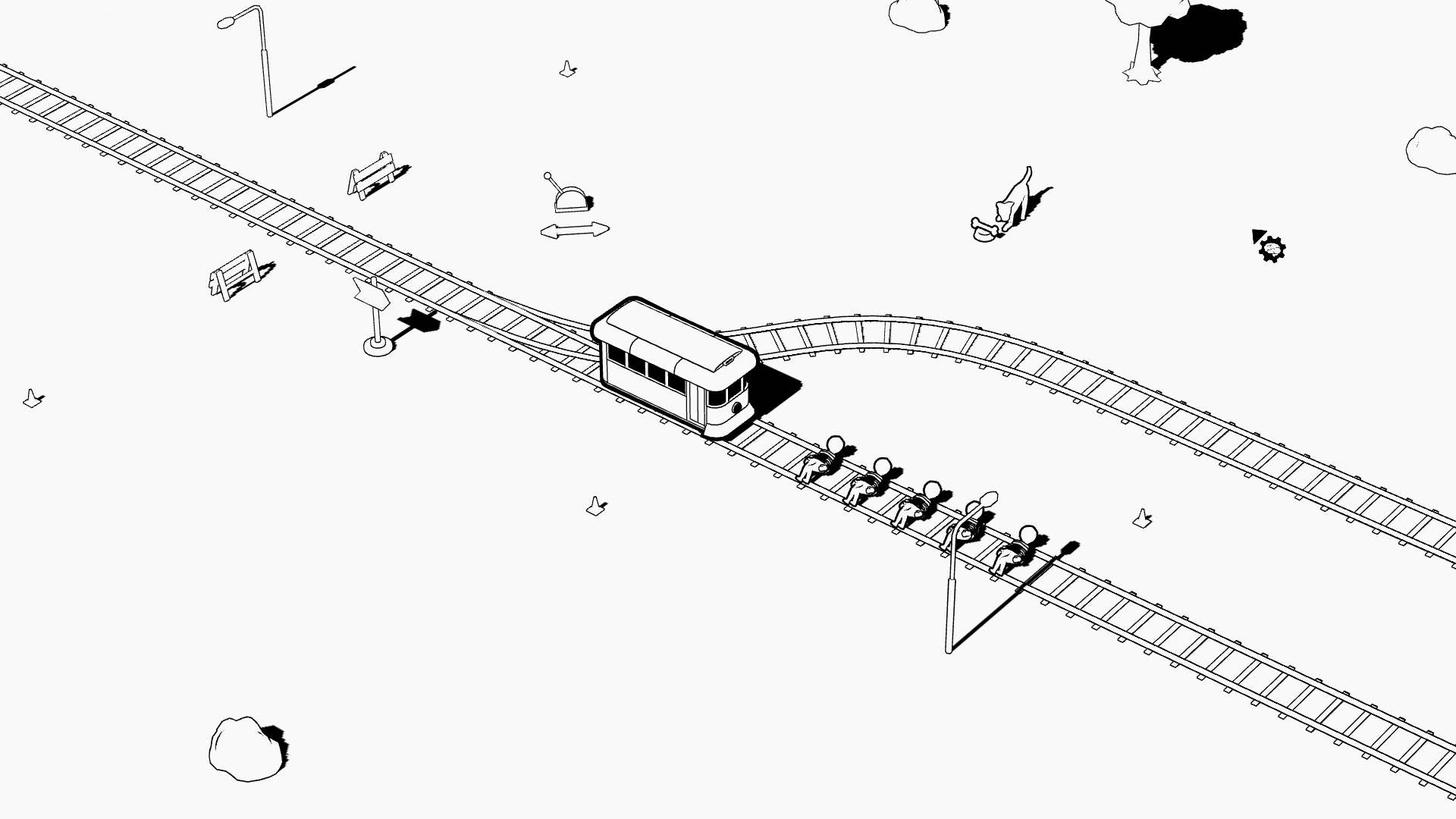





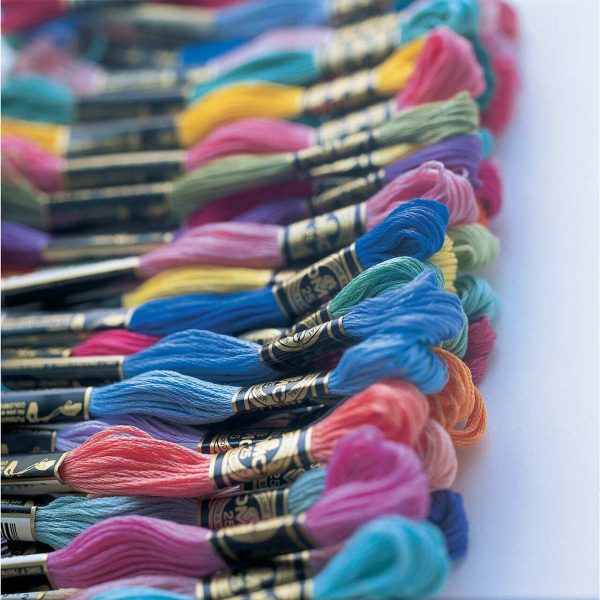





























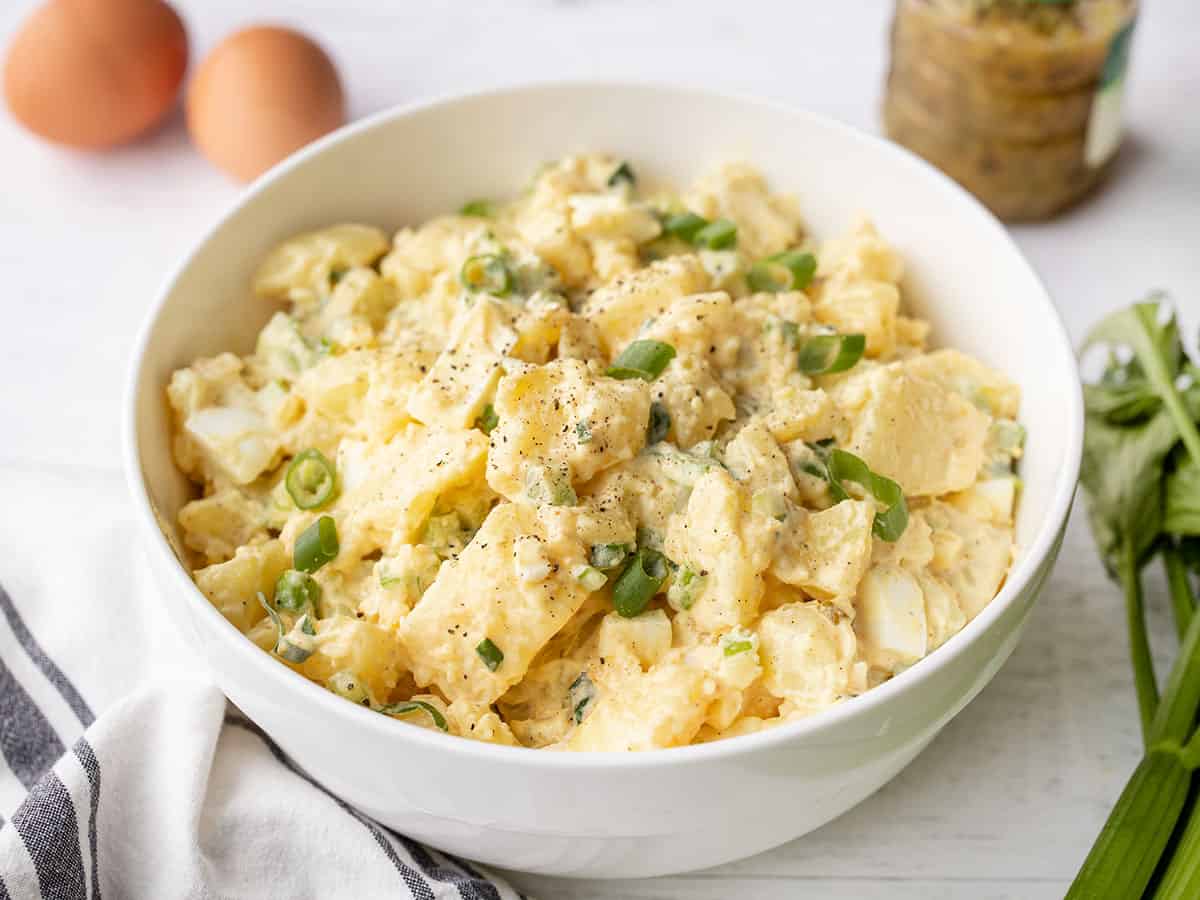






















































.jpg)







![From Chandelier to Cube: The Versatile Forms of 6:AM’s “▢ [quadrato]” Collection](https://image-cdn.hypb.st/https%3A%2F%2Fhypebeast.com%2Fimage%2F2025%2F06%2F12%2F6am-quadrato-new-lighting-collection-two-fold-silence-exhibition-milano-design-week-2025-tw.jpg?w=1080&cbr=1&q=90&fit=max)







































































