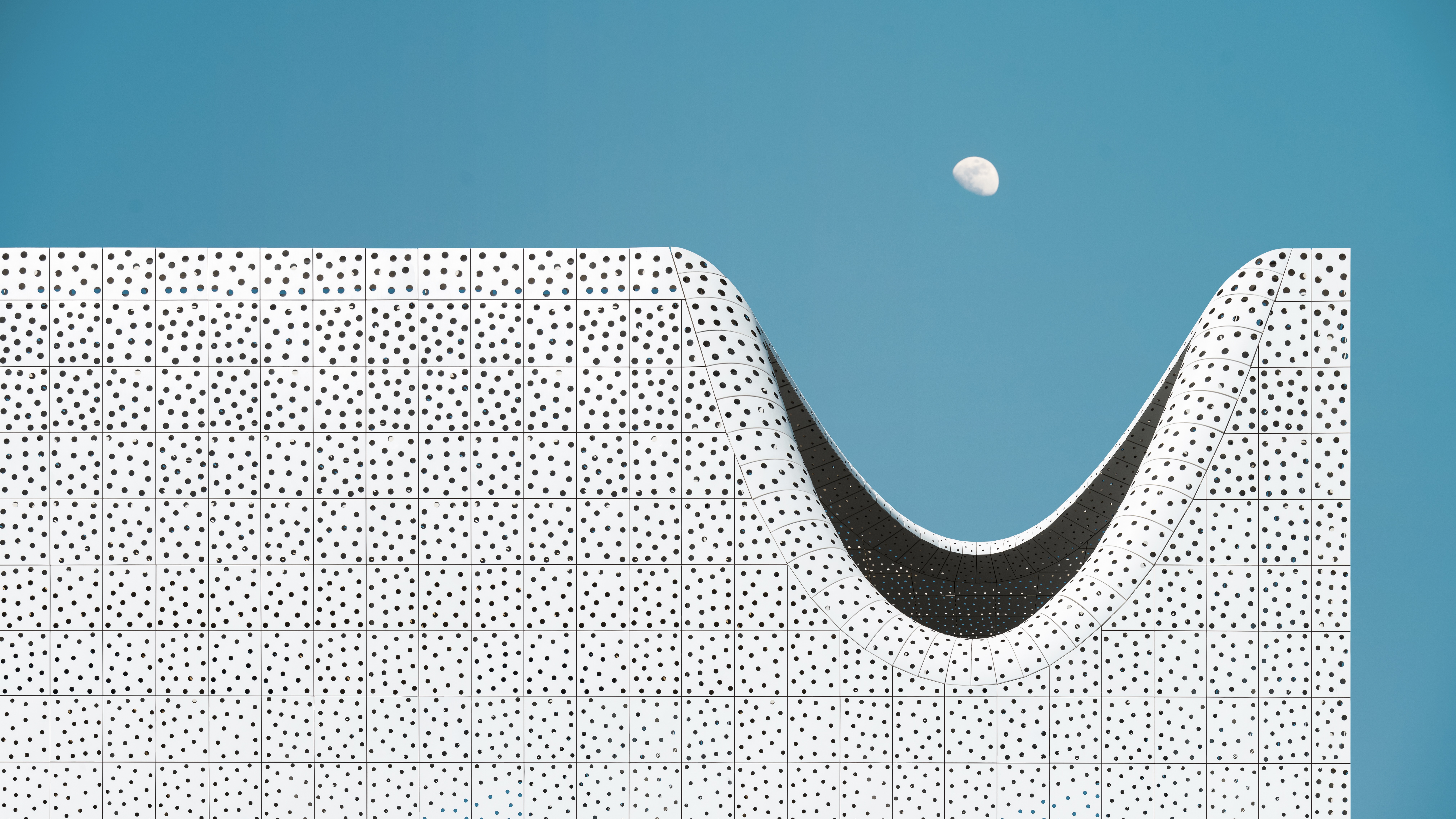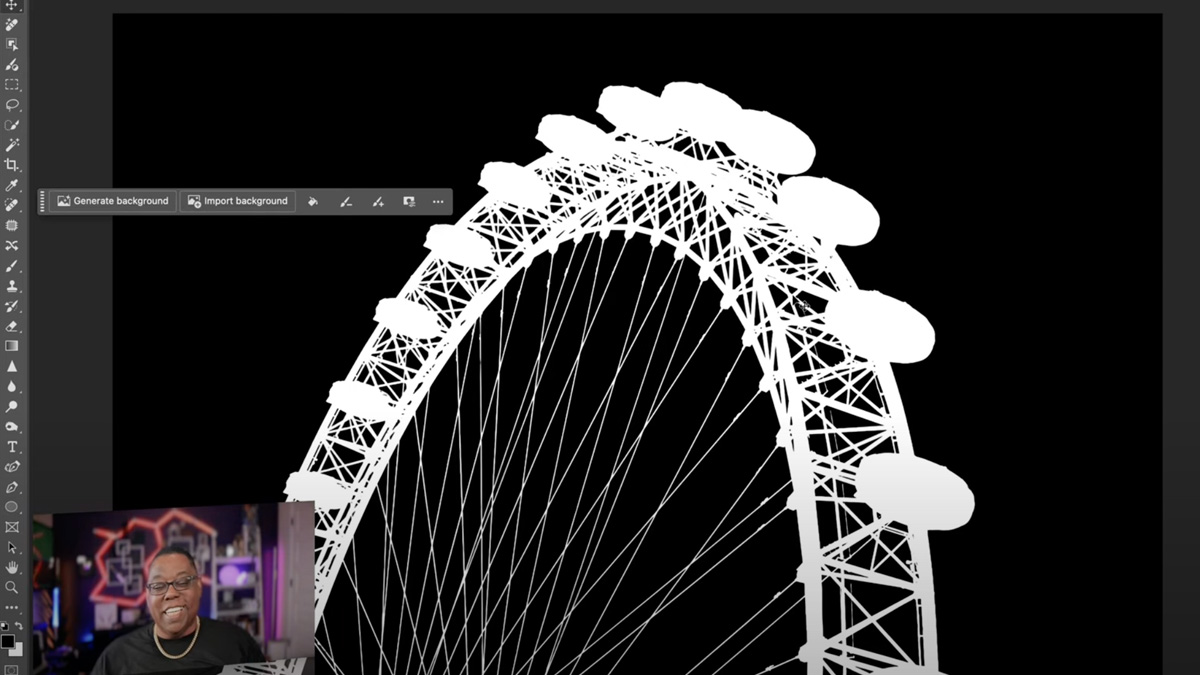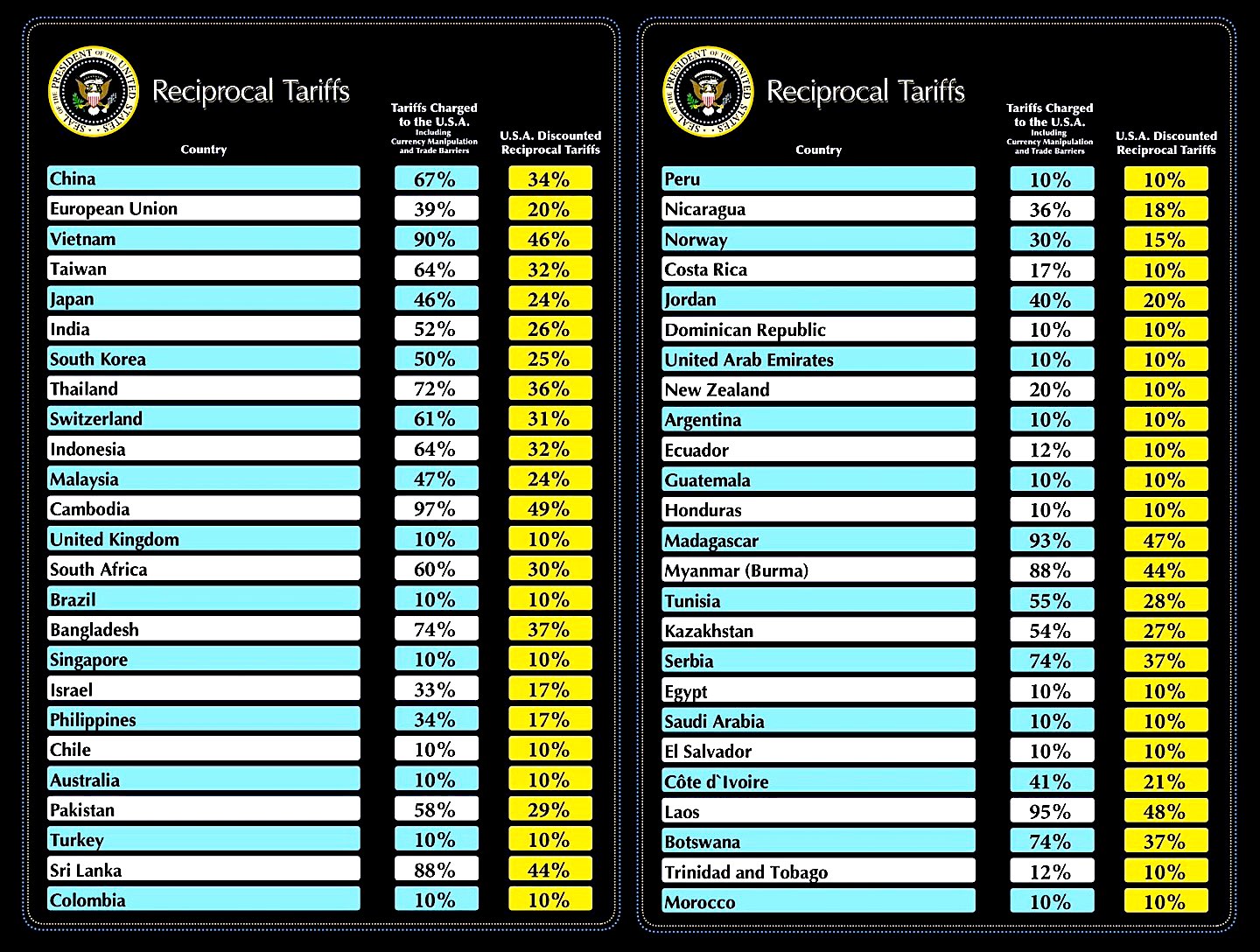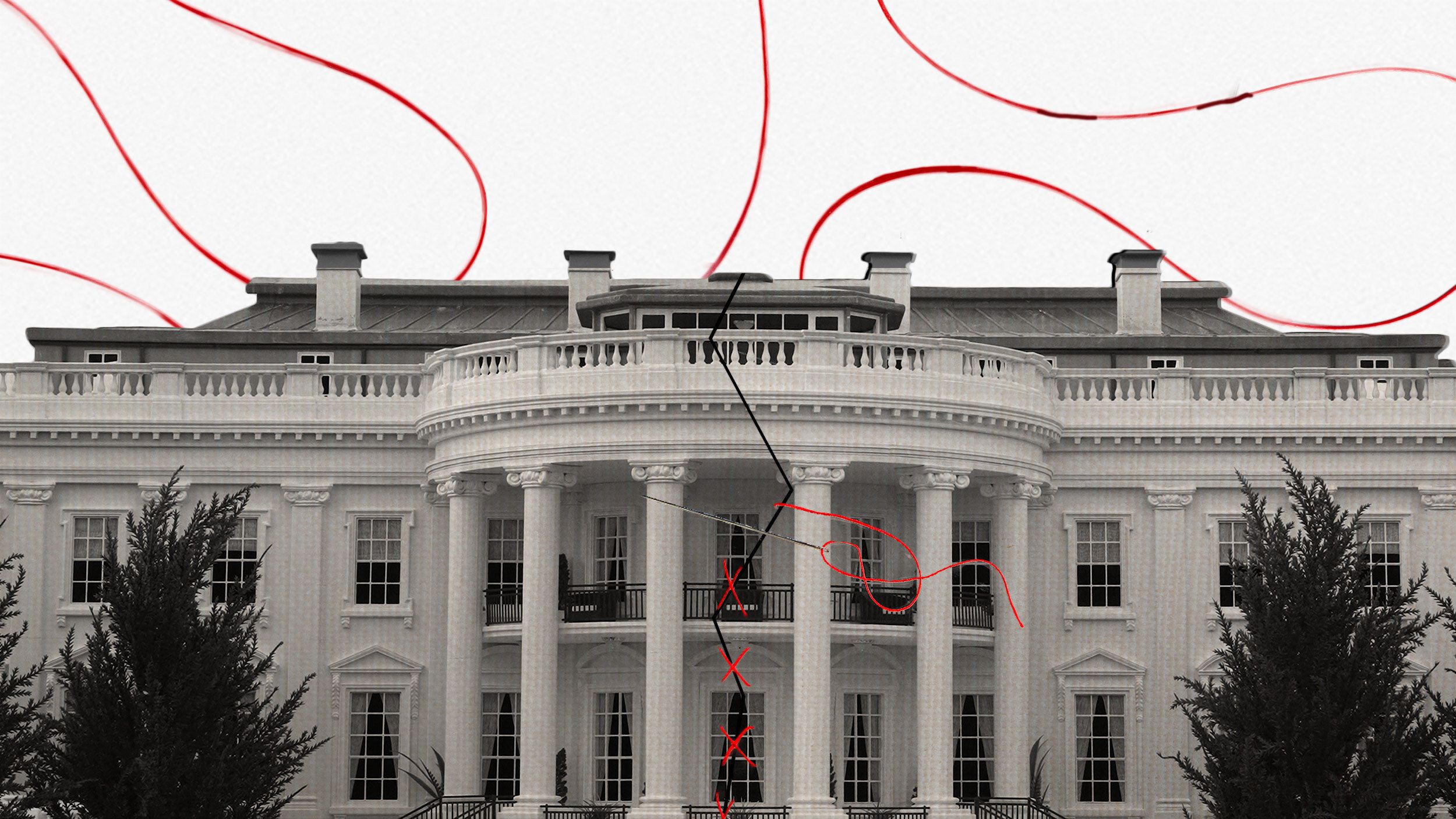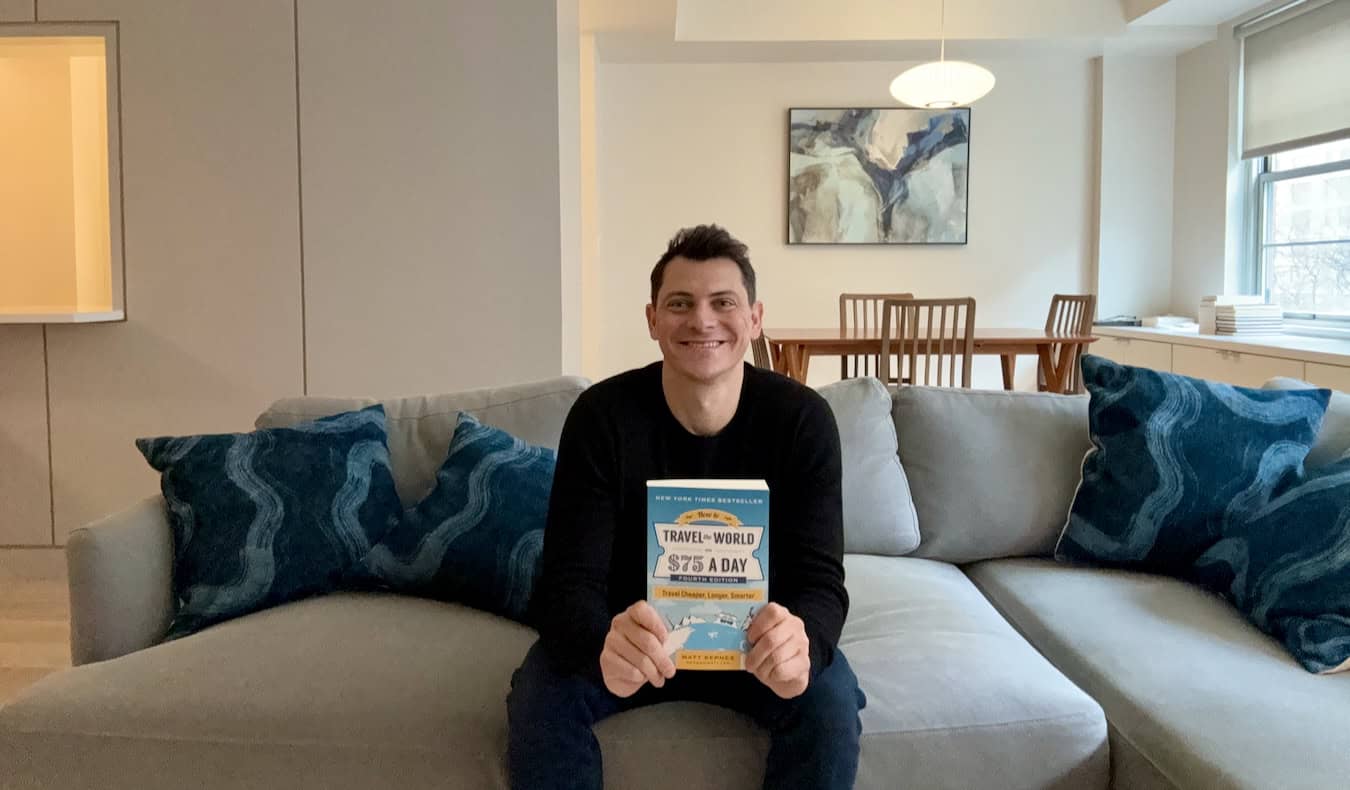Adobe's moving some of Premiere Pro's most interesting new features out of beta
Image: Adobe The National Association of Broadcasters (NAB) is still a few days away, but Adobe has announced updates coming for video users in anticipation of the annual trade show. Most of the changes are focused on Adobe Premiere Pro. The latest features, all of which have already been available in beta, aim to streamline the editing process even more with the help of various AI-based tools. Frame.io is also getting a few updates, making collaborating and controlling your files easier. Adobe Premiere Pro updates Image: Adobe One of the more exciting beta tools that is getting general availability is Generative Extend. Powered by Adobe Firefly, Generative Extend uses AI to create a few extra frames when clips are just a bit too short. Firefly essentially uses the audio and video from your clip as a prompt and adds a few frames. It's ideal for holding on to a character reaction for an extra beat, extending sound effects or cutting an awkward gesture or facial expression right at the end of a clip. DPReview's Mitchell Clark tested Generative Extend when it was announced at Adobe Max last year and was quite impressed. At the time, there were quite a few limitations, but luckily, Adobe addressed those. Now that it's moving out of beta, it works with up to 4K video and also works on vertical videos. It also works in the background, so you can keep editing while it processes. View this post on Instagram A post shared by Digital Photography Review (@dpreview) Adobe says Generative Extend is safe for commercial use and that appropriate Content Credentials are embedded in the file. Adobe has also said that your content remains your own and is not used to train these AI models. The tool is free to use for now, though, after a "limited time" (Adobe didn't provide any more detail), Generative Extend will require Firefly generative credits. Pricing will vary based on the format, frame rate and resolution of your video. Media Intelligence, an AI-powered search tool, is also coming out of beta. A search panel in the upper right-hand corner of Premiere Pro allows users to search for everything in one spot, with the AI recognizing the content of your clips, including objects, locations, camera angles and more. Adobe released the beta version of Media Intelligence and the AI-powered search panel in January, but now there will be full access to the feature. Image: Adobe Media Intelligence allows you to search using natural language, and it will find any matching visuals, spoken words or even embedded metadata. The AI recognition happens locally, so no internet is required. It promises to significantly speed up the editing workflow for those who need to pull from large libraries or are working on big projects. Image: Adobe Caption Translation, yet another January beta release, is also coming out of beta. This tool allows for AI-powered multilingual caption generation, saving users quite a bit of time when translating captions. It currently supports 27 languages and can be accessed in the Text Panel. You can even display multiple visible caption tracks simultaneously for greater flexibility. Finally, a non-AI-based tool is also on the list of beta features going mainstream. Adobe's new Color Management feature allows users to transform Log and Raw from nearly any camera to SDR and HDR without LUTs. Adobe says it is a simple and approachable feature with six presets that any video editor can use, no matter their experience level. It also says it will be easier to match videos from different cameras and to define the look and feel of your videos. All of the new Premiere Pro features are generally available today. Adobe Frame.io updates Frame.io is Adobe's take on collaborative media management. Last fall, Adobe added Lightroom integration for the platform, making it more usable for those who need access to more than just video work. Now, the company has added more tools for collaboration. Many of the tools are only available (or applicable) to larger teams, but there are some useful features even for smaller collaborations. An example of the watermarking tool in Frame.io Image: Adobe Admins now have the option to create brand templates that any user can apply, making it easier for teams to create consistent content with a branded visual identity. It's also possible to protect work-in-progress content with custom watermarks, though you'll need a Pro, Team or Enterprise account to use those. While you may want to share your files with collaborators, you don't necessarily need everyone to have editing or even commenting access. Adobe has added restricted folders, which allow you to keep things organized while protecting sensitive assets and discussions. These folders will allow you to set customizable permissions, changing who has access to view, comment or edit. The Frame.io features are generally available today.

 |
| Image: Adobe |
The National Association of Broadcasters (NAB) is still a few days away, but Adobe has announced updates coming for video users in anticipation of the annual trade show. Most of the changes are focused on Adobe Premiere Pro. The latest features, all of which have already been available in beta, aim to streamline the editing process even more with the help of various AI-based tools. Frame.io is also getting a few updates, making collaborating and controlling your files easier.
Adobe Premiere Pro updates
 |
| Image: Adobe |
One of the more exciting beta tools that is getting general availability is Generative Extend. Powered by Adobe Firefly, Generative Extend uses AI to create a few extra frames when clips are just a bit too short. Firefly essentially uses the audio and video from your clip as a prompt and adds a few frames. It's ideal for holding on to a character reaction for an extra beat, extending sound effects or cutting an awkward gesture or facial expression right at the end of a clip.
DPReview's Mitchell Clark tested Generative Extend when it was announced at Adobe Max last year and was quite impressed. At the time, there were quite a few limitations, but luckily, Adobe addressed those. Now that it's moving out of beta, it works with up to 4K video and also works on vertical videos. It also works in the background, so you can keep editing while it processes.
Adobe says Generative Extend is safe for commercial use and that appropriate Content Credentials are embedded in the file. Adobe has also said that your content remains your own and is not used to train these AI models. The tool is free to use for now, though, after a "limited time" (Adobe didn't provide any more detail), Generative Extend will require Firefly generative credits. Pricing will vary based on the format, frame rate and resolution of your video.
Media Intelligence, an AI-powered search tool, is also coming out of beta. A search panel in the upper right-hand corner of Premiere Pro allows users to search for everything in one spot, with the AI recognizing the content of your clips, including objects, locations, camera angles and more. Adobe released the beta version of Media Intelligence and the AI-powered search panel in January, but now there will be full access to the feature.
 |
| Image: Adobe |
Media Intelligence allows you to search using natural language, and it will find any matching visuals, spoken words or even embedded metadata. The AI recognition happens locally, so no internet is required. It promises to significantly speed up the editing workflow for those who need to pull from large libraries or are working on big projects.
 |
| Image: Adobe |
Caption Translation, yet another January beta release, is also coming out of beta. This tool allows for AI-powered multilingual caption generation, saving users quite a bit of time when translating captions. It currently supports 27 languages and can be accessed in the Text Panel. You can even display multiple visible caption tracks simultaneously for greater flexibility.
Finally, a non-AI-based tool is also on the list of beta features going mainstream. Adobe's new Color Management feature allows users to transform Log and Raw from nearly any camera to SDR and HDR without LUTs. Adobe says it is a simple and approachable feature with six presets that any video editor can use, no matter their experience level. It also says it will be easier to match videos from different cameras and to define the look and feel of your videos.
All of the new Premiere Pro features are generally available today.
Adobe Frame.io updates
Frame.io is Adobe's take on collaborative media management. Last fall, Adobe added Lightroom integration for the platform, making it more usable for those who need access to more than just video work. Now, the company has added more tools for collaboration. Many of the tools are only available (or applicable) to larger teams, but there are some useful features even for smaller collaborations.
 |
|
An example of the watermarking tool in Frame.io Image: Adobe |
Admins now have the option to create brand templates that any user can apply, making it easier for teams to create consistent content with a branded visual identity. It's also possible to protect work-in-progress content with custom watermarks, though you'll need a Pro, Team or Enterprise account to use those.
While you may want to share your files with collaborators, you don't necessarily need everyone to have editing or even commenting access. Adobe has added restricted folders, which allow you to keep things organized while protecting sensitive assets and discussions. These folders will allow you to set customizable permissions, changing who has access to view, comment or edit.
The Frame.io features are generally available today.