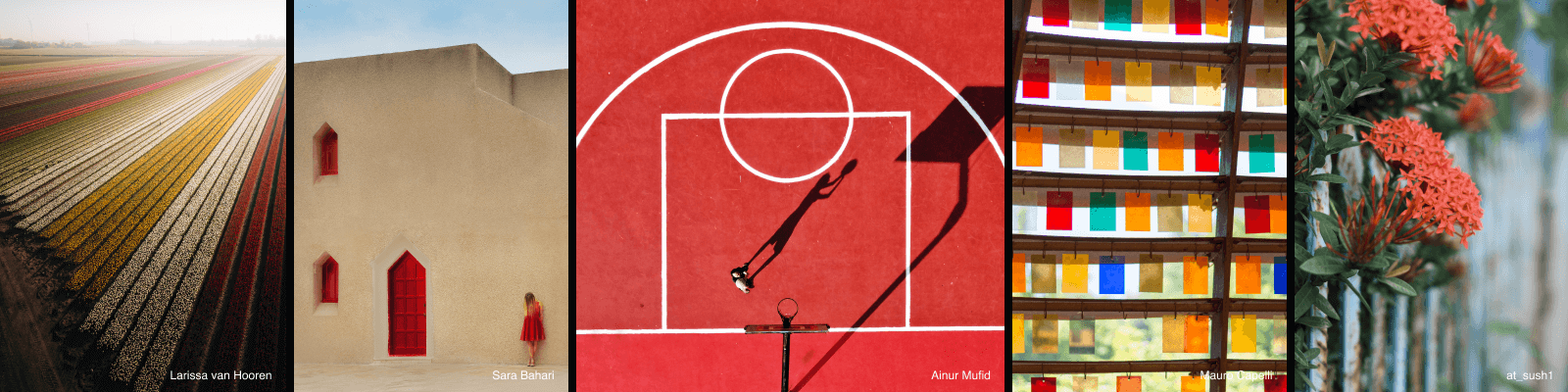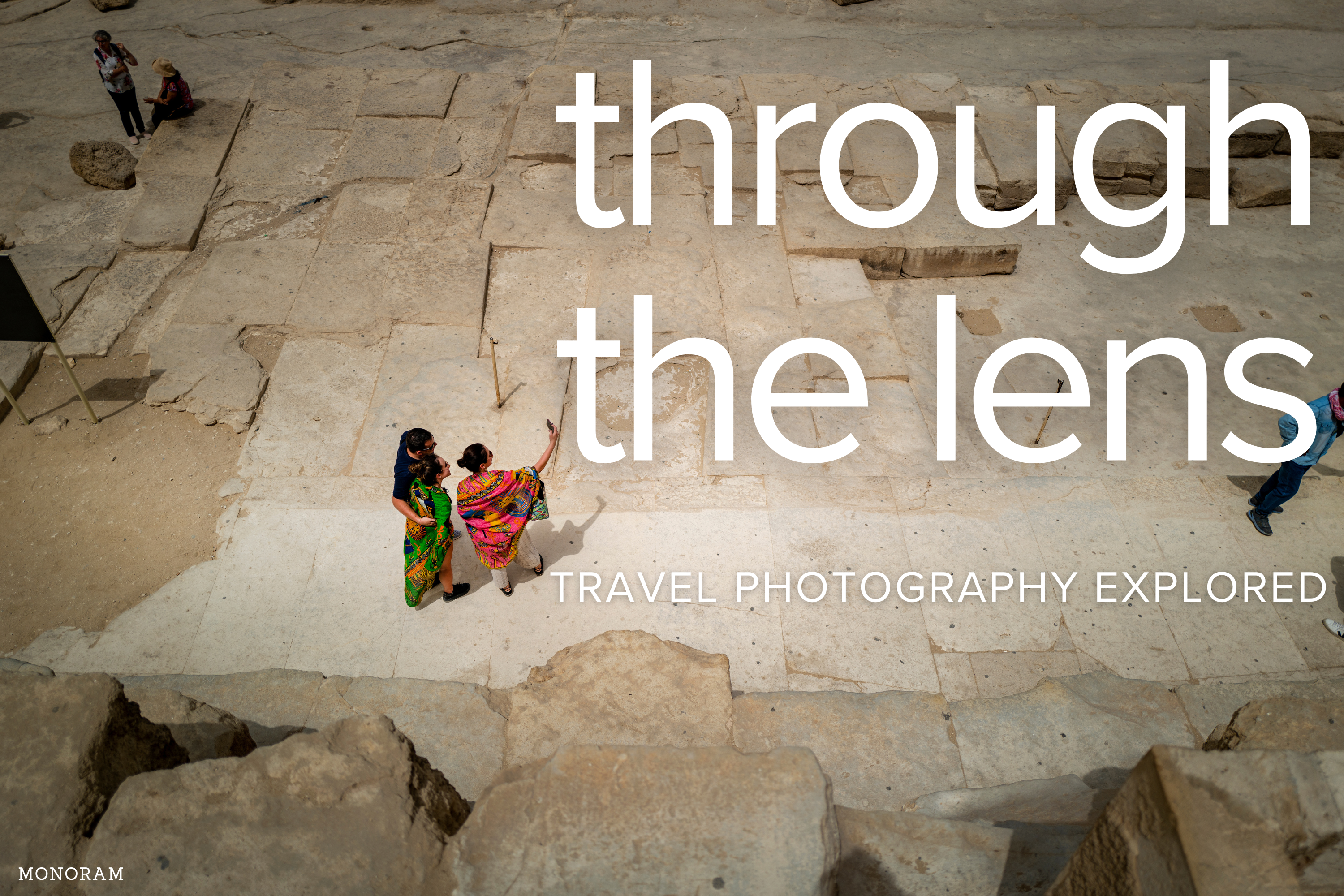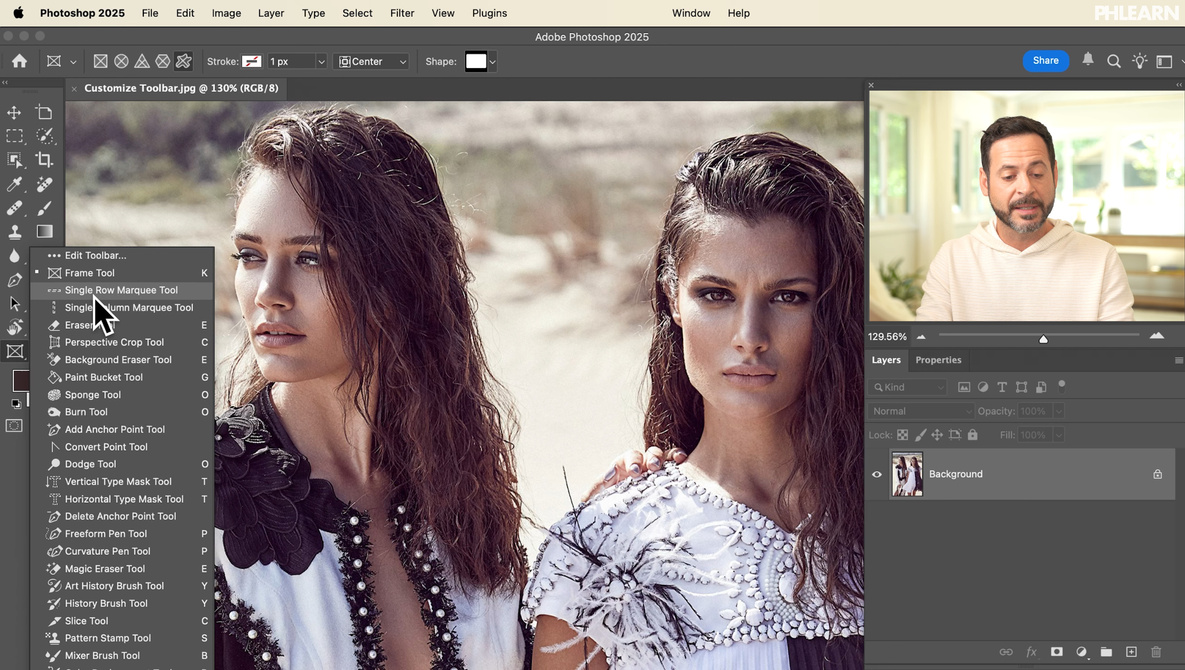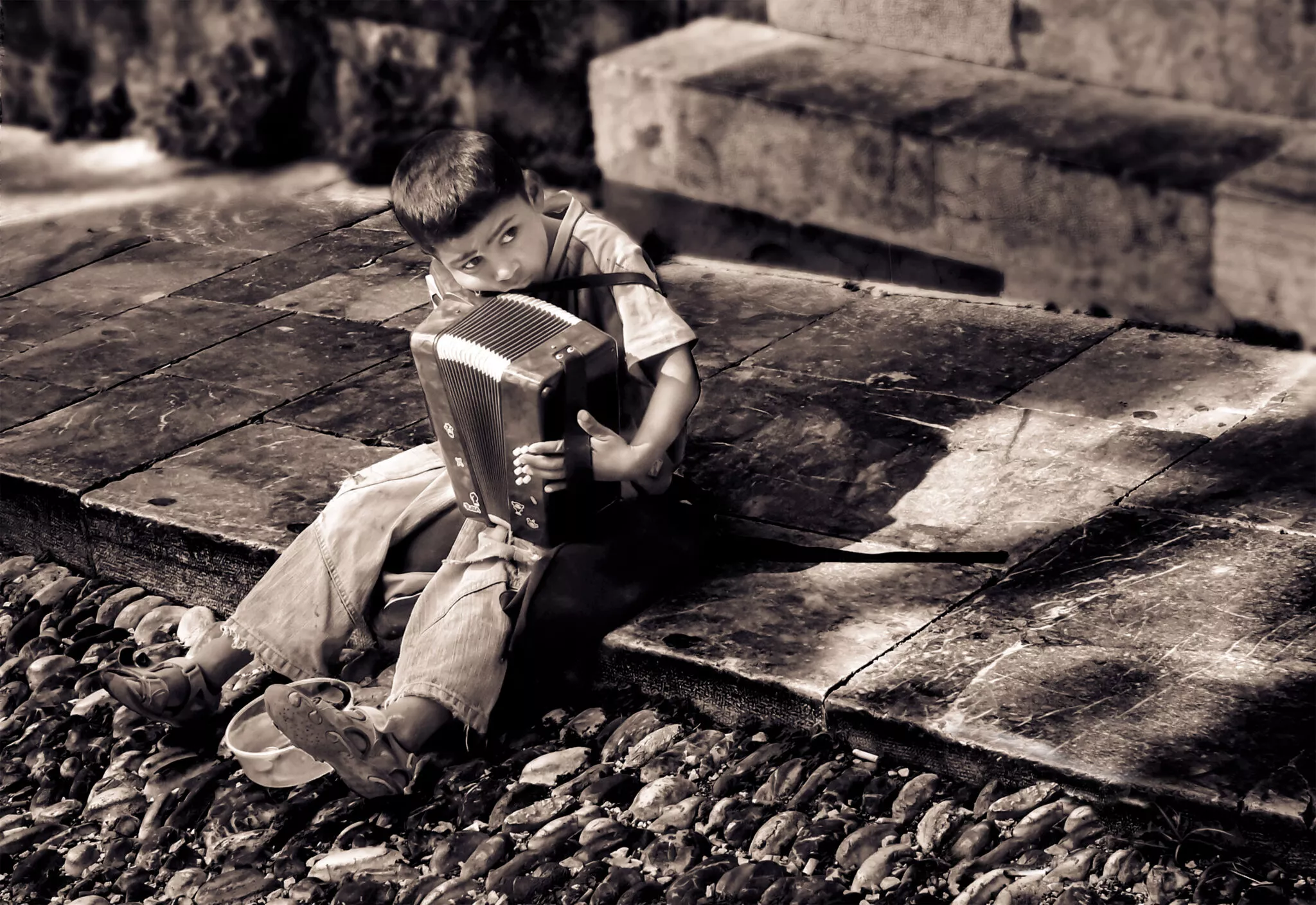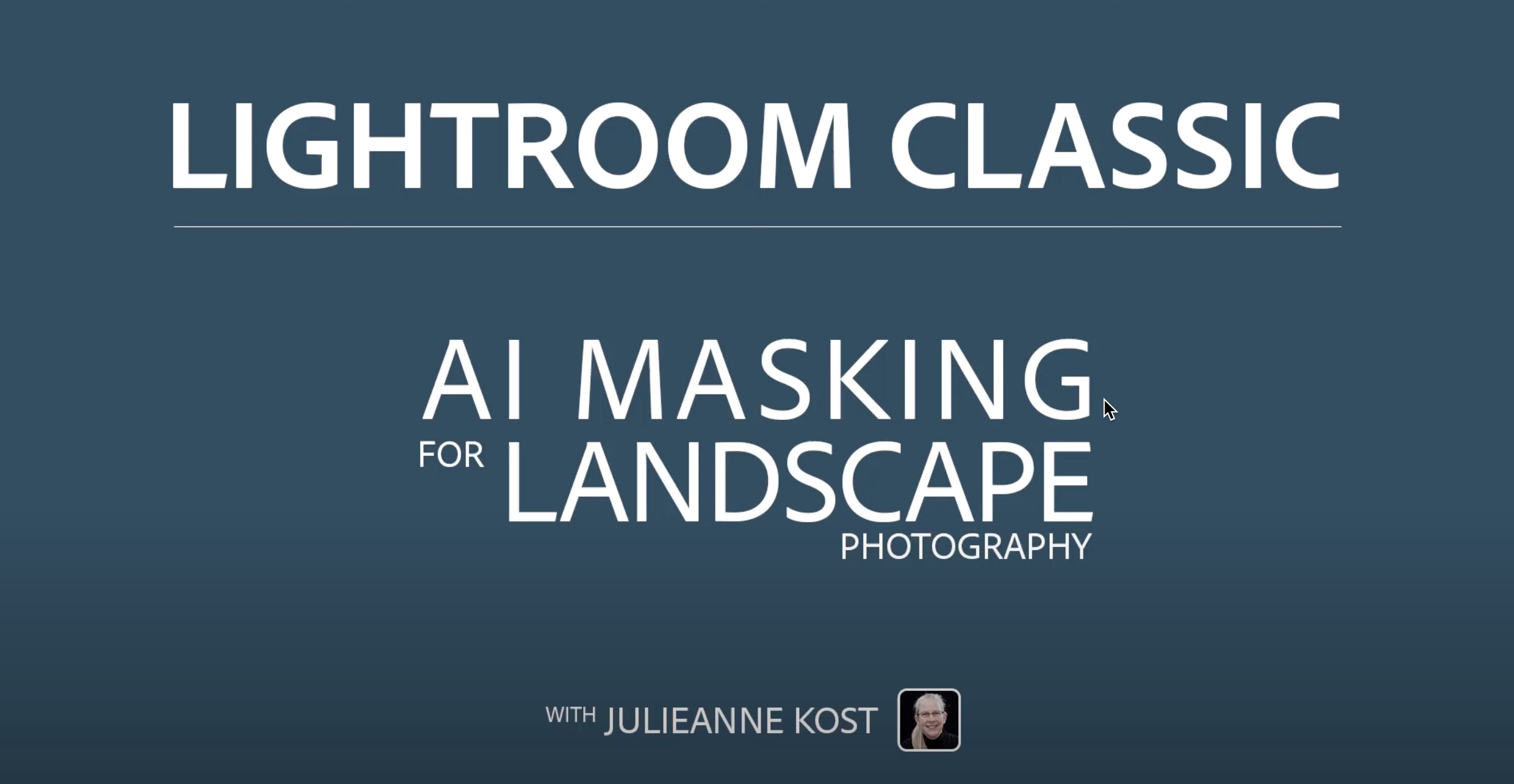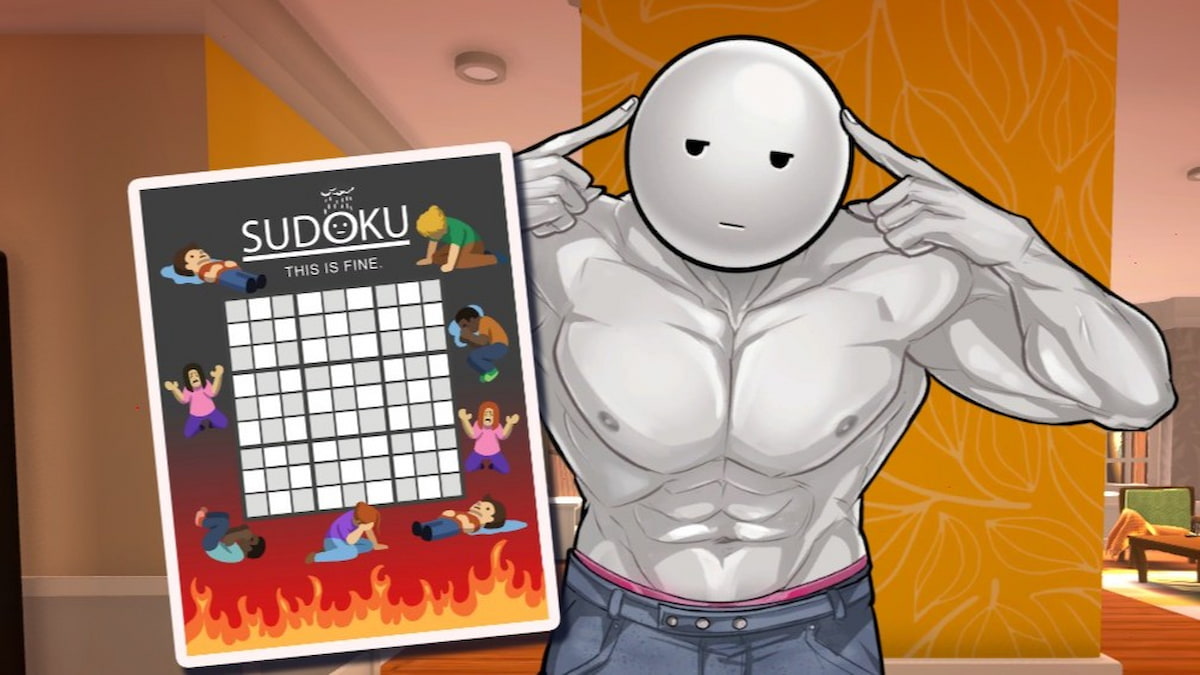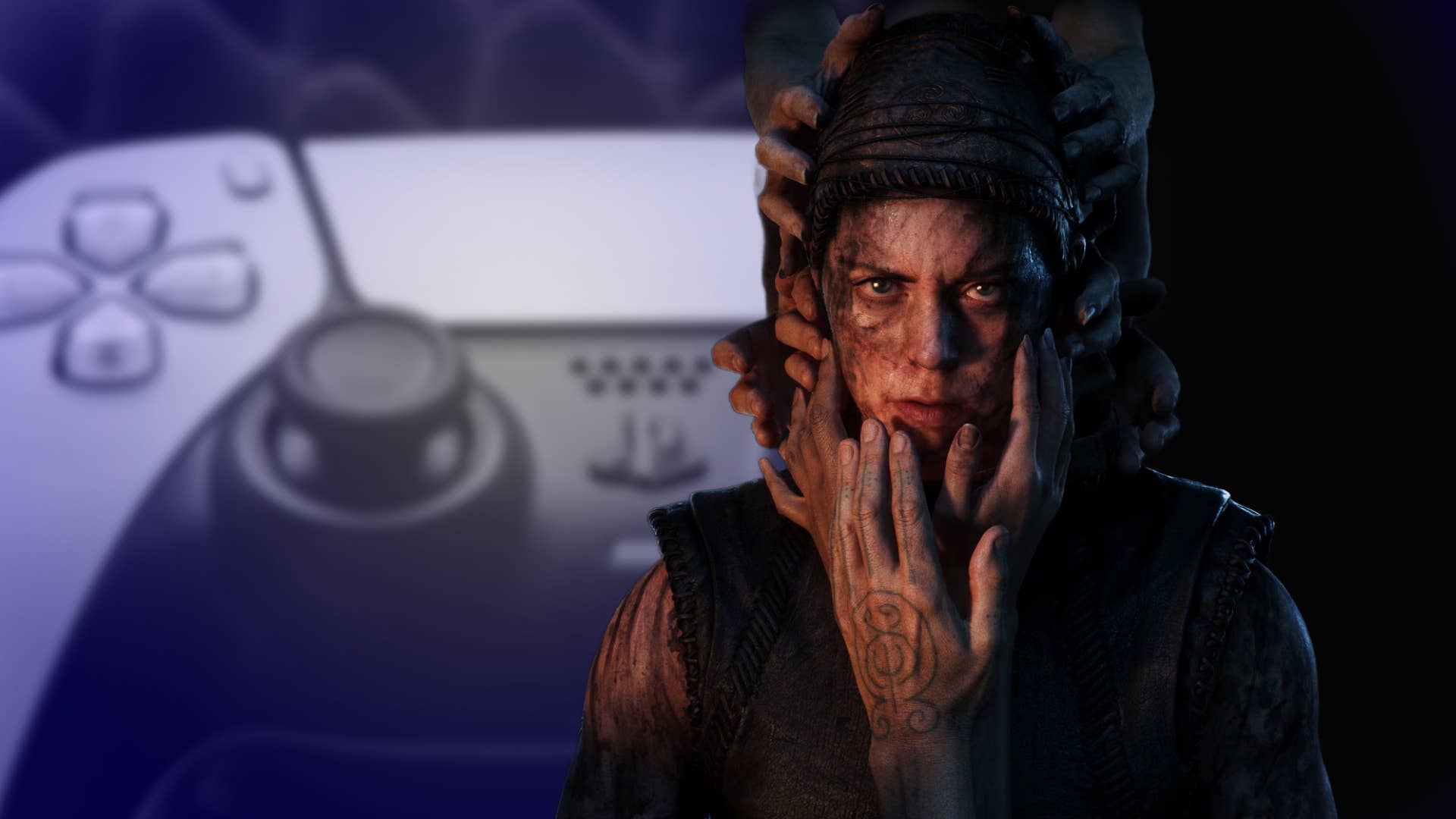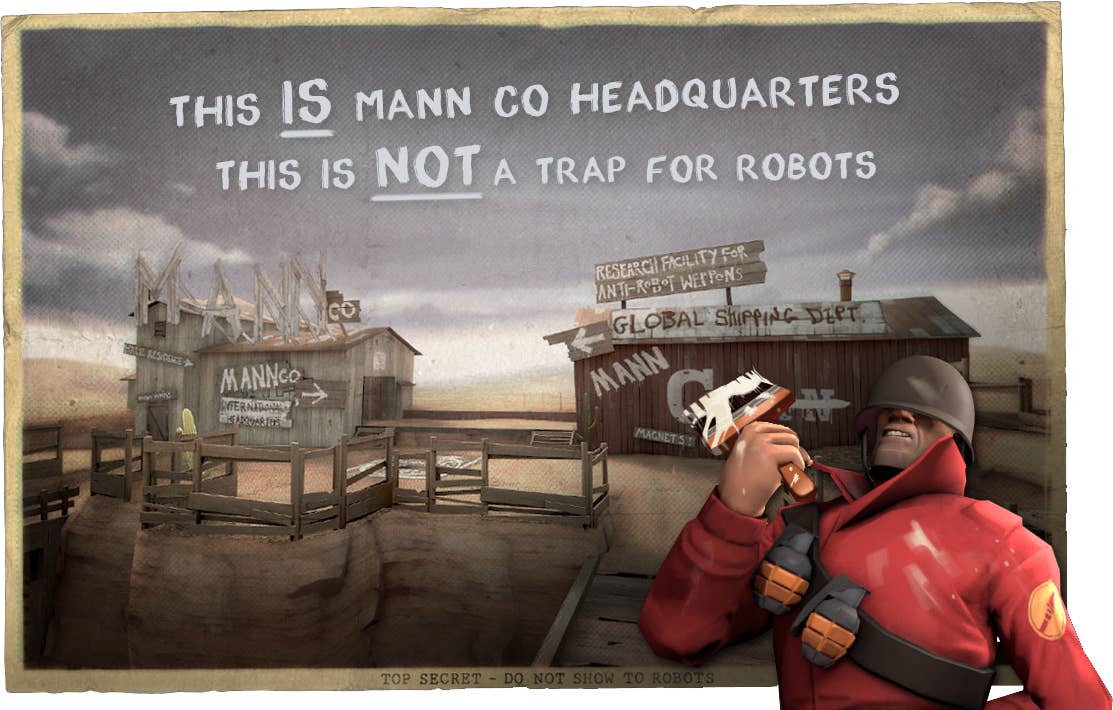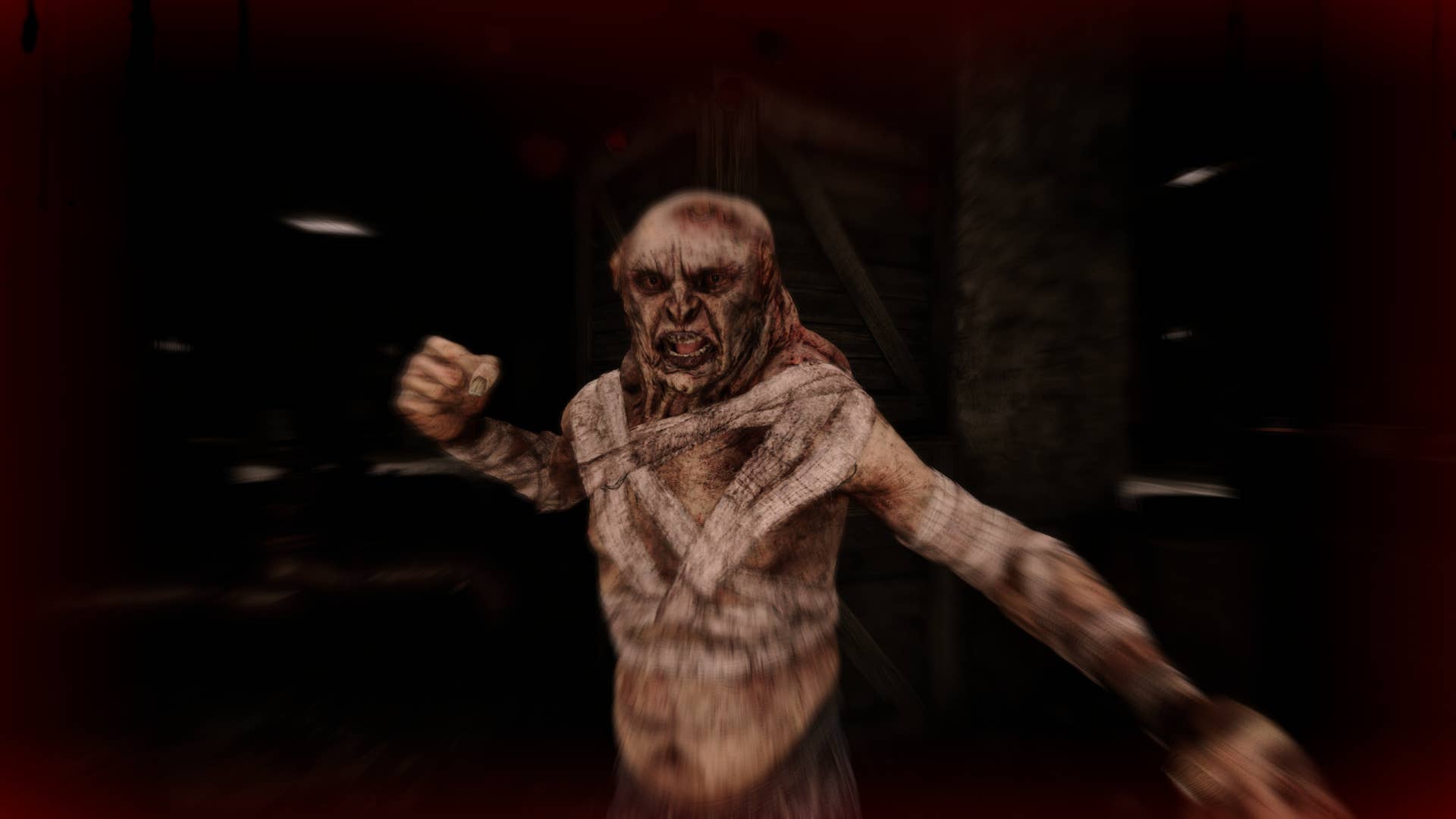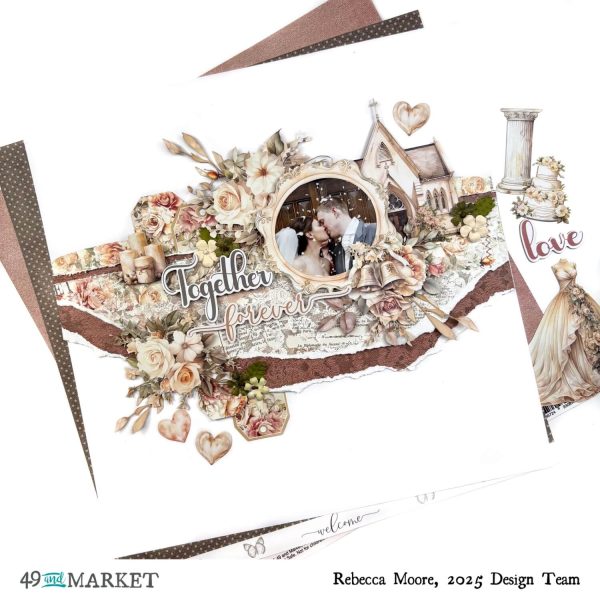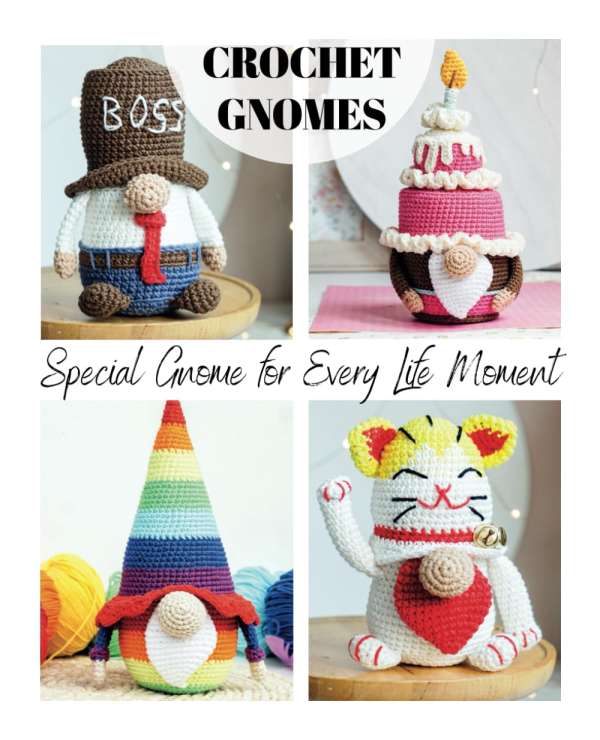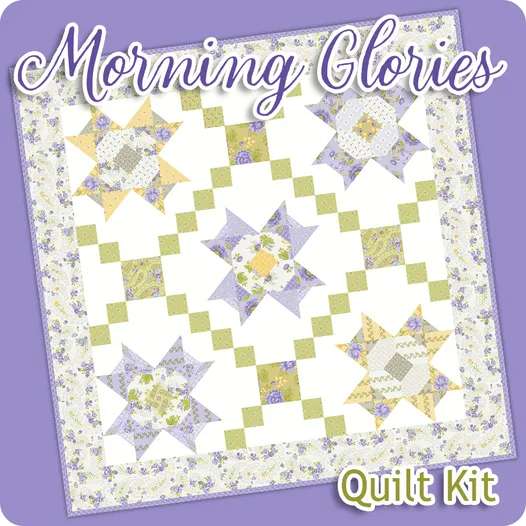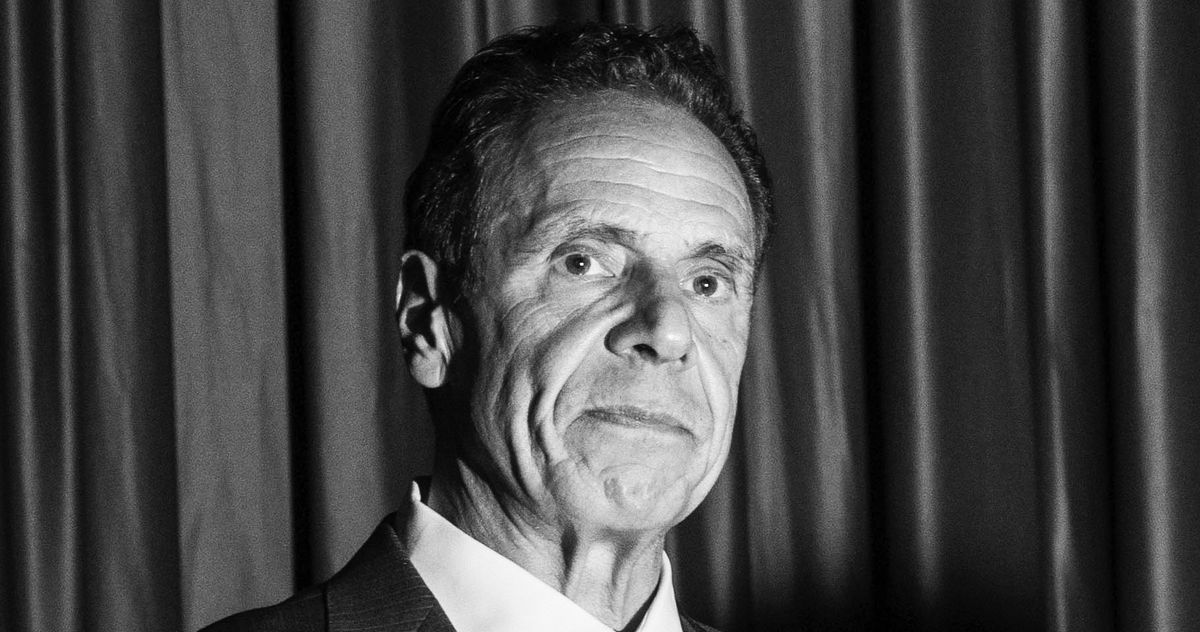How to listen to the wind in The Sims 4
Throughout the Nature's Calling event in The Sims 4, you have to tackle many unique tasks while exploring out and about in the world. One of the trickier tasks you'll come across asks you to listen to the wind. This isn't an interaction you can usually perform outside of the event, so it can be a bit of a tricky one to solve. Getting it done is essential for finishing all week one event quests, so here's how to listen to the wind in The Sims 4. Listen to the wind in The Sims 4 Nature's Calling event Screenshot by Destructoid You can listen to the wind by selecting the "Listen to the wind" interaction on any park bench in The Sims 4. There are a few essential steps you need to take to complete this process, so here's a full breakdown of how to get this task done for the week one Nature's Calling event quests. Venture to any park lot. This task must be completed at a lot that's classified as a park. You can either visit one that's placed in a world by default, like Magnolia Blossom in Willow Creek or Desert Bloom in Oasis Springs, or place a fresh one down. You can visit a park in any world, including both the base game and DLC lots. Find a park bench. Search around the lot for a bench you can interact with. This includes both regular benches and picnic tables, but not other seating options like chairs. If you can't find a park bench to interact with, you can place one down at the park lot after arriving. Click on the park bench and select "Listen to the wind." Interact with the park bench you find and select the "Listen to the wind" option that appears when you click it. Wait for the interaction to finish. Let your Sim venture over to the park bench, sit down, and listen to the wind. This interaction takes a bit to play out, so be sure to fully let it finish so you can progress to the next event task. You'll know this task is complete when it disappears from the event quest pop-up in the top left corner. Once it's done, you can move on to tackling the next set of tasks in the event, which are the Attuned to the Echoes quests. When you're done working through this and all other available event tasks, you may want to learn when The Sims 4 Enchanted by Nature expansion pack will be released so you can get ready for Fairies to arrive. You also may want to know how to find Debug and Live Edit objects and how to install Custom Content and Mods. The post How to listen to the wind in The Sims 4 appeared first on Destructoid.


Throughout the Nature's Calling event in The Sims 4, you have to tackle many unique tasks while exploring out and about in the world. One of the trickier tasks you'll come across asks you to listen to the wind.
This isn't an interaction you can usually perform outside of the event, so it can be a bit of a tricky one to solve. Getting it done is essential for finishing all week one event quests, so here's how to listen to the wind in The Sims 4.
Listen to the wind in The Sims 4 Nature's Calling event

You can listen to the wind by selecting the "Listen to the wind" interaction on any park bench in The Sims 4. There are a few essential steps you need to take to complete this process, so here's a full breakdown of how to get this task done for the week one Nature's Calling event quests.
- Venture to any park lot. This task must be completed at a lot that's classified as a park. You can either visit one that's placed in a world by default, like Magnolia Blossom in Willow Creek or Desert Bloom in Oasis Springs, or place a fresh one down. You can visit a park in any world, including both the base game and DLC lots.
- Find a park bench. Search around the lot for a bench you can interact with. This includes both regular benches and picnic tables, but not other seating options like chairs. If you can't find a park bench to interact with, you can place one down at the park lot after arriving.
- Click on the park bench and select "Listen to the wind." Interact with the park bench you find and select the "Listen to the wind" option that appears when you click it.
- Wait for the interaction to finish. Let your Sim venture over to the park bench, sit down, and listen to the wind. This interaction takes a bit to play out, so be sure to fully let it finish so you can progress to the next event task.
You'll know this task is complete when it disappears from the event quest pop-up in the top left corner. Once it's done, you can move on to tackling the next set of tasks in the event, which are the Attuned to the Echoes quests.
When you're done working through this and all other available event tasks, you may want to learn when The Sims 4 Enchanted by Nature expansion pack will be released so you can get ready for Fairies to arrive. You also may want to know how to find Debug and Live Edit objects and how to install Custom Content and Mods.
The post How to listen to the wind in The Sims 4 appeared first on Destructoid.