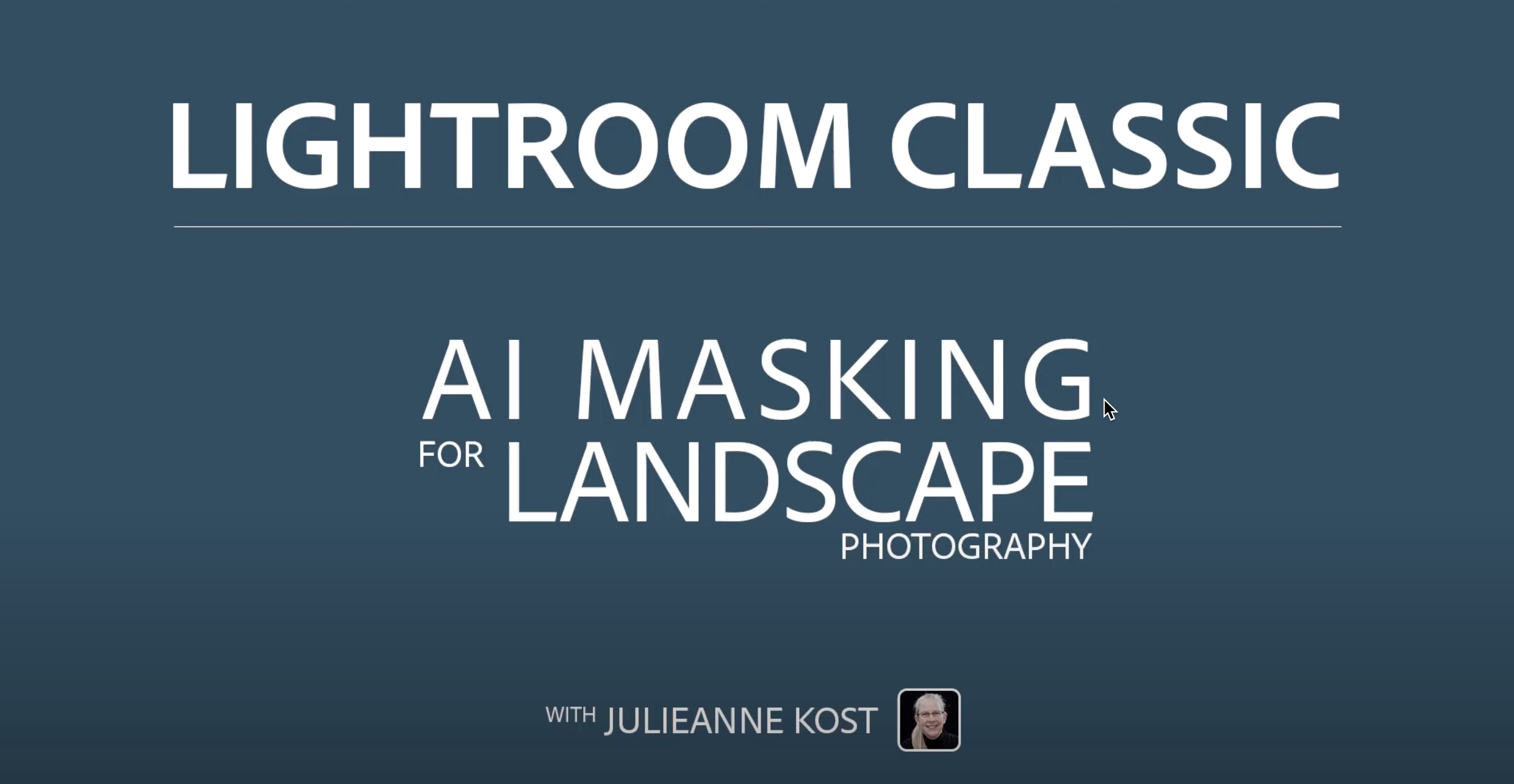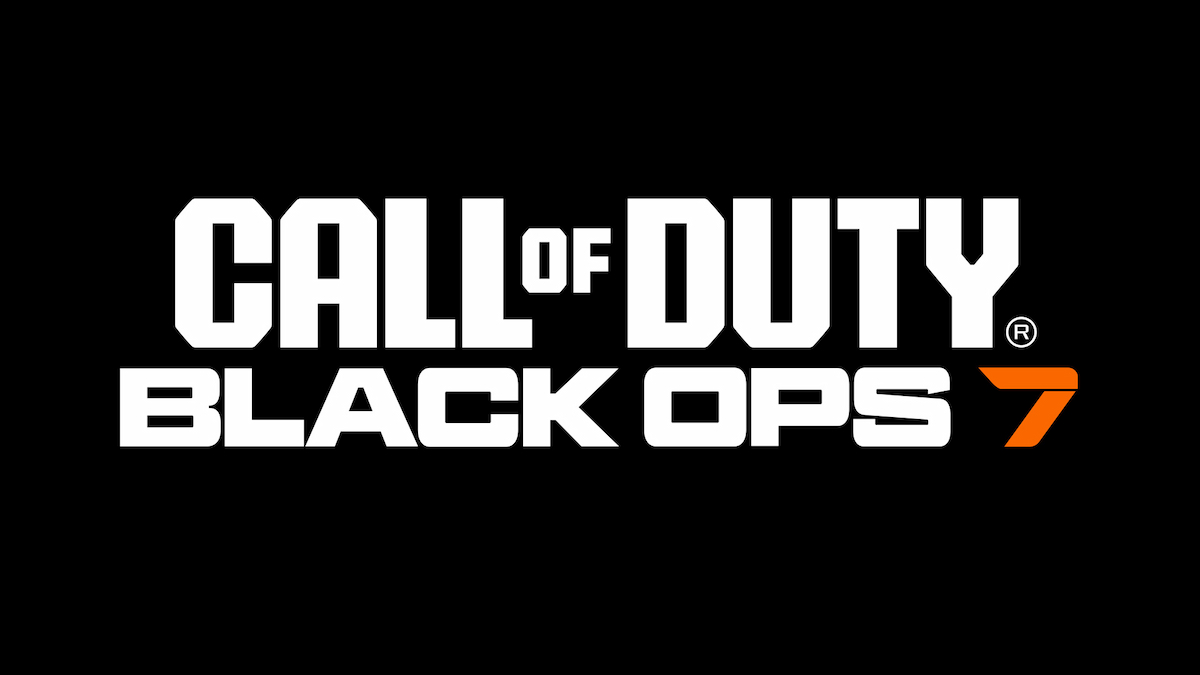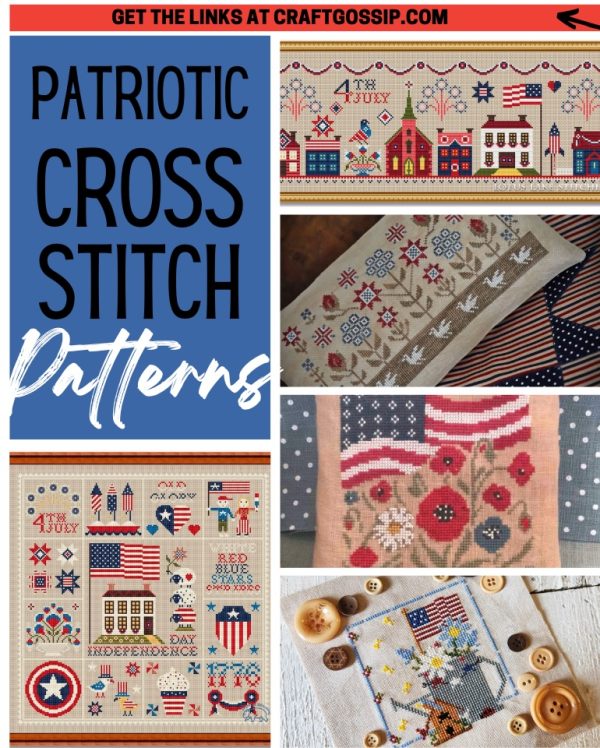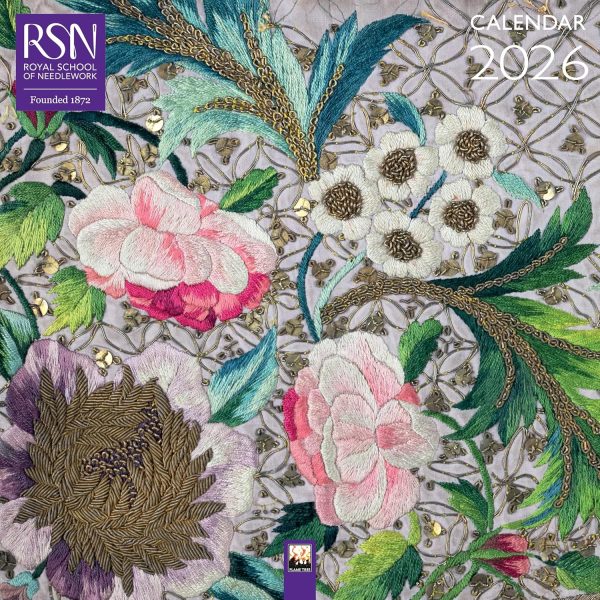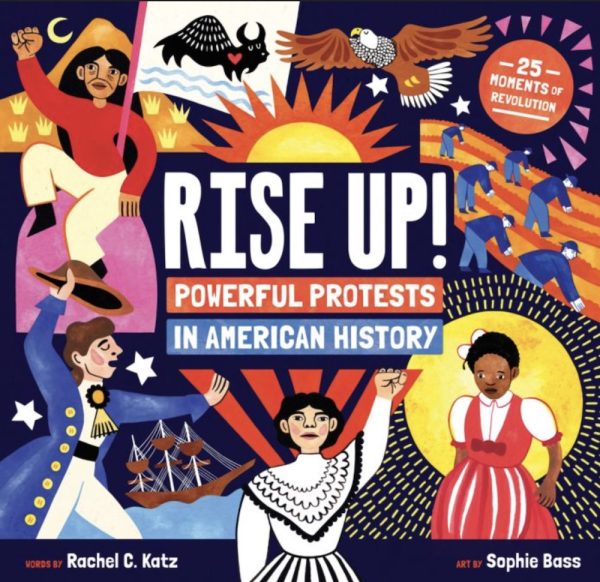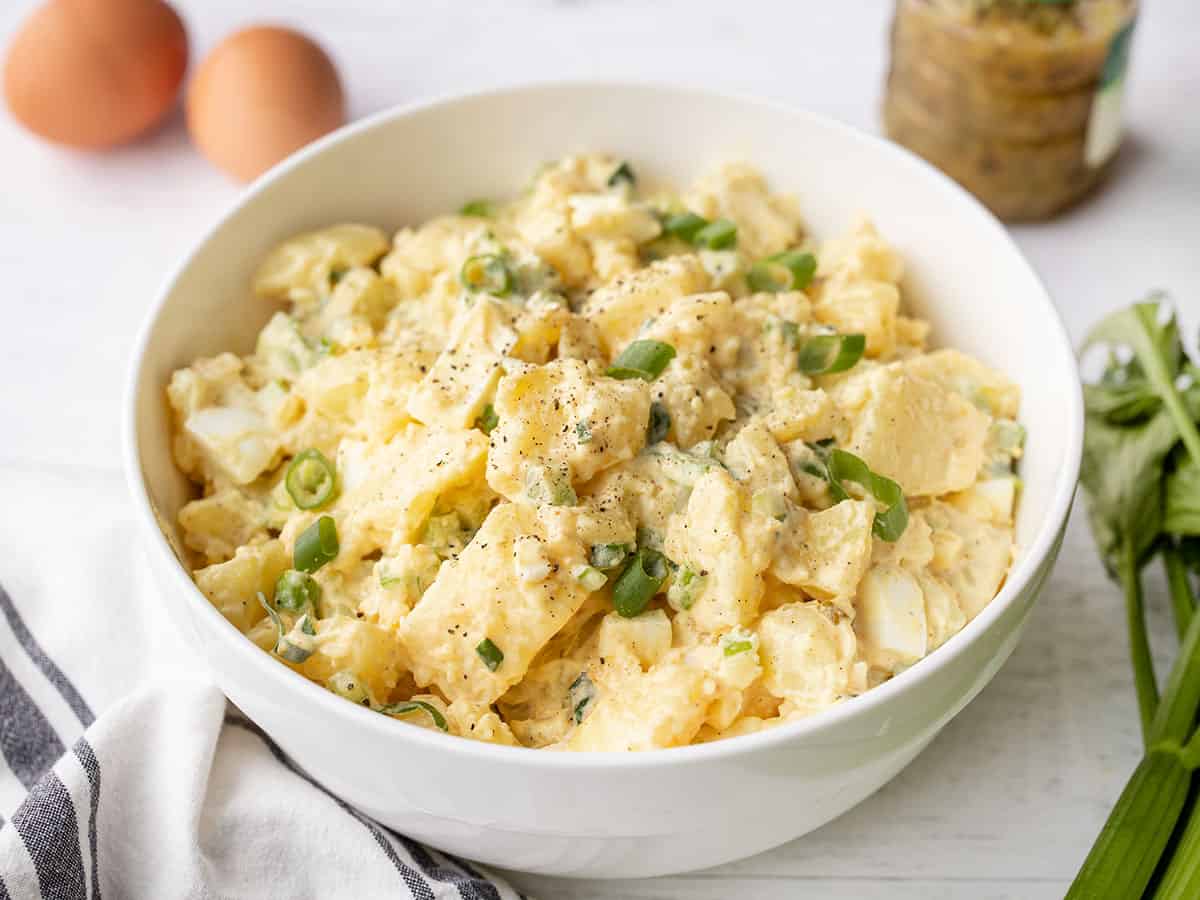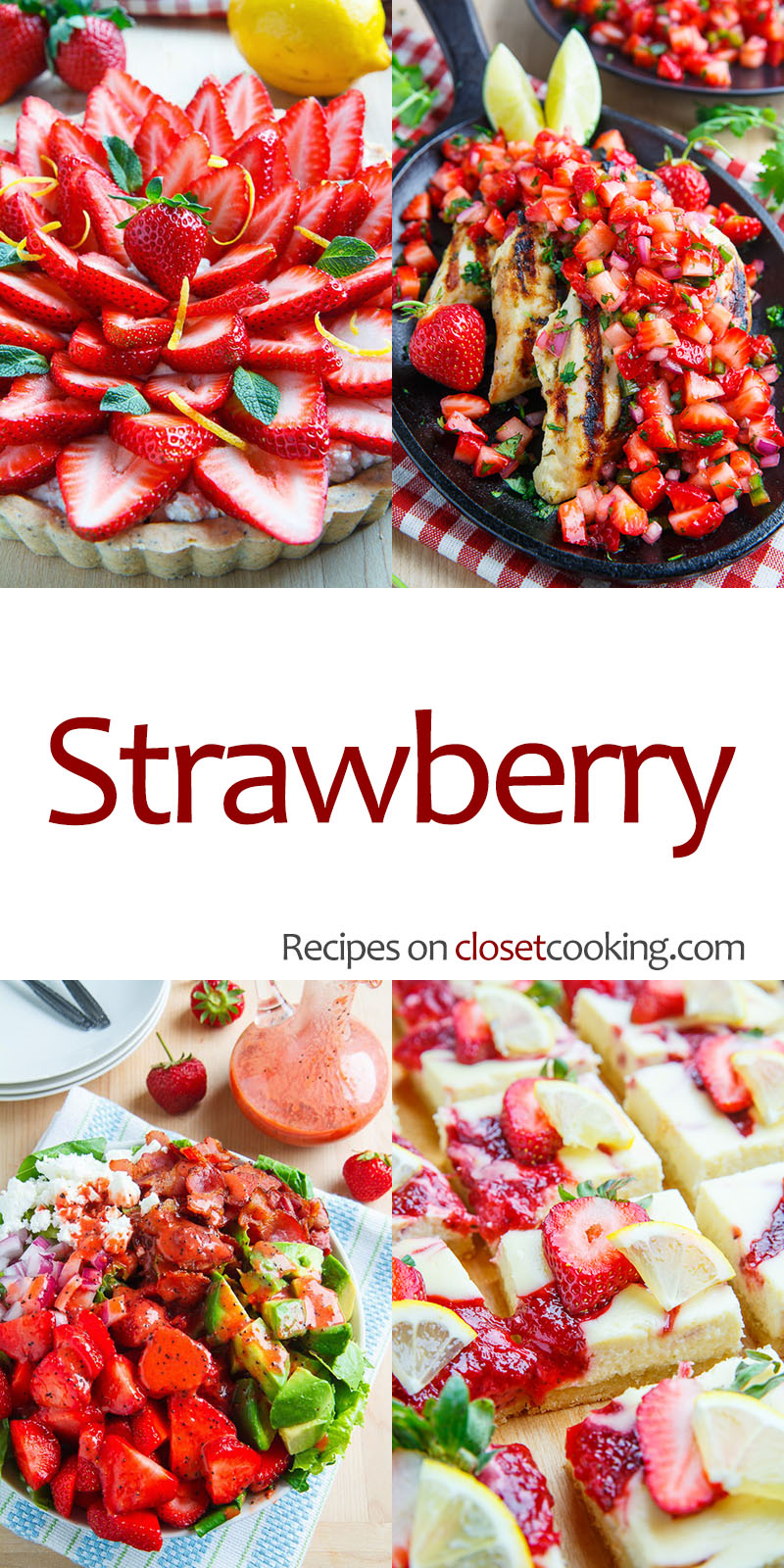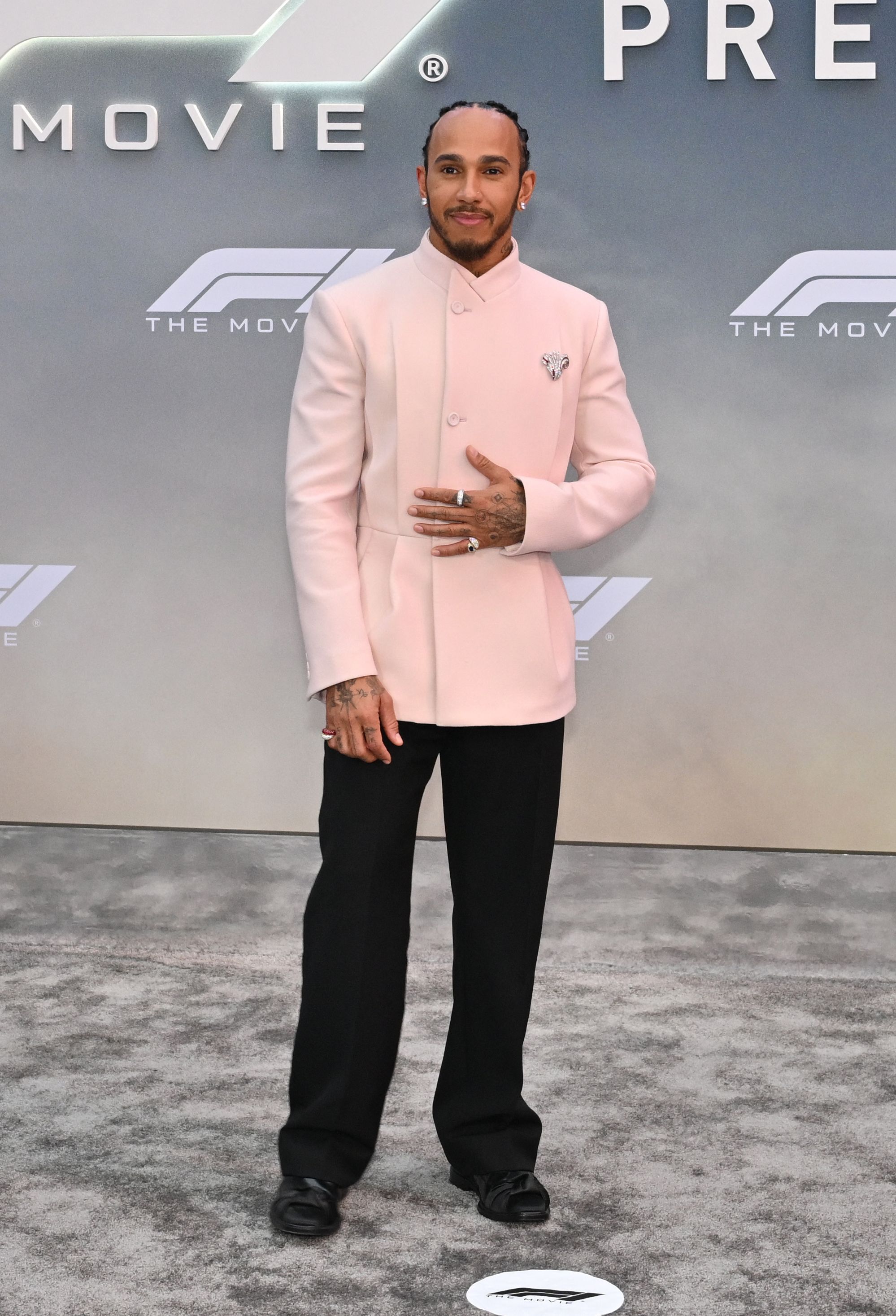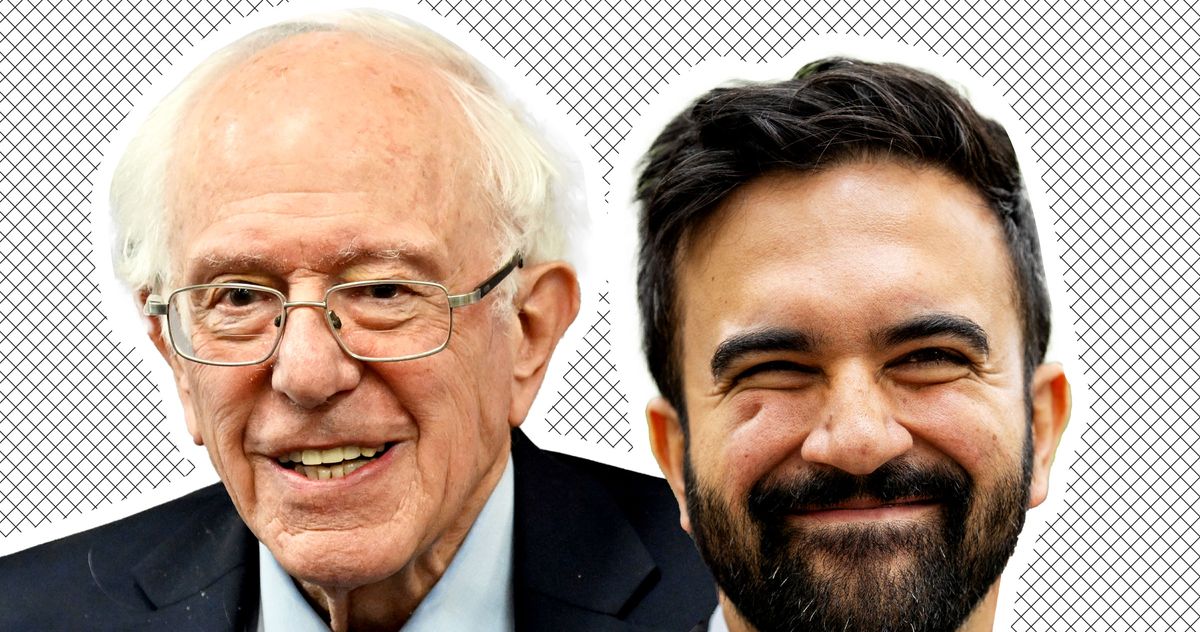How to turn on Vibrant Visuals in Minecraft
Minecraft's classic look can be massively upgraded if you know how to use the Vibrant Visuals feature. It's a great way to enhance your game without using any mods, although it can be a bit tricky to turn on. Vibrant Visuals weren't always a key feature available in Minecraft, so there's a chance you aren't familiar with them. It's a great feature to know how to use if you're looking for a visual upgrade, so here's how to turn on Vibrant Visuals in Minecraft. Table of contents How to use Vibrant Visuals in Minecraft Bedrock Edition What is Vibrant Visuals in Minecraft? Can you use Vibrant Visuals in Minecraft Java Edition? How to use Vibrant Visuals in Minecraft Bedrock Edition Screenshot by Destructoid You can activate Vibrant Visuals by navigating to the Experiments page in the world setting and toggling them on. It's an officially released feature as of the June 17, 2025, update, but it's still listed under Experiments, likely because it's not available on all versions of Minecraft yet. If you want to turn them on in a world you made before the update, you need to load the world, open settings, find the Game page under the World tab, and scroll down until you find the Vibrant Visuals toggle. It's in a different place if you use this method, but it's called the same thing and applies the same effect. What is Vibrant Visuals in Minecraft? Vibrant Visuals is essentially a visual graphics upgrade for Minecraft. It's an actual game feature rather than a mod, which is what most players used to enhance the look of the game prior to the Chase the Skies update. Image via Mojang Can you use Vibrant Visuals in Minecraft Java Edition? As of June 17, 2025, Vibrant Visuals aren't available for Java Edition yet. The Chase the Skies update only launched Vibrant Visuals for Bedrock Edition, so to experience this feature, you must play this specific version of Minecraft. The post How to turn on Vibrant Visuals in Minecraft appeared first on Destructoid.


Minecraft's classic look can be massively upgraded if you know how to use the Vibrant Visuals feature. It's a great way to enhance your game without using any mods, although it can be a bit tricky to turn on.
Vibrant Visuals weren't always a key feature available in Minecraft, so there's a chance you aren't familiar with them. It's a great feature to know how to use if you're looking for a visual upgrade, so here's how to turn on Vibrant Visuals in Minecraft.
Table of contents
How to use Vibrant Visuals in Minecraft Bedrock Edition

You can activate Vibrant Visuals by navigating to the Experiments page in the world setting and toggling them on. It's an officially released feature as of the June 17, 2025, update, but it's still listed under Experiments, likely because it's not available on all versions of Minecraft yet.
If you want to turn them on in a world you made before the update, you need to load the world, open settings, find the Game page under the World tab, and scroll down until you find the Vibrant Visuals toggle. It's in a different place if you use this method, but it's called the same thing and applies the same effect.
What is Vibrant Visuals in Minecraft?
Vibrant Visuals is essentially a visual graphics upgrade for Minecraft. It's an actual game feature rather than a mod, which is what most players used to enhance the look of the game prior to the Chase the Skies update.

Can you use Vibrant Visuals in Minecraft Java Edition?
As of June 17, 2025, Vibrant Visuals aren't available for Java Edition yet. The Chase the Skies update only launched Vibrant Visuals for Bedrock Edition, so to experience this feature, you must play this specific version of Minecraft.
The post How to turn on Vibrant Visuals in Minecraft appeared first on Destructoid.