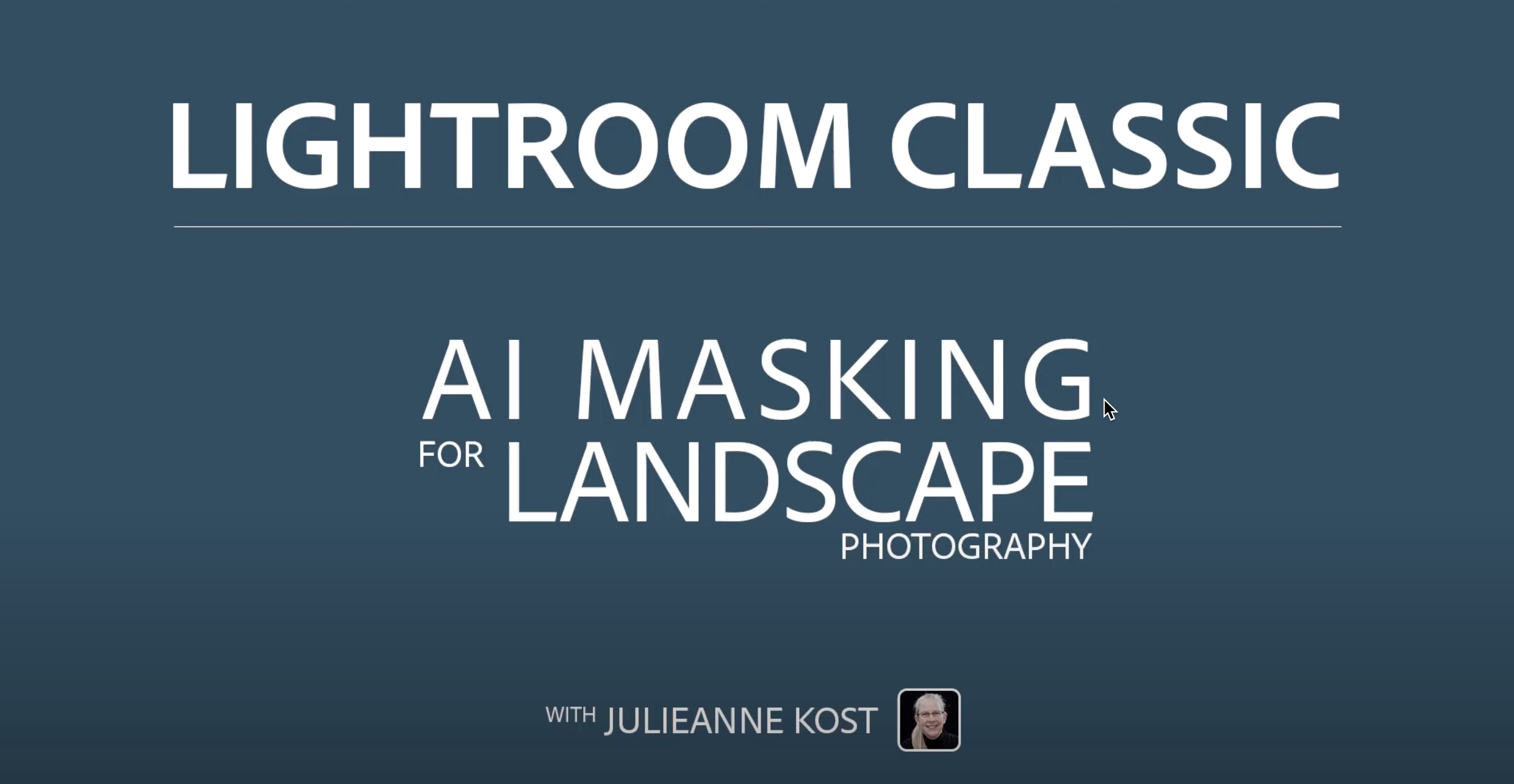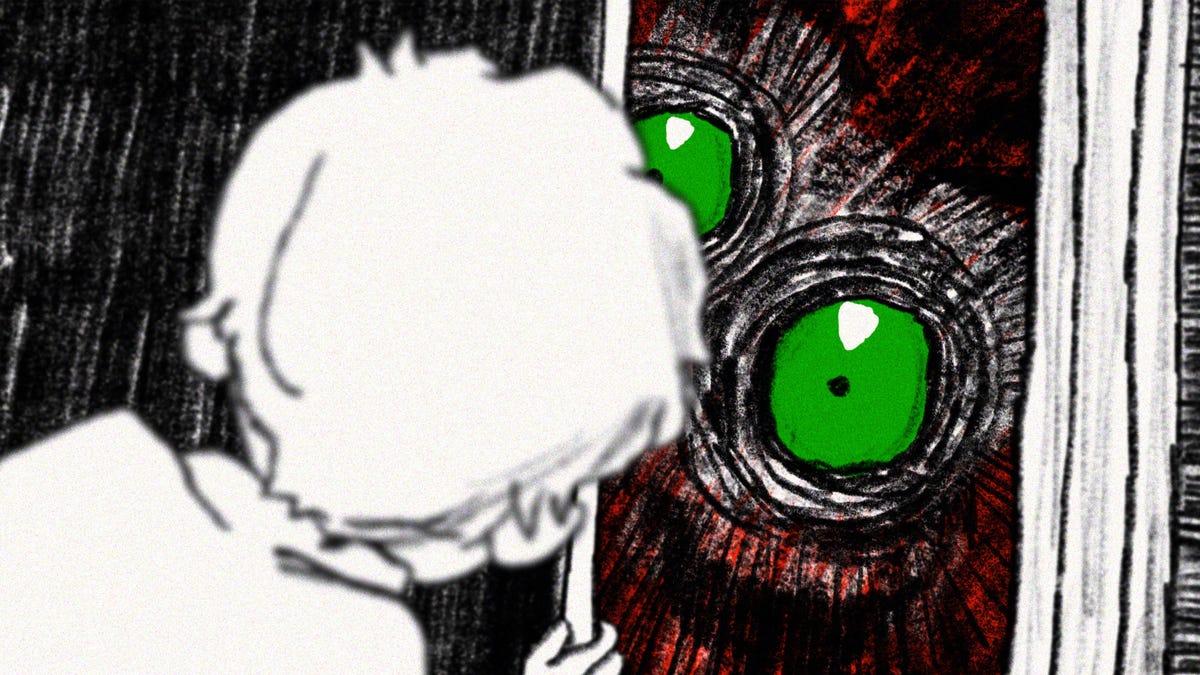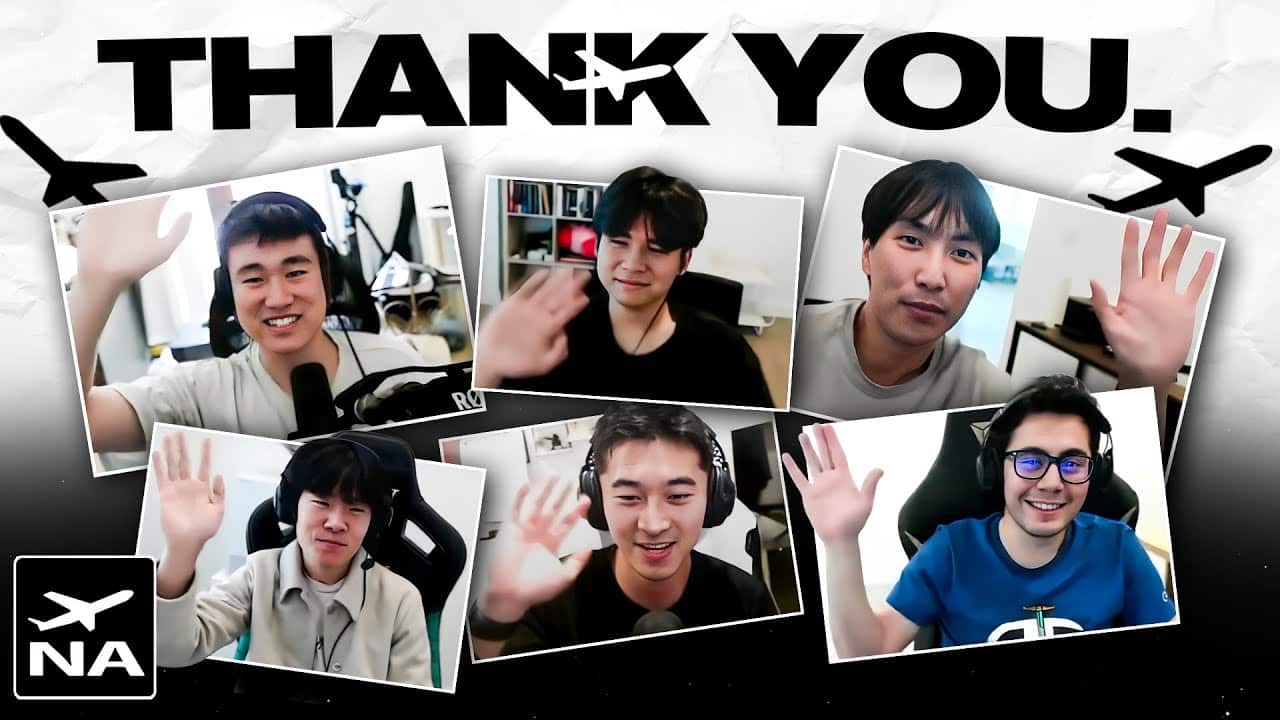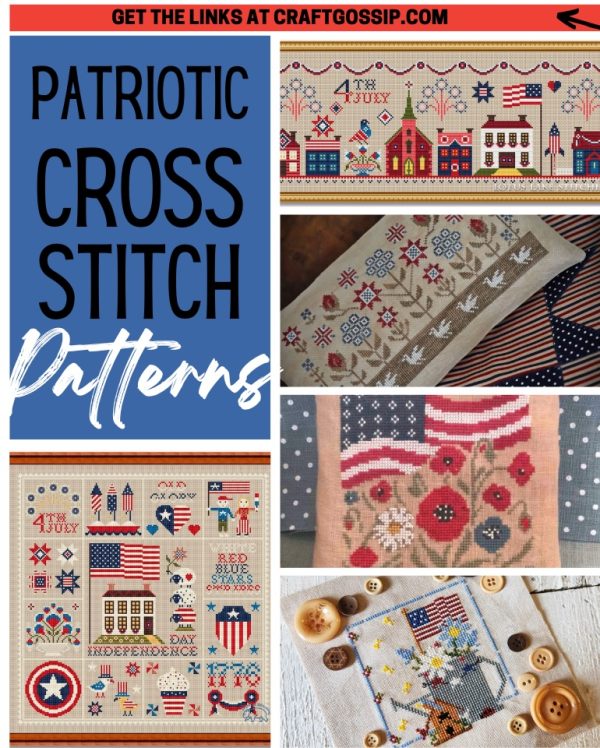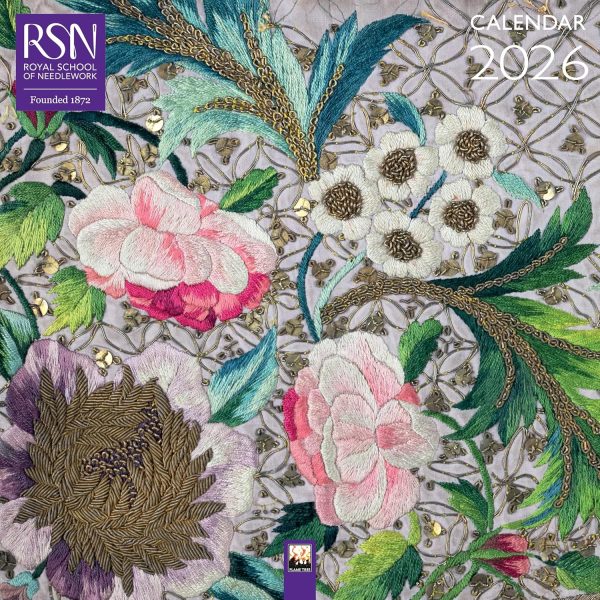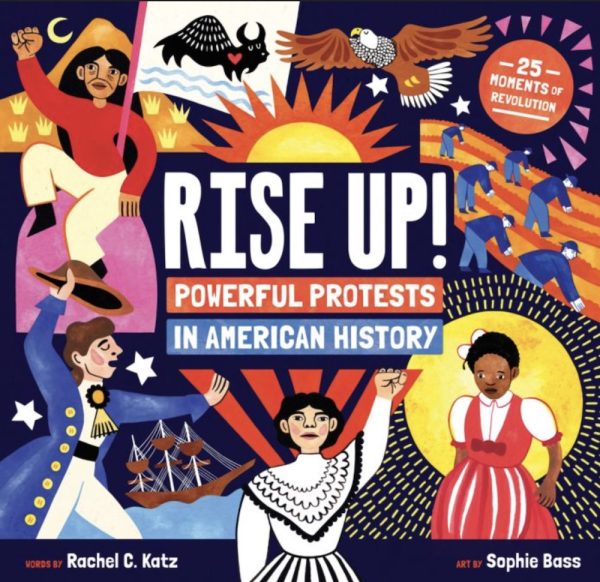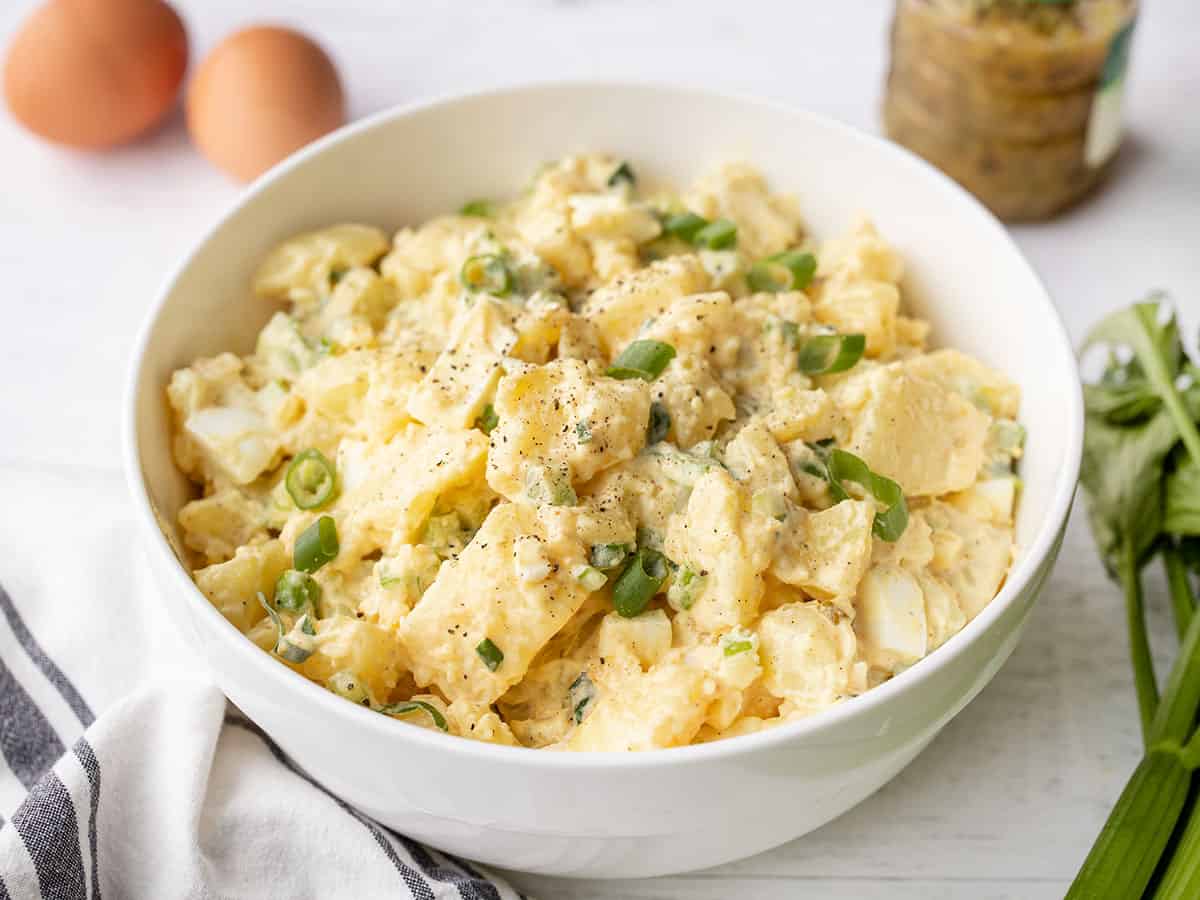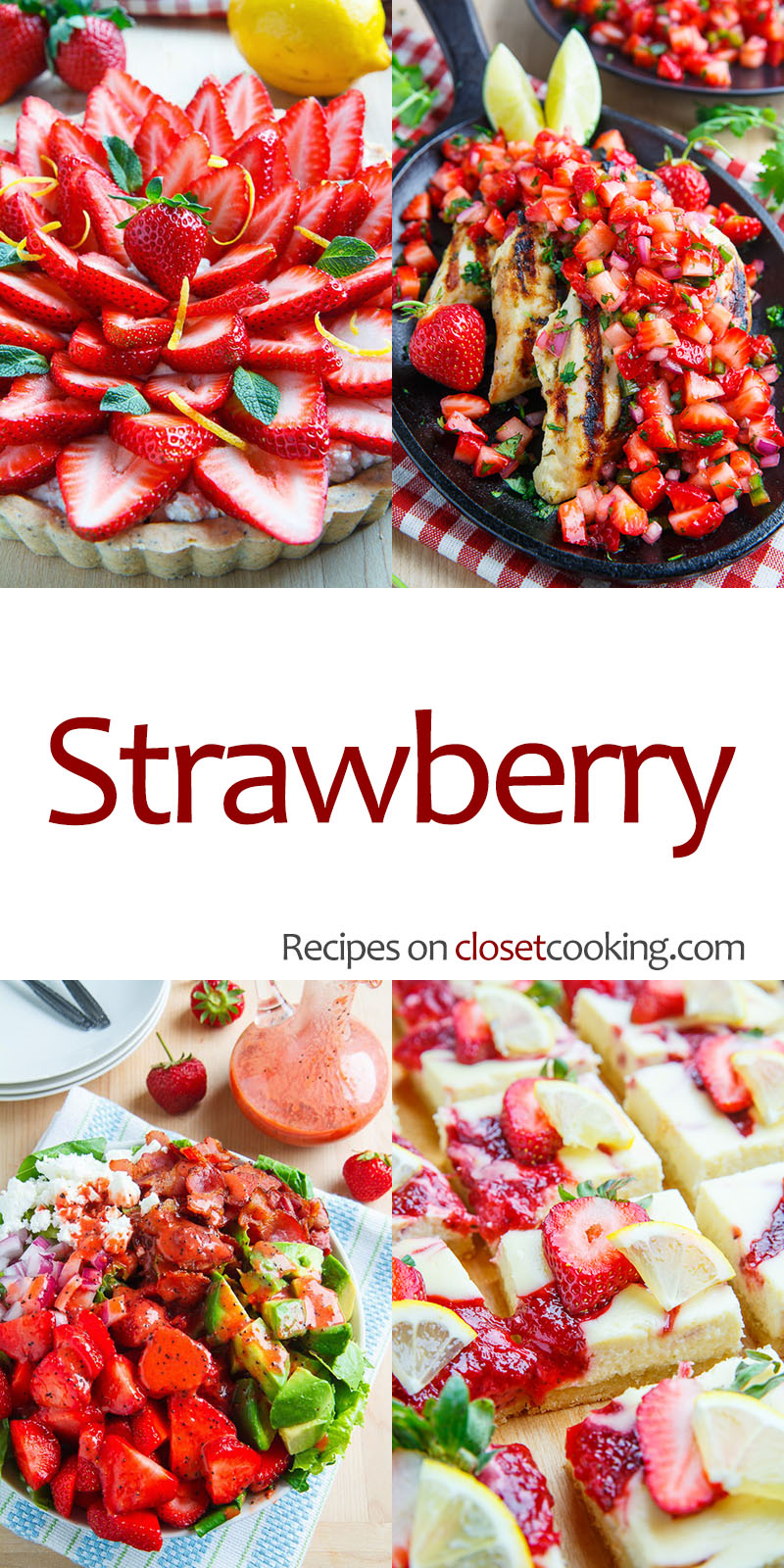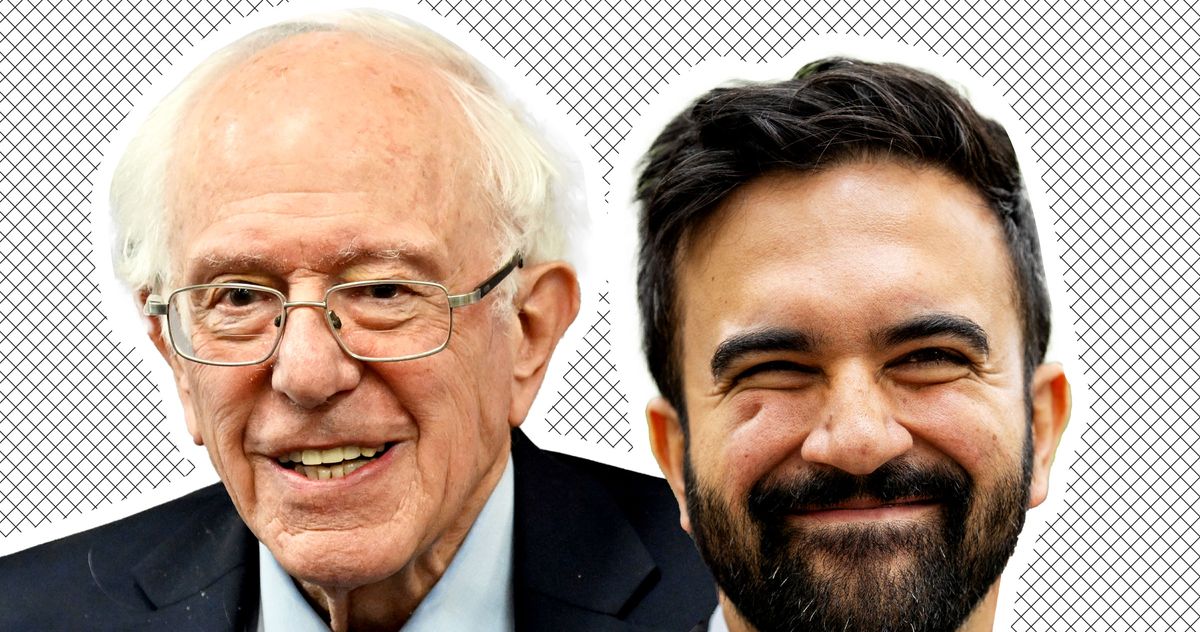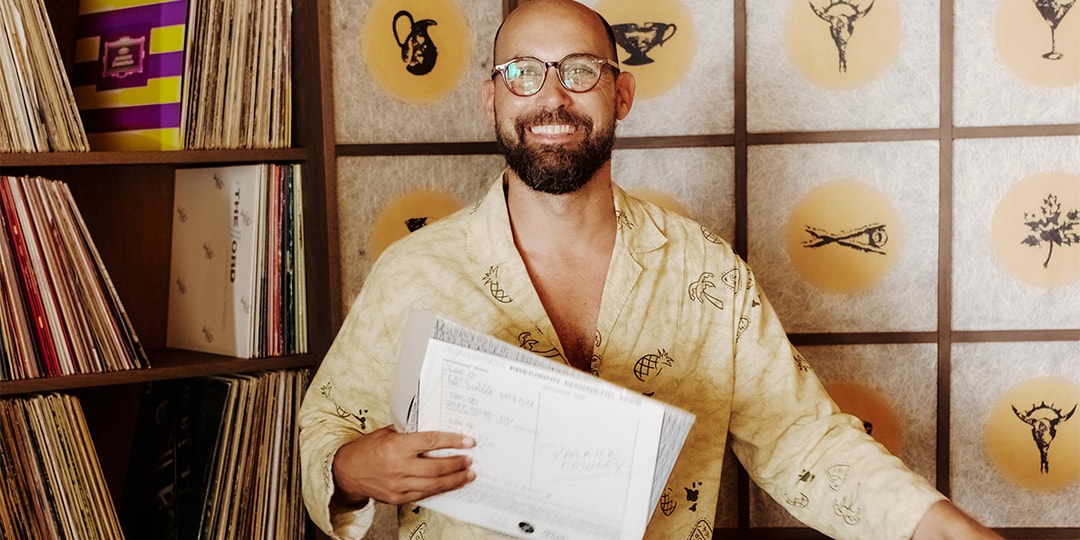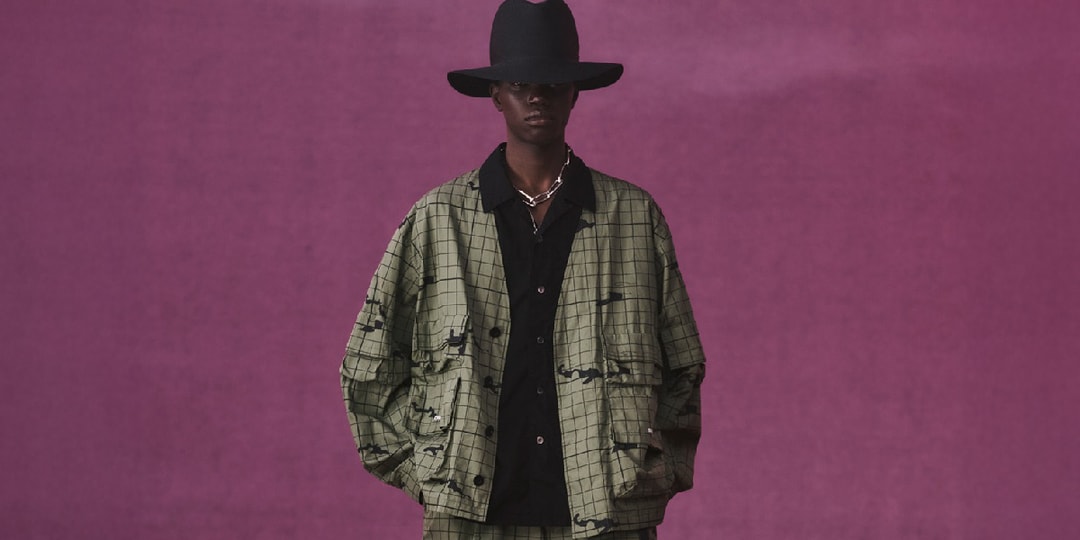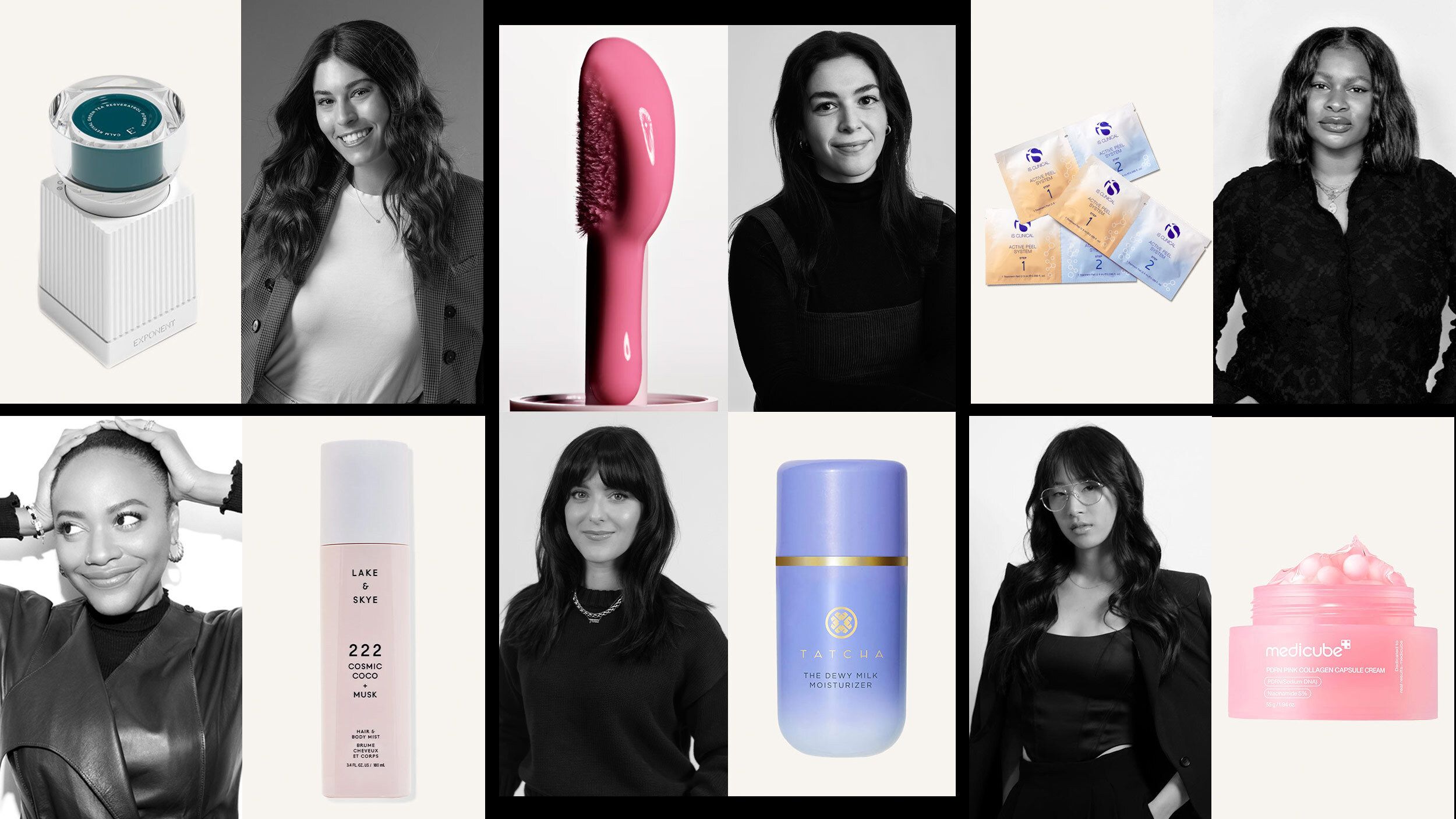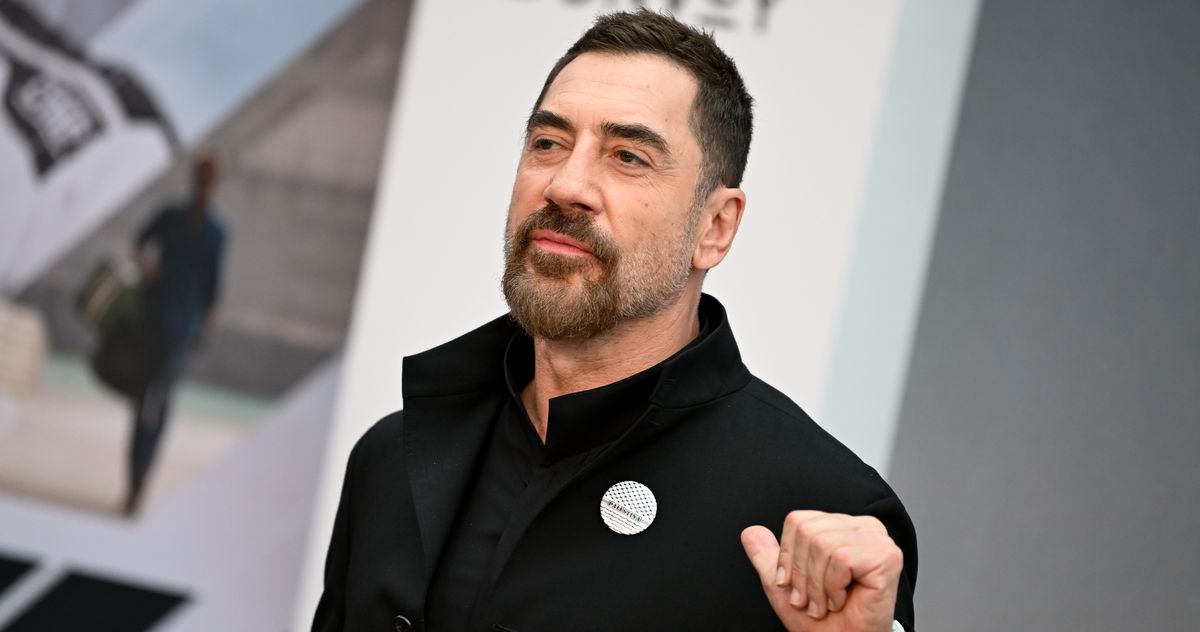Adobe's latest AI-powered Lightroom features solve some real problems
Logo: Adobe Adobe is updating Lightroom and Photoshop to make some previously-announced features widely available, and is teasing an AI filtering system for Lightroom that could make it much easier to cull collections of hundreds or thousands of photos. Starting with what's available today, Adobe is bringing the Remove Reflections feature it added to Adobe Camera Raw last year to Lightroom and Lightroom Classic. It essentially does what it says on the tin: attempts to remove distracting reflections in photos taken of or through windows, without using generative AI. Image: Adobe Now that the feature is generally available and in Lightroom, it's a bit more flexible: you can use it on non-Raw image formats too, like JPEGs. Like with the ACR version, there's a strength slider so you don't have to completely eliminate a reflection if you just want it to be a little less prominent. The company has also updated Lightroom's Generative Remove tool. Like Photoshop's Remove Distractions tool, it can now automatically identify people who aren't the subject of the photo and use AI image generation to paint over them. While you could've achieved the same result with the previous version, you would've had to manually select the people you wanted removed from the photo first. Adobe is also making Quick Actions, which launched as a preview last year, generally available for Lightroom Mobile and Web users. The feature uses automatically-generated masks to separate different parts of your image and suggests changes you can make to them, such as making the sky pop or retouching a subject's face. Image: Adobe Perhaps the most exciting announcement, though, is a preview of an upcoming feature. The company says it's working on AI-powered filtering that will let you quickly sift through your photos. As examples, Adobe showed filters that would narrow down photos where the subject was in focus, photos where specifically the subject's eyes were in focus, and photos where the subject's eyes were open. The filters can be combined, and even have sliders to control how sharp the photo has to be, or how open the subject's eyes have to be to show up. Image: Adobe The company also says it's working on a filter to hide technically flawed images, such as ones taken with the lens cap on or that are otherwise underexposed. It also showed an AI "stacking" feature that groups together burst photos. Again, the feature is customizable: you can choose how similar photos have to be to be included in the group, and can adjust how close together the capture time has to be before the images belong in a separate group. The company says the feature is "coming soon" to the desktop versions of Lightroom and Lightroom Classic; the inclusion of the latter suggests that you may not have to have your photos stored in Adobe's cloud storage for it to work, though the company hasn't said either way. Photoshop's also getting an update that promises to improve the Select Subject and Remove Background features by offloading the processing to the cloud. The company says this will help speed up the process when working with subjects that have complex or detailed edges, such as hair.

 |
| Logo: Adobe |
Adobe is updating Lightroom and Photoshop to make some previously-announced features widely available, and is teasing an AI filtering system for Lightroom that could make it much easier to cull collections of hundreds or thousands of photos.
Starting with what's available today, Adobe is bringing the Remove Reflections feature it added to Adobe Camera Raw last year to Lightroom and Lightroom Classic. It essentially does what it says on the tin: attempts to remove distracting reflections in photos taken of or through windows, without using generative AI.
 |
| Image: Adobe |
Now that the feature is generally available and in Lightroom, it's a bit more flexible: you can use it on non-Raw image formats too, like JPEGs. Like with the ACR version, there's a strength slider so you don't have to completely eliminate a reflection if you just want it to be a little less prominent.
The company has also updated Lightroom's Generative Remove tool. Like Photoshop's Remove Distractions tool, it can now automatically identify people who aren't the subject of the photo and use AI image generation to paint over them. While you could've achieved the same result with the previous version, you would've had to manually select the people you wanted removed from the photo first.
Adobe is also making Quick Actions, which launched as a preview last year, generally available for Lightroom Mobile and Web users. The feature uses automatically-generated masks to separate different parts of your image and suggests changes you can make to them, such as making the sky pop or retouching a subject's face.
 |
| Image: Adobe |
Perhaps the most exciting announcement, though, is a preview of an upcoming feature. The company says it's working on AI-powered filtering that will let you quickly sift through your photos. As examples, Adobe showed filters that would narrow down photos where the subject was in focus, photos where specifically the subject's eyes were in focus, and photos where the subject's eyes were open. The filters can be combined, and even have sliders to control how sharp the photo has to be, or how open the subject's eyes have to be to show up.
 |
| Image: Adobe |
The company also says it's working on a filter to hide technically flawed images, such as ones taken with the lens cap on or that are otherwise underexposed. It also showed an AI "stacking" feature that groups together burst photos. Again, the feature is customizable: you can choose how similar photos have to be to be included in the group, and can adjust how close together the capture time has to be before the images belong in a separate group.
The company says the feature is "coming soon" to the desktop versions of Lightroom and Lightroom Classic; the inclusion of the latter suggests that you may not have to have your photos stored in Adobe's cloud storage for it to work, though the company hasn't said either way.
Photoshop's also getting an update that promises to improve the Select Subject and Remove Background features by offloading the processing to the cloud. The company says this will help speed up the process when working with subjects that have complex or detailed edges, such as hair.