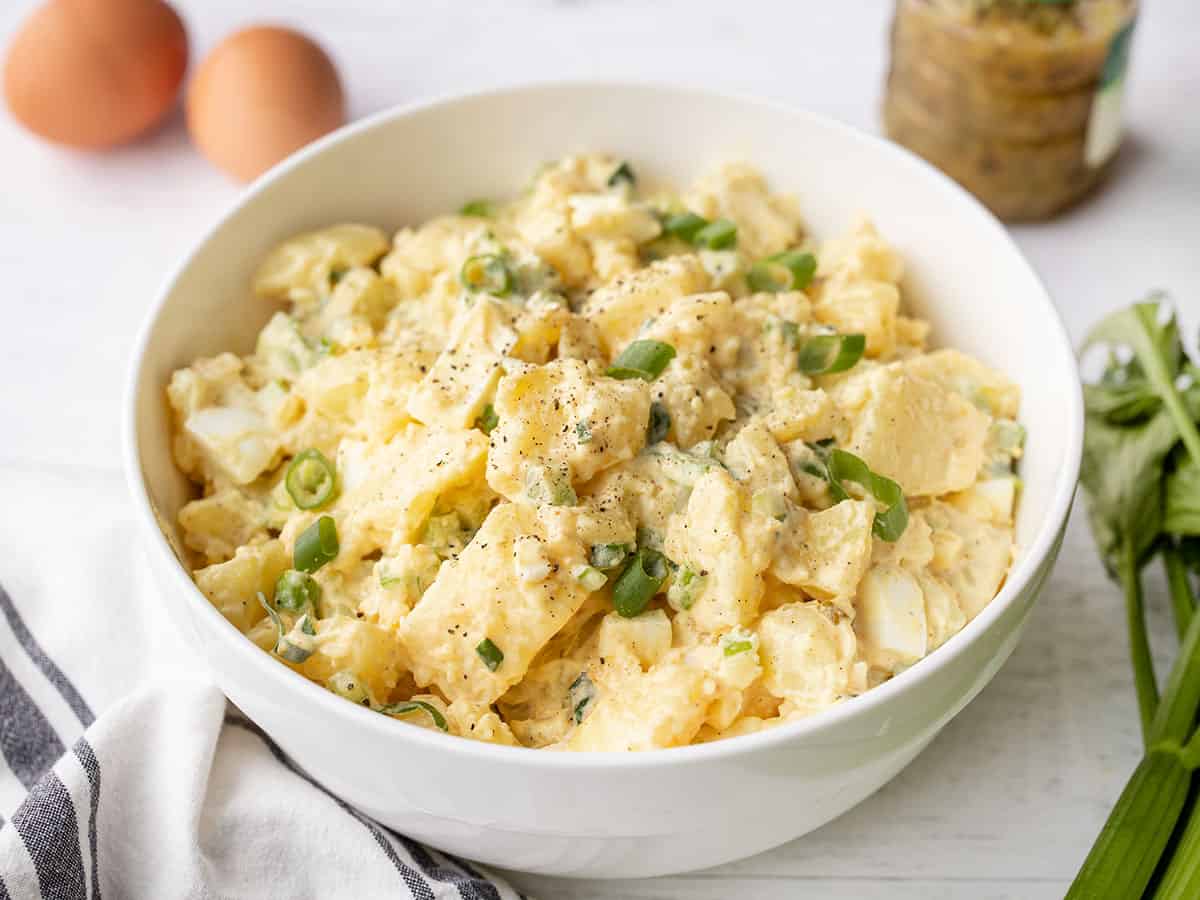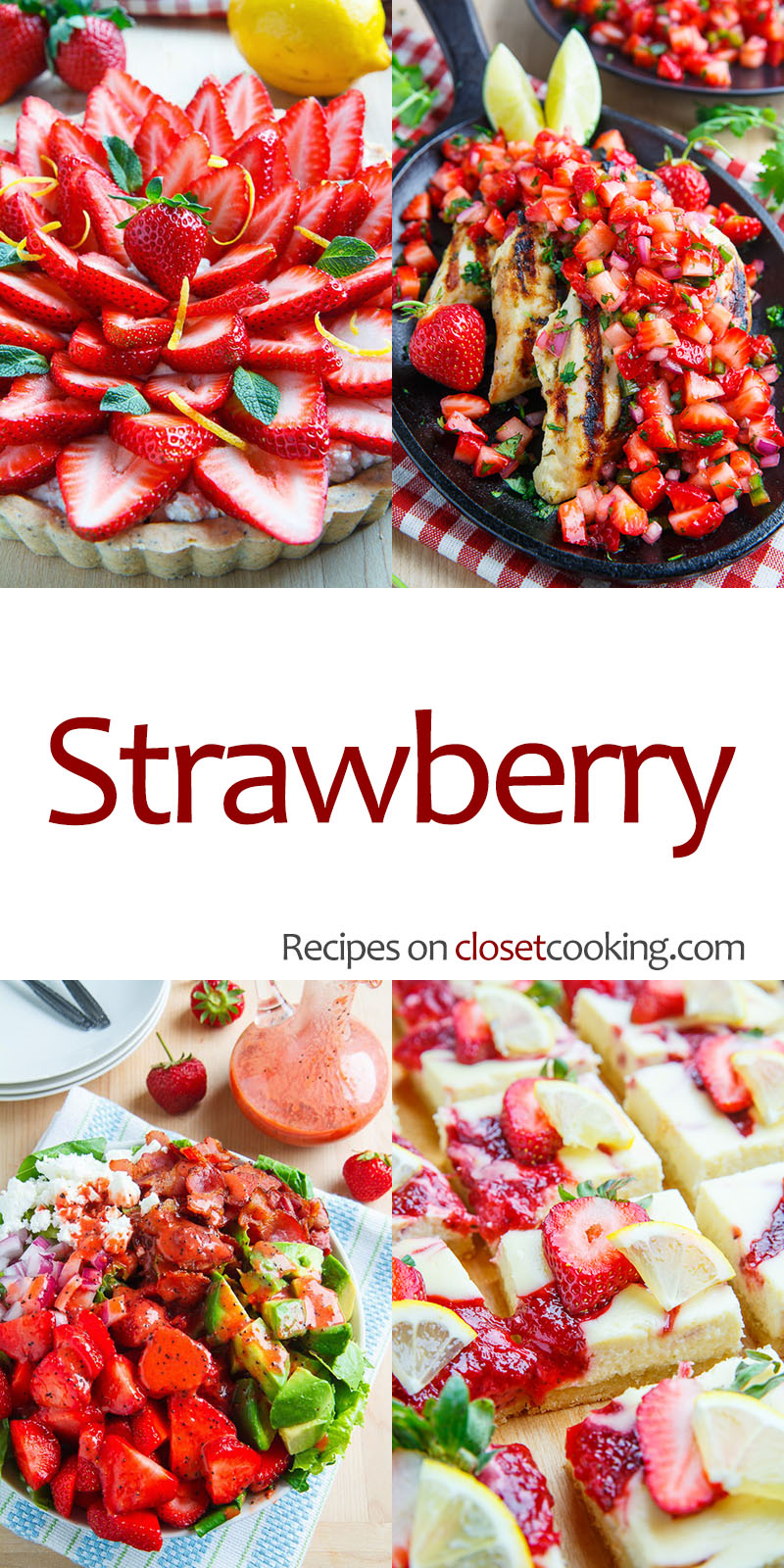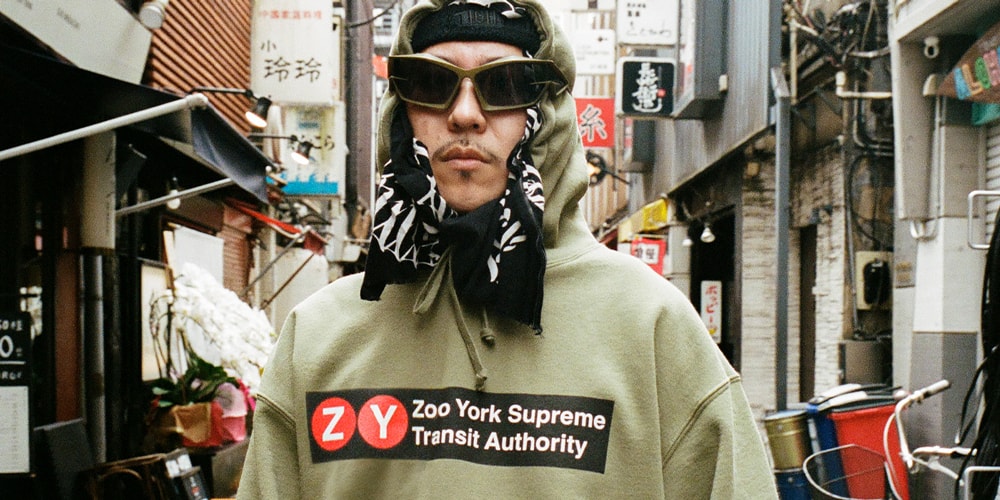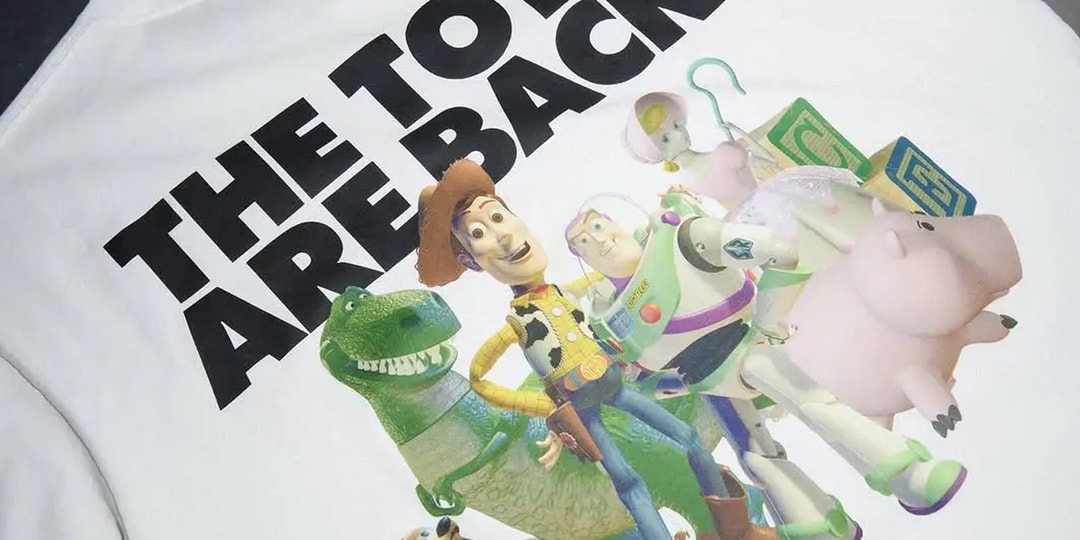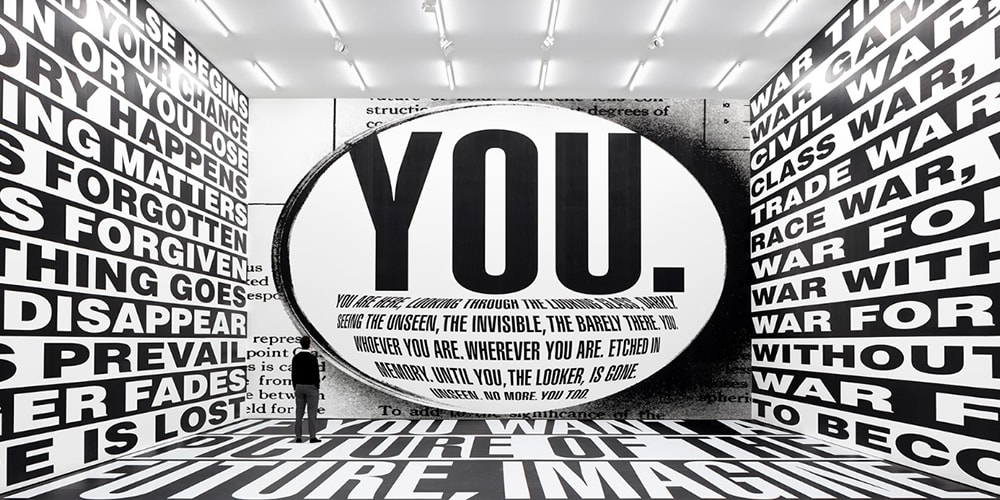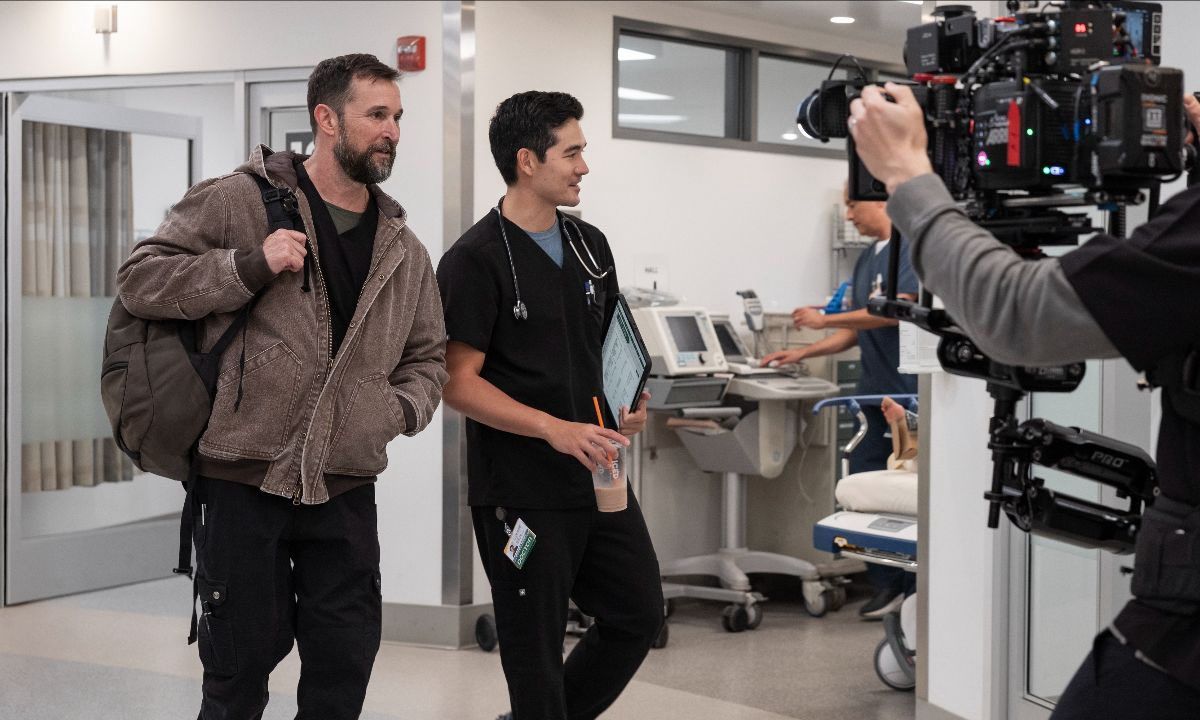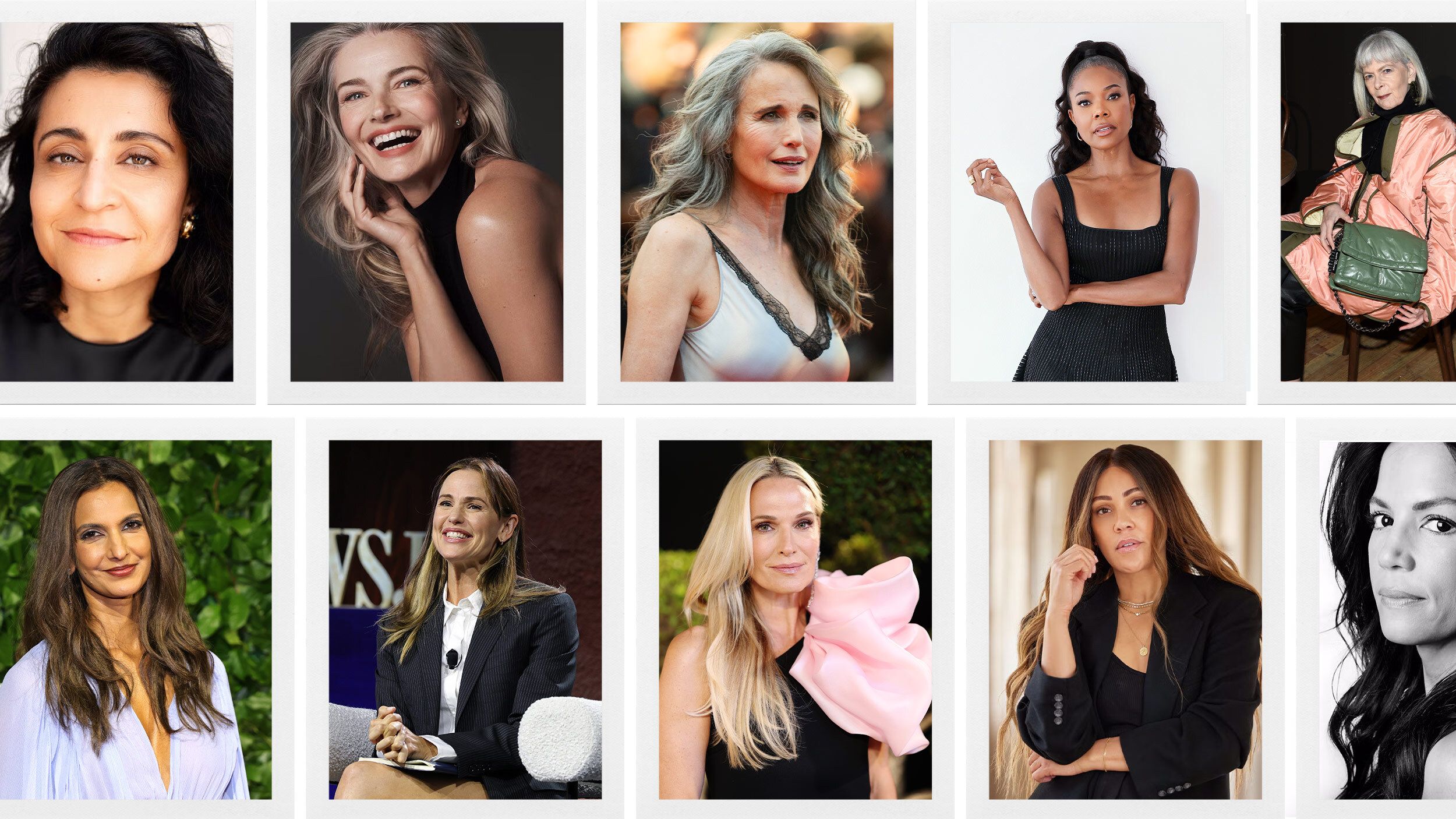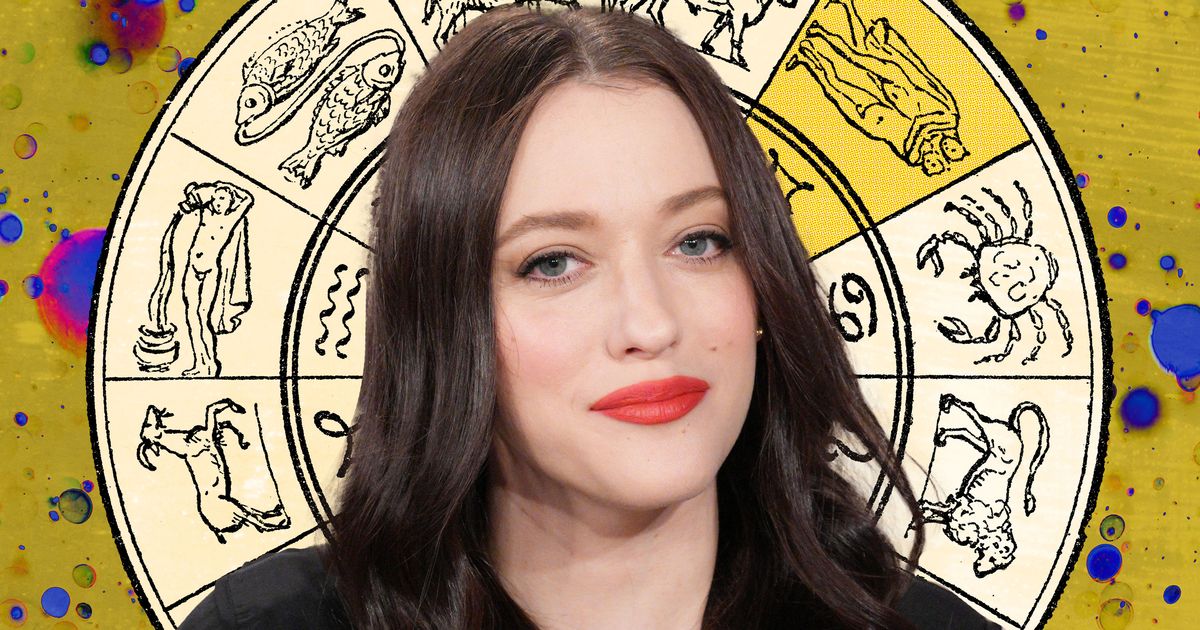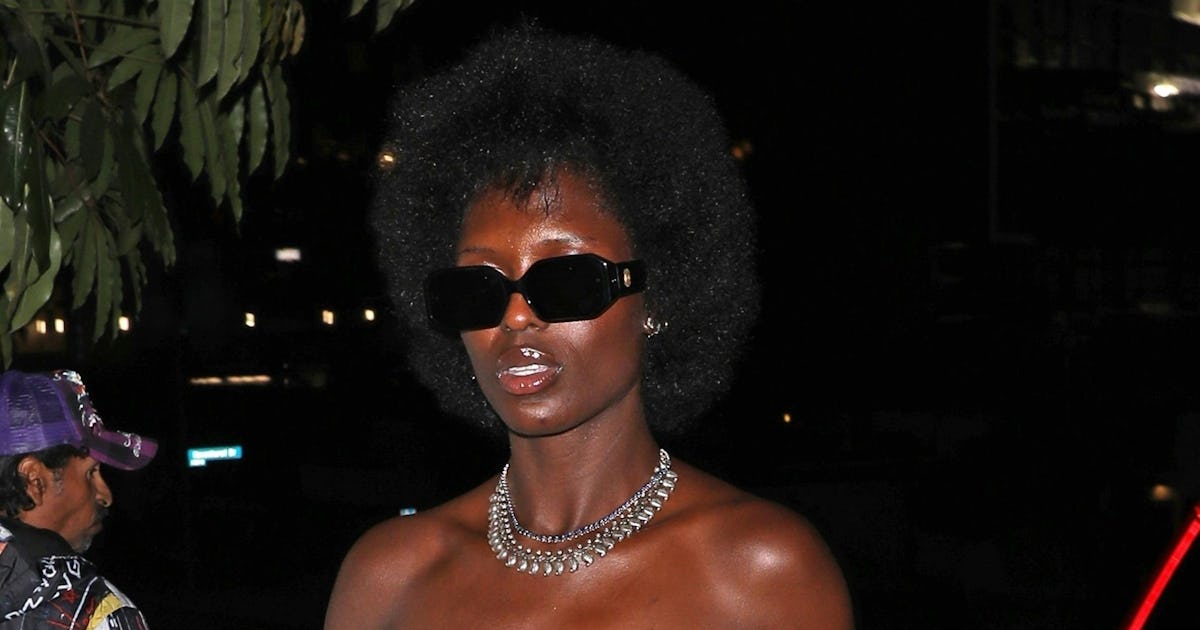OM System OM-5 II review in progress: three years late
When you use DPReview links to buy products, the site may earn a commission. Sample galleryThis widget is not optimized for RSS feed readers. Please open this article's permalink in a browser to view this content. Product Photos by Mitchell Clark The OM System OM-5 II is a Micro Four Thirds mirrorless camera that uses the same stabilized 20MP sensor as its predecessor. It also features the same processor as the OM-5, so the list of new features is relatively subtle, but it gains some minor updates that make it feel a bit more modern. Key Specifications 20MP Four Thirds CMOS sensor 50MP handheld high-res multi-shot mode Up to 7.5EV stabilization with Sync IS lenses Up to 30fps continuous shooting, configurable pre-capture 2.36M-dot 0.68x OLED viewfinder IP53 dust and water resistance rating USB-C for charging / data transfer Updated menu system The OM-5 II will retail for $1199 body-only, the same as its predecessor, and will be available at "the end of June." It will come in black, silver and a "sand beige" tan. Index: What's new? How it compares Body and handling Initial Impressions Sample gallery Specifications Press release What's New USB-C When the OM-5 launched in 2022, its use of a micro USB port instead of a USB-C one felt like a huge omission, especially given that the European Union was already well on its way to mandating the more modern charging and communication standard. Thankfully, the OM-5 II doesn't repeat that mistake; it uses USB-C for charging and connecting to your computer, where it retains the ability to act as a webcam without any additional software or drivers via the UVC/UAC protocol. This is mostly an upgrade to the charging experience. You'll still want to use an SD card reader for offloading photos, as the type C port still runs at USB 2.0, less than a tenth the speed of the 5Gbps "SuperSpeed" ports found on a majority of modern cameras. Updated grip While the OM-5 II's design is mostly unchanged from its predecessor's, OM System has made the grip a touch larger to help with ergonomics. Compared to the OM-5's, it fills out your hand just a bit more, which helps make it a touch more comfortable and easier to handle. New menus The OM-5 II's menus, like those on the rest of the company's modern cameras, now look and work a lot like Canon's. OM System has also brought over its updated menu system from the OM-1 and OM-3, with color-coded sections and tabs. Unlike its predecessor, the camera will try to give you an explanation for why certain items are unavailable instead of leaving you to guess what you need to change to access those features. You can navigate through the sections using the front dial and switch pages using the rear one, which can be very quick once you get the hang of it. The four-way controller is required for changing your settings; you can use the touchscreen to switch tabs and sections but not to navigate through or adjust the settings themselves. CP button OM System has replaced the OM-5's exposure compensation button with the 'CP' button that debuted on the OM-3. It gives you quick access to the camera's myriad computational photography modes; giving it a single press will activate your last-used mode, and if you press and hold it, you can use either command dial to scroll through the various modes and select the one you'd like to use. The OM-5 II doesn't gain any new computational features compared to its predecessor, which is a bit of a shame since we've found the Live Graduated ND feature included in the higher-end models to be useful in some situations (though that may only be possible because of those cameras' Stacked sensors, which capture images faster, with less risk of rolling shutter). However, the OM-5 II still has a suite of useful computational modes: OM-5 II OM-1 (II) / OM-3 Multi-shot high-res 50MP handheld / 80MP tripod 50MP handheld / 80MP tripod Live ND 1-4EV 1-6EV Live graduated ND — 1-3EV Focus stacking Yes, with select lenses Yes, with select lenses HDR Yes Yes Multiple exposure Yes Yes Live Bulb Yes Yes All the multi-shot modes are processed in-camera, making them much more convenient to use compared to similar modes from other brands that have to be stitched with desktop software. However, that can take a while for some modes; the most taxing are the handheld high-res shots, which lock up the camera for over 15 seconds; even the progress bar won't move from the EVF to the display or vice versa if you move your eye to or away from the camera. New color modes Standard Color Profile OM Cinema 1 OM Cinema 2 The OM-5 II includes the two "OM Cinema" color modes from the OM-3, which are made to capture the same level of highlight information as the Log mode but without the extremely low-contrast, low-saturation logic that requires grading. The company says the OM Cinema 1 mode is designed to highlight yellows in the bright parts of your image and blues in the darker areas, while

 |
The OM System OM-5 II is a Micro Four Thirds mirrorless camera that uses the same stabilized 20MP sensor as its predecessor. It also features the same processor as the OM-5, so the list of new features is relatively subtle, but it gains some minor updates that make it feel a bit more modern.
Key Specifications
- 20MP Four Thirds CMOS sensor
- 50MP handheld high-res multi-shot mode
- Up to 7.5EV stabilization with Sync IS lenses
- Up to 30fps continuous shooting, configurable pre-capture
- 2.36M-dot 0.68x OLED viewfinder
- IP53 dust and water resistance rating
- USB-C for charging / data transfer
- Updated menu system
The OM-5 II will retail for $1199 body-only, the same as its predecessor, and will be available at "the end of June." It will come in black, silver and a "sand beige" tan.
Index:
- What's new?
- How it compares
- Body and handling
- Initial Impressions
- Sample gallery
- Specifications
- Press release
What's New
USB-C
When the OM-5 launched in 2022, its use of a micro USB port instead of a USB-C one felt like a huge omission, especially given that the European Union was already well on its way to mandating the more modern charging and communication standard. Thankfully, the OM-5 II doesn't repeat that mistake; it uses USB-C for charging and connecting to your computer, where it retains the ability to act as a webcam without any additional software or drivers via the UVC/UAC protocol.
This is mostly an upgrade to the charging experience. You'll still want to use an SD card reader for offloading photos, as the type C port still runs at USB 2.0, less than a tenth the speed of the 5Gbps "SuperSpeed" ports found on a majority of modern cameras.
Updated grip
 |
While the OM-5 II's design is mostly unchanged from its predecessor's, OM System has made the grip a touch larger to help with ergonomics. Compared to the OM-5's, it fills out your hand just a bit more, which helps make it a touch more comfortable and easier to handle.
New menus
 |
| The OM-5 II's menus, like those on the rest of the company's modern cameras, now look and work a lot like Canon's. |
OM System has also brought over its updated menu system from the OM-1 and OM-3, with color-coded sections and tabs. Unlike its predecessor, the camera will try to give you an explanation for why certain items are unavailable instead of leaving you to guess what you need to change to access those features.
You can navigate through the sections using the front dial and switch pages using the rear one, which can be very quick once you get the hang of it. The four-way controller is required for changing your settings; you can use the touchscreen to switch tabs and sections but not to navigate through or adjust the settings themselves.
CP button
 |
OM System has replaced the OM-5's exposure compensation button with the 'CP' button that debuted on the OM-3. It gives you quick access to the camera's myriad computational photography modes; giving it a single press will activate your last-used mode, and if you press and hold it, you can use either command dial to scroll through the various modes and select the one you'd like to use.
The OM-5 II doesn't gain any new computational features compared to its predecessor, which is a bit of a shame since we've found the Live Graduated ND feature included in the higher-end models to be useful in some situations (though that may only be possible because of those cameras' Stacked sensors, which capture images faster, with less risk of rolling shutter). However, the OM-5 II still has a suite of useful computational modes:
| OM-5 II | OM-1 (II) / OM-3 | |
|---|---|---|
| Multi-shot high-res | 50MP handheld / 80MP tripod | 50MP handheld / 80MP tripod |
| Live ND | 1-4EV | 1-6EV |
| Live graduated ND | — | 1-3EV |
| Focus stacking | Yes, with select lenses | Yes, with select lenses |
| HDR | Yes | Yes |
| Multiple exposure | Yes | Yes |
| Live Bulb | Yes | Yes |
All the multi-shot modes are processed in-camera, making them much more convenient to use compared to similar modes from other brands that have to be stitched with desktop software. However, that can take a while for some modes; the most taxing are the handheld high-res shots, which lock up the camera for over 15 seconds; even the progress bar won't move from the EVF to the display or vice versa if you move your eye to or away from the camera.
New color modes
 |
||
| Standard Color Profile | OM Cinema 1 | OM Cinema 2 |
The OM-5 II includes the two "OM Cinema" color modes from the OM-3, which are made to capture the same level of highlight information as the Log mode but without the extremely low-contrast, low-saturation logic that requires grading. The company says the OM Cinema 1 mode is designed to highlight yellows in the bright parts of your image and blues in the darker areas, while Cinema 2 adds a bit of cyan to the highlights and shadows while lowering contrast.
Light, camera, action
 |
Speaking of video, the OM-5 II now features a red LED in the top right corner on the front of the camera, which acts as a tally light to make it obvious when you're recording video.
A little help
The OM-5 II adds two new assistance features: a night vision mode that boosts the live view's brightness, making it easier to focus and/or compose in dark environments and a handheld assist mode that shows you how stable you're keeping the camera during long exposures. It gives you a target that shows how much you've moved the camera since you started taking the picture. It makes it easier to tell whether your photo will come out blurry since you'll know whether you've moved more than the stabilization system can compensate for.
How it compares
The OM-5 II is mainly focused on people looking to capture their outdoor adventures, a niche that's often serviced by action video cameras. However, there's nothing about its design that precludes it from being a general-use stills camera. As such, we're comparing it to several comparably-priced APS-C cameras that are good for photos (no EVF-less, e-shutter only, single-dial cameras here) but that still include some decent video specs.
| OM System OM-5 II | Canon EOS R10 | Fujifilm X-S20 | Nikon Z50II | |
|---|---|---|---|---|
| MSRP | $1199 | $979 | $1299 | $909 |
| Pixel Count / Sensor Size (Crop Factor) | 20MP Four Thirds (2.0x) |
24MP APS-C (1.6x) |
26MP APS-C (1.5x) |
21MP APS-C (1.5x) |
| Image Stabilization | 6.5EV Up to 7.5EV w/ lens coordination |
Lens only | Up to 7.0EV | Lens only |
| Max frame rate | 6fps mech 10fps elec with C-AF 30fps elec w/ focus and exposure lock |
15fps mech 23fps elec |
8fps mech 20fps elec 30fps w/1.25x crop |
11fps mech 15fps elec 30fps JPEG-only |
| Pre-burst recording? | Yes | Yes (Raw Burst mode) | Yes | Yes, JPEG-only |
| Built-in flash? | No | Yes | Yes | Yes |
| Weather sealing | IP53 water/dust resistant certified | No | No | Yes |
| AF subject detection types | Human / Eye | Human / Eye Animals Vehicles |
Human / Eye Animal Bird Cars Motorcycle / Bike Airplane Train |
Auto Human / Eye Animal Bird Cars Motorcycle / Bike Airplane Train |
| 10-bit HDR Stills | No | PQ HEIF | No | HLG HEIF |
| Viewfinder res. / mag. | 2.36M dot 0.68x |
2.36M dot 0.59x |
2.36M dot 0.62x |
2.36M dot |
|
Rear screen res. / type |
3" 1.04M dot Fully-articulating |
3" 1.04M dot Fully-articulating |
3" 1.84M dot Fully-articulating |
3.2" 1.04M dot Fully-articulating |
| AF selection | Touchscreen / 4-way controller | Touchscreen / joystick | Touchscreen / joystick | Touchscreen / 4-way controller |
|
Video |
Full-width UHD/DCI 4K <30p | UHD 4K 60p w/ 1.56x crop Full-width UHD 4K <30p |
Up to 6.2K/30p 3:2 (open gate) |
UHD 4K 60p w/ 1.5x crop Full-width UHD 4K <30p |
| 10-bit options | OM-Log | HDR PQ | F-Log/F-Log 2 HLG |
N-Raw |
| Mic / headphone sockets? | Yes / No | Yes / No | Yes / Yes | Yes / Yes |
| CIPA Battery rating (LCD/EVF) | 310 / – | 430 / 260 | 750 / 750 | 230 / 220 |
| Weight | 418g (14.7oz) | 429g (15.1oz) | 491g (17.3oz) | 550g (19oz) |
| Dimensions | 125 x 85 x 52mm (4.9 x 3.3 x 2.0") |
123 x 88 x 83mm (4.8 x 3.5 x 3.3") |
128 x 85 x 65mm (5.0 x 3.3 x 2.6") |
127 x 97 x 67mm (5 x 3.9 x 2.7") |
In some ways, OM System sets itself apart at this price point by offering features you'd usually need to pay more for, such as a stabilized sensor and weather sealing. Fujifilm is the only other brand with the former in this range (you'd have to jump up to the $1499 EOS R7 from Canon or $1399 Sony a6700 to find another APS-C camera with it), and OM System is one of only two camera companies to offer a specific IP rating rather than a vague claim of "weather resistance." The other is Leica.
Like Fujifilm, there's a wide array of sensible lenses available you can pair with the OM-5 II, though Micro Four Thirds offers lighter and more compact options than even APS-C.
However, the OM-5 II misses out on some features that are quickly becoming table stakes, such as the ability to shoot 10-bit stills that use an HDR response curve, a 60p video mode, and a wider array of AI-derived subject detection modes for its autofocus system. At this point, there are cameras well under $1000 that have these features, so they feel like a notable absence.
Body and Handling
Like its predecessor, the OM-5 II is very light, while still managing to remain well-balanced when paired with larger lenses like OM System's 40-150mm F4 Pro. The extra grip helps in this regard, filling out your palm and making the camera feel more substantial without adding much weight or bulk.
The OM-5 II has a selection of buttons and levers, and as is tradition for the brand, most of them can be customized to do pretty much anything you'd like. While the buttons around the four-way controller are fixed, you're free to do what you wish with the buttons on the top plate, including the two semi-circular ones atop the power lever. The settings are separate for stills and video modes.
 |
It also has OM System's customary function lever, which is unfortunately much more limited; it can only be used to power the camera on or off (leaving the dedicated power lever to do nothing), turn the camera into video mode, or to switch between a small subset of dial functions or autofocus settings. It does not recognize the eye recognition mode, so you can't use it to switch between, say, tracking autofocus and continuous autofocus with eye recognition – unlike many other cameras, you can't have both human detection and tracking on at once.
It also features a locking mode dial, with settings for all the major exposure modes, along with video, scene and art filter modes. Its two top-plate command dials have relatively aggressive knurling, making them easy to manipulate even while wearing gloves.
Despite the revised menus, one of the OM-5 II's best features remains its "Super Control Panel," which is mapped to the OK button by default. It lets you easily access and control most of the camera's main shooting settings on a single touchscreen panel: drive mode, AF mode, face and eye detection, exposure and ISO control, etc.
EVF and Monitor
 |
The OM-5 II's viewfinder remains unchanged from the 2.36M dot 0.68x (equiv.) magnification model found on its predecessor. While it's relatively small, it usually gets the job done, and it's good to have in bright conditions where the fully articulating 3" LCD – also unchanged – will get washed out.
Battery
 |
| The OM-5's tripod mount is somewhat controversial – OM Systems tells us it's unchanged for the II. |
The OM-5 II uses the same 8.5Wh BLS-50 battery as its predecessor, which the company says will last for around 310 shots based on CIPA test standards. While you can generally expect to get more shots than the rated number in real-world use, it's a useful indicator for comparing across cameras. In this case, it's relatively low; if you're going into the wilderness for a weekend, you may want to pack a spare battery or plan on topping it up with your USB-C power bank.
Initial Impressions
By Mitchell Clark
Let me start by saying that, despite the harsh headline, I still think there are people who should consider the OM-5 II. It fills a niche of cameras that are rugged, small and light but that still pack features you'd have to pay more to get in larger-sensor cameras. The OM-5 II still does all that while including some modern comforts.
However, it's hard to ignore that it's a version II seemingly separated from its predecessor by a single port, a few millimeters of rubber, a red LED and a software update. It also doesn't help that OM System had most of these pieces before the OM-5 even launched – the OM-1 debuted with the new menu system and USB-C months before that camera hit the market. To put it bluntly, it feels like OM System should've released this camera three years ago.
 |
Even if we ignore that and take the OM-5 II on its own terms, parts of it still feel last-gen. Autofocus is the main one: it's been a while since I've used a new camera whose AF points didn't go all the way to the edge of the sensor (though admittedly, they cover as much as most people will probably need), and that didn't have AI-derived subject recognition. Even in my brief time with it, it's made me work much harder to focus on and track animals and birds than cheaper cameras from Canon, Nikon and even Fujifilm. That feels like a miss for an adventure camera made for the outdoors.
But again, that doesn't necessarily mean there's still no place for the OM-5 II. Those other cameras don't have stabilized sensors, IP water and dust resistance ratings or the arsenal of multi-shot modes that OM System brings to the table. They also use lenses that are heavier and bulkier than the OM-5 II's; the most sophisticated autofocusing in the world doesn't do you any good if you leave your camera at home because you can't be bothered to carry it.
It's nice to see a follow-up that isn't more expensive than its predecessor
It's also nice to see a follow-up that isn't more expensive than its predecessor these days. But I can't help but feel like the camera deserves more attention than it got from the company – a few autofocus improvements here, some more work on the controls there, and it might have been a standard-bearer for OM System and Micro Four Thirds as a whole, like some of its predecessors.
We'll need to spend more time shooting with and testing the OM-5 II before we can really say how well it competes in today's market. It could wind up being more than the sum of its parts. But at first glance, these are some pretty familiar parts.
Sample Gallery
Please do not reproduce any of these images on a website or any newsletter/magazine without prior permission (see our copyright page). We make the originals available for private users to download to their own machines for personal examination or printing (in conjunction with this review); we do so in good faith, so please don't abuse it.






























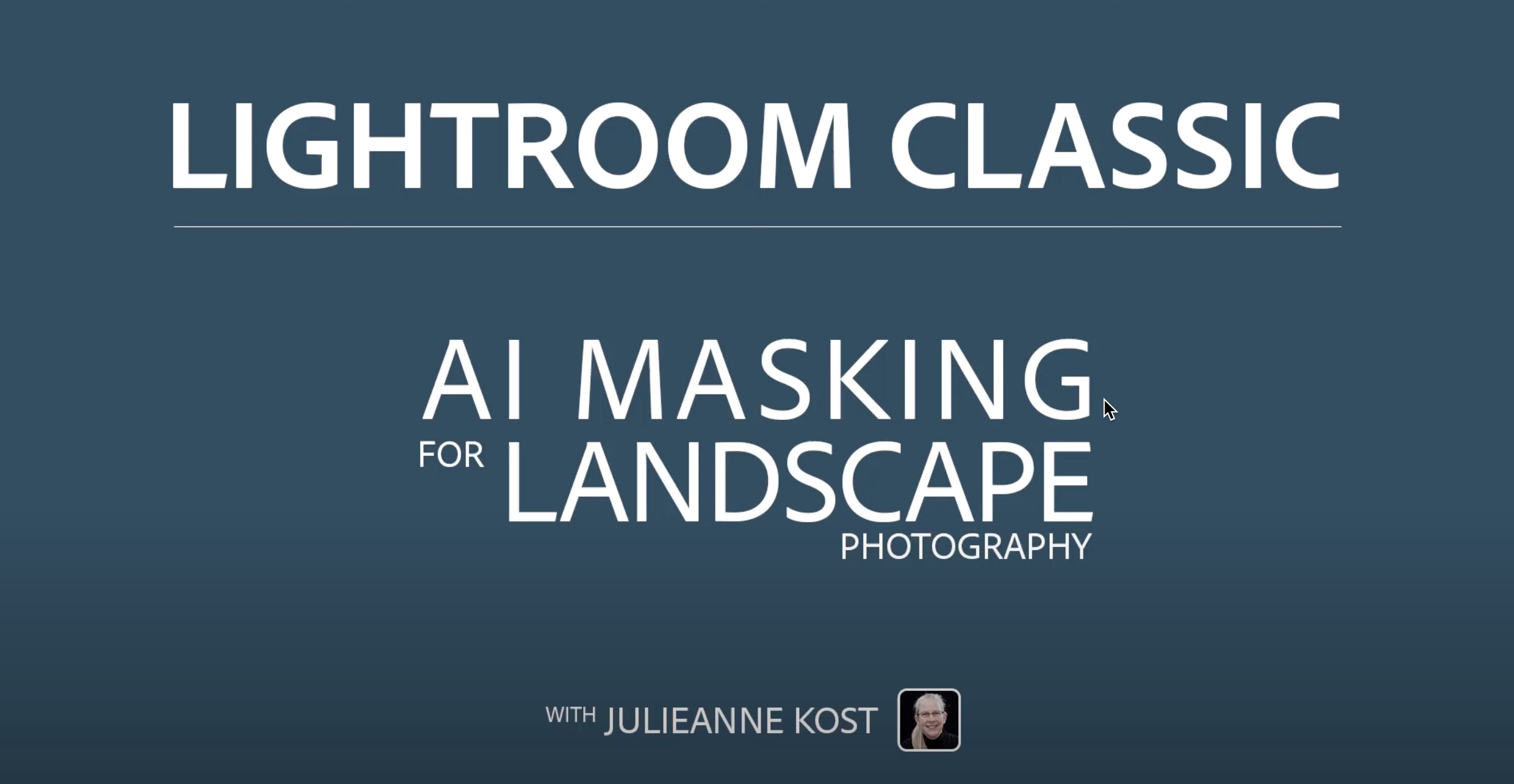



























.png?width=1920&height=1920&fit=bounds&quality=70&format=jpg&auto=webp#)