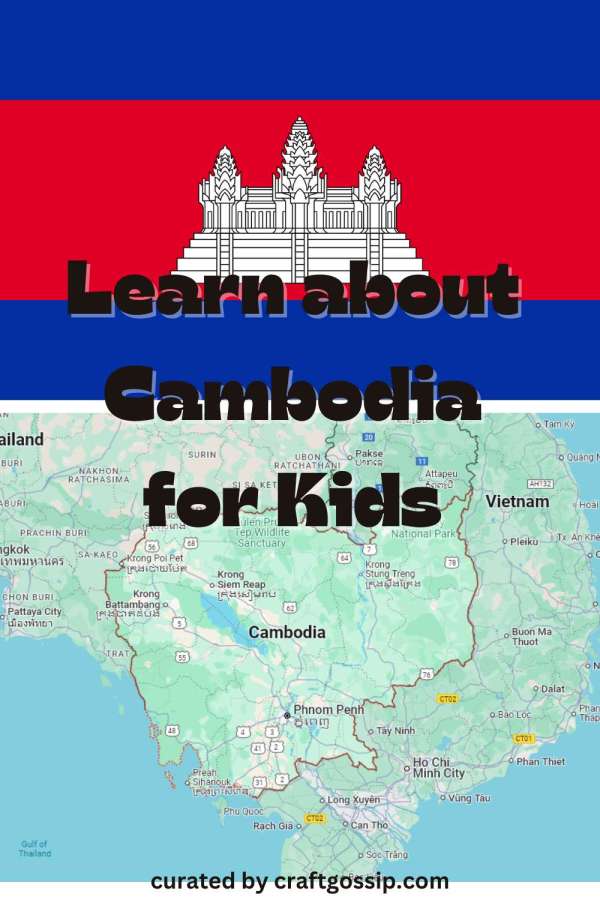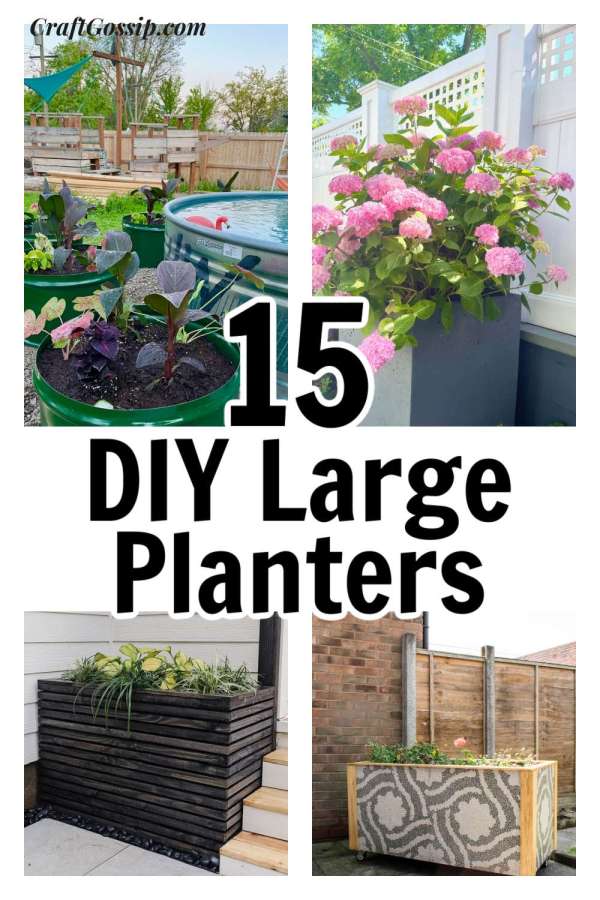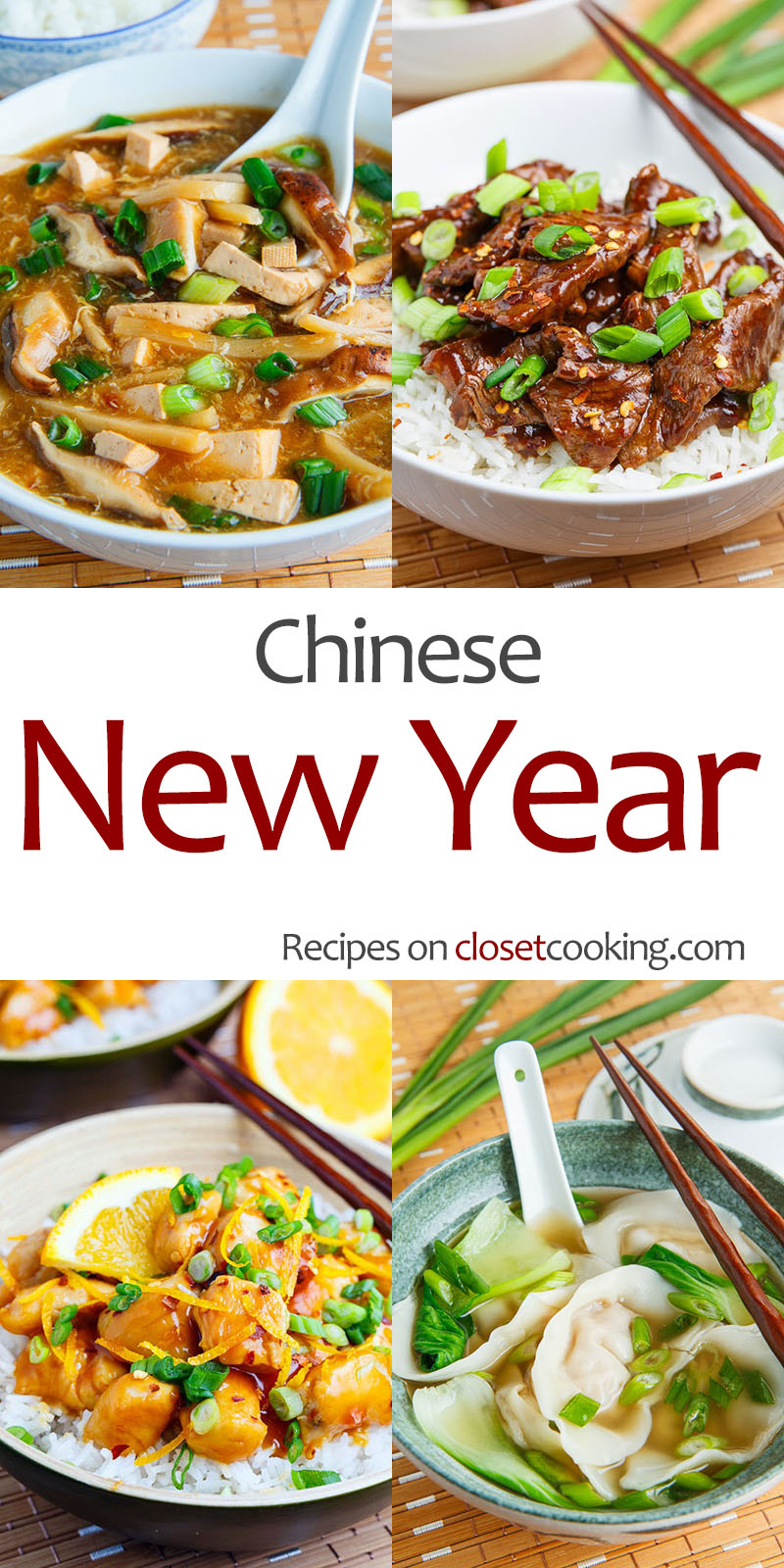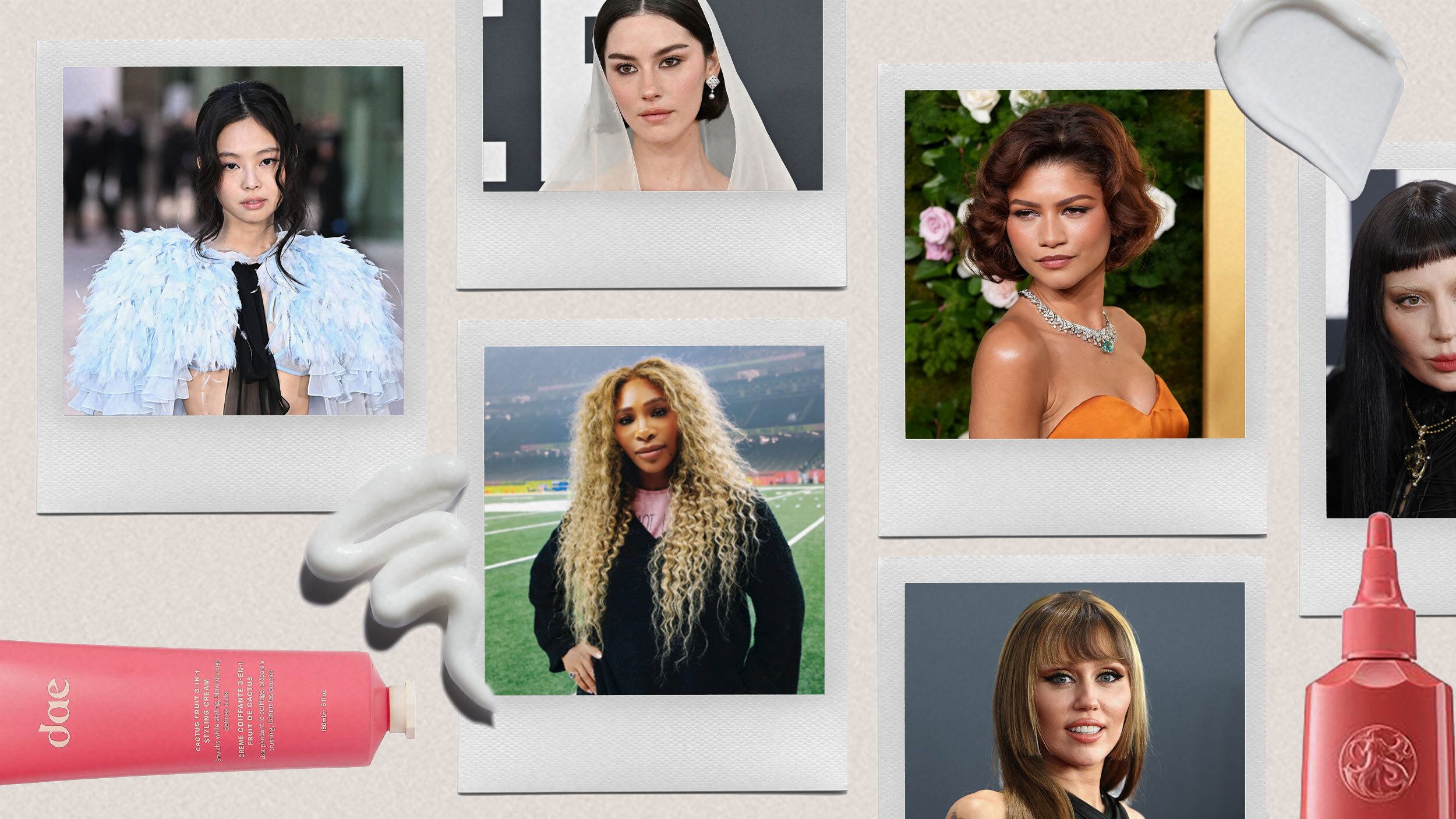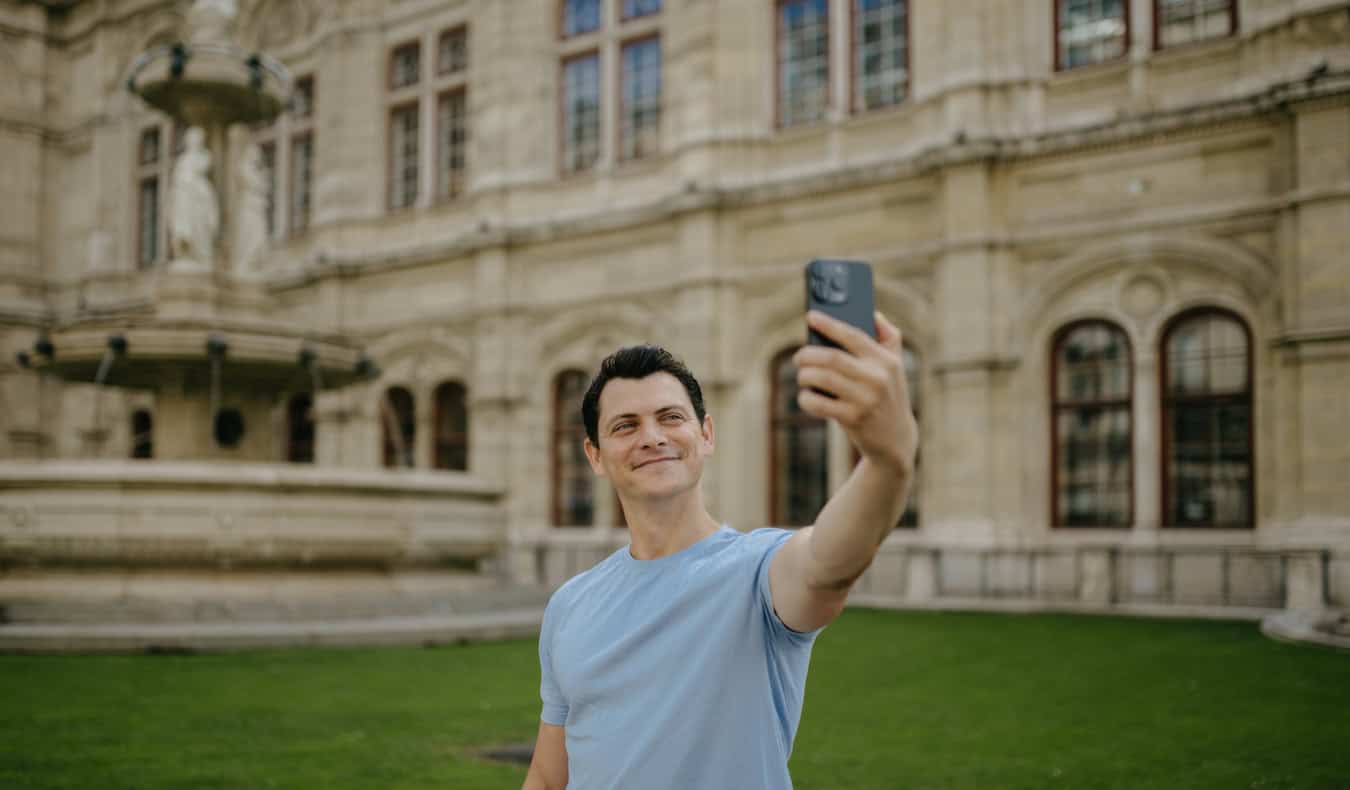Lenovo Legion Go S Review
The Lenovo Legion Go S is a smaller handheld gaming PC, packed with an AMD Z2 Go APU, 32GB of RAM and a 1TB SSD. But can it keep up with the recent run of excellent gaming handhelds?


Handheld gaming PCs like the Lenovo Legion Go S have been around for a while, but it was only in the last couple years that they’ve blown up in popularity – thanks in large part to the Steam Deck. Ever since Valve’s linux-based handheld hit the market, mainstream PC makers have been putting their own spins on the concept, and the Legion Go S is aiming closer to the Steam Deck than something like, well, the original Legion Go.
Unlike Lenovo’s previous handheld, the Legion Go S has a unibody design, abandoning the Switch-like removable controllers, along with many of the superfluous dials and buttons that made the original stand out. But more importantly, there will be a version of the Legion Go S coming out later this year that will be running SteamOS, the Linux distro that powers the Steam Deck. It’ll mark the first handheld gaming PC other than Valve’s that runs this OS out of the box, but the one I reviewed here is running plain ol’ Windows 11. And among similarly priced Windows 11 handhelds, the $729 Lenovo Legion Go S struggles to keep up with the competition.
Lenovo Legion Go S – Design
The Lenovo Legion Go S looks more like the Asus ROG Ally than it does the original Legion Go. Rather than having complex removable controllers like the original, the Legion Go S is a singular unit.
This is a tried-and-true design concept at this point, but it also makes the Lenovo Legion Go S much easier to use – for the most part, at least. The edges of the chassis are much more round, which makes the Go S extremely comfortable to hold over long gaming sessions, almost making up for the significant weight of the device.
Due to the size of the display and the cooling solution, the Legion Go S weighs 1.61 pounds. That doesn’t sound like a lot, but it’s only a bit lighter than the notoriously bulky Legion Go (1.88 pounds) and heavier than the Asus ROG Ally X (1.49 pounds). It’s a minor difference, to be sure, but it does add up, especially when you’re expected to hold this thing up in your hands while you’re using it.
For that added weight, the Lenovo Legion Go S does provide a frankly huge display for what it is. The handheld sports an 8-inch, 1200p IPS display that’s rated for 500 nits of brightness. It’s gorgeous. Every game I have played on this handheld looks incredible, from the saturated colors of Dragon Age: The Veilguard to the more grounded design of Horizon Forbidden West. This might be one of the best displays in a handheld gaming PC, with only something like the Steam Deck OLED outclassing it. 
The Legion Go S does absolutely look like it’s been taking notes from other handhelds over the last year or so, but that doesn’t stop it from being a gorgeous device. It comes in two colorways, Glacier White and Nebula Nocturne – basically white and purple. However, the latter seems to be reserved for the SteamOS version of the device, which is not available until later in 2025. Each joystick also has an RGB lighting ring around it, which is extremely bright right out of the box. However, if you don’t want your handheld blinking rainbow lights at you, configuring them is as easy as hitting a button and digging through the on-screen menu.
While it has way fewer buttons, the layout of the Lenovo Legion Go S is much more intuitive than its clunky cousin. Rather than having the ‘Start’ and ‘Select’ buttons on one side of the display – unlike any other controller under the sun – they now have a much more standard placement on either side of the display. However, for some reason, Lenovo placed its own menu buttons above them on either side, and I definitely brought up the Legion software when trying to pause a game more than once.
That’s absolutely something you will get used to over time, as your muscle memory adjusts to the device, but it is a growing pain nonetheless. The bespoke Lenovo menu buttons are extremely useful though. The one on the right will bring up a quick menu where you can change everything from screen brightness to how much power is being pumped into the AMD Z2 Go powering the system. It also houses a bunch of shortcuts that will let you do things like hit ‘Alt+F4’ or open Task Manager without needing to memorize some arcane combination of buttons to hit. 
Lenovo also brought back the touch pad from the original Legion Go, but shrunk it down considerably. Now, it’s a hilariously tiny little square that you can use to simulate mouse input. There is a lot of empty space around it, so I’m a little baffled that it needed to be so small, but it makes navigating Windows a bit harder than on the original Legion Go. Of course, the Legion Go made navigating Windows easier than pretty much any other handheld on the market, due largely to the mouse wheel under the right trigger.
All of this will be less of an issue when Lenovo releases the Go S powered by SteamOS, as that operating system is built from the ground up to be navigable with a controller – which is why the Steam Deck is still among the best handhelds, even with its aging hardware.
Lenovo’s other special button, on the left side of the display, will bring up the LegionSpace software. This app should do pretty much anything to do with managing the system, including checking for driver updates and housing your gaming library across all of today’s disparate launchers.
On the back of the Legion Go S, there are the requisite programmable ‘paddle’ buttons. They’re much clickier than the ones on the original Legion Go, but have more resistance, which will make them harder to press on accident. Then, right below the triggers, there are a couple of levers that let you change the travel distance of the triggers. However, unlike something like the Xbox Elite Controller, there are only two settings: full travel and barely any movement. I would have appreciated a little more granular adjustment.
The top of the handheld has two USB 4 ports, which can be used to either charge the device or connect peripherals. I would have preferred one of these USB-C ports to be on the bottom of the device, just to allow for more flexibility in cable routing. Instead, the bottom of the device has a MicroSD card slot in the center of the device. It’s a weird place to put an SD card reader, especially if you plan on ever having this thing in a dock.
Lenovo Legion Go S – Performance
The Lenovo Legion Go S is the first handheld gaming PC on the market to use the new AMD Z2 Go APU. That makes it hard to come up with any direct comparison, but looking at the specs, it’s clear that it’s not going to set the world on fire. The Z2 Go is essentially a Zen 3 processor with 4 cores and 8 threads, paired with a RDNA 2 GPU with 12 graphics cores. Those are old technologies for a chip launching in 2025. It’s little wonder, then, that the $729 Legion Go S lags a bit behind the $699 Legion Go and the $799 Asus ROG Ally X.
The Legion Go S does have a slightly bigger battery than the original Legion Go, with 55Whr of capacity. However, in the PCMark10 battery test, the Legion Go S only lasts 4 hours and 29 minutes, down from 4 hours and 53 minutes in the original Legion Go. Despite having a weaker chipset and a lower resolution display, it actually loses battery life. This is likely due to the older Zen 3 CPU architecture, which is a bit less efficient than the Zen 4 cores in the Legion Go’s Z1 Extreme. 
Nowhere is the performance differential between the Go S and the Go more obvious than in 3DMark. In Time Spy, the Legion Go S scores 2,179 points, compared to 2,775 from the original Legion Go and 3,346 from the ROG Ally X. That makes the Legion Go S as much as 12% slower than the Legion Go and a whopping 35% behind the Ally X. Likewise, the Legion Go S is 14% slower than the original Legion Go in Fire Strike.
In games, the Legion Go S fares a little better. In Hitman: World of Assassination, for example, the Go S is actually a bit faster than its predecessor, getting 41 fps to the Legion Go’s 39. That’s within the margin of error, but a win is a win, and the Legion Go S needs a win.
In Total War: Warhammer 3, the Legion Go S delivers 22 fps at 1080p with the Ultra preset, down from 24 fps from the Legion Go with identical settings. That is just a couple of frames, but when the performance is this low, that accounts for a 10% difference in performance. Either way, you should probably play this game on Medium settings.
It’s the same story in Cyberpunk 2077. I tested the game with the Ultra preset without ray tracing, but with FSR set to Balanced at 1080p. At those settings, the Legion Go S manages 21 fps, compared to the Legion Go’s 20 fps. However, turn the settings down to a more reasonable Medium preset, with FSR set to performance, and you can get a much more playable 41 fps.
Those performance numbers look a little dire, but that’s just because we test all of our gaming laptops and handheld gaming PCs in the same suite of tests. The reality is that as long as you’re willing to dial resolution down to 800p with Medium quality settings, the Lenovo Legion Go S has no problem playing most AAA games with a comfortable 30-40 fps.
However, that doesn’t mean it didn’t struggle in some of the more demanding games of recent years. I loaded up Horizon Forbidden West, for instance, and while it looked good on the display, it was a stuttery mess, even with the settings turned down to low at 1080p. This isn’t exactly the handheld I’d recommend for anyone that wants to play the latest big-budget games with everything cranked up – for that you’re better off waiting for systems with the Z2 Extreme later this year.
Instead, where the Lenovo Legion Go S shines is in less demanding games. I recently started Persona 5 back up, and with how colorful that game is, it looks phenomenal on the Go S display and has no problem staying at a high frame rate.
Wait, It’s More Expensive?
At first glance, it almost seems like the Lenovo Legion Go S is supposed to be something akin to a “Legion Go Lite”. After all, it’s using the AMD Z2 Go APU, the weakest chip in AMD’s next-gen handheld lineup. The Legion Go S is also smaller – admittedly not by much – and doesn’t have the original’s complicated removable controllers. I would think that all of this would make the Lenovo Legion Go S a more affordable handheld gaming PC.
But it isn’t. Instead, the Legion Go S I reviewed costs $729, which is more than the Lenovo Legion Go, which starts at $699. It boggles my mind that Lenovo would charge more for a handheld with a lower resolution display and a weaker APU, but it makes a little bit more sense when you look at the other specs.
The configuration that’s hitting the market in February comes with 32GB of LPDDR5 memory and a 1TB SSD. That’s more memory than even the Asus ROG Ally X, and it makes little sense when paired with the AMD Z2 Go. Having more memory available would be a godsend on a slightly more powerful GPU, where you’d be playing games at a higher resolution with the quality settings turned up a bit. But in a handheld that struggles to get 20 fps in Cyberpunk 2077 at 1080p? It would be one thing if, like the Asus ROG Ally X, Lenovo opted for faster memory. But instead, at 6,400MHz to the Legion Go’s 7,500MHz, it’s slower, so you get less memory bandwidth, which is bad news for any integrated GPU.
Being an APU, the system memory is shared between the processor and the GPU, so having more memory is a good thing, in theory. You can even go into the BIOS and configure the Legion Go S to allocate more system memory to your frame buffer, which helps with performance, and saw me go from 21 fps to 28 fps in Cyberpunk 2077 after setting the frame buffer to 8GB.
But the Windows 11 Desktop is already a pain to use with a touch screen and a controller, and jumping into the BIOS on top of that is a nightmare, especially if you’re not used to doing that in the first place. It would have made much more sense if Lenovo simply configured the system out of the box to run with an 8GB frame buffer, rather than leaving it up to users to manually go into the BIOS – the instructions to which are not in the User Guide – and set it up themselves.
Handheld gaming PCs, due to the laws of thermodynamics, aren’t known for being extremely powerful devices. Yeah, you can run most AAA games on them, but with the caveat that turning the settings up beyond medium will tank your frame rate in most games. It’s a trade-off that’s absolutely worth making if it means a gaming PC I can take on my morning commute. But unless you’re plugging the Lenovo Legion Go S into a monitor and running Photoshop or something, 32GB of memory is totally unnecessary.
Right now, the only available configuration of the Lenovo Legion Go S is a lopsided mess that isn’t worth the premium you’re paying for the extra RAM. Luckily, this won’t be the only configuration for much longer. Lenovo will release a version with 16GB of memory in May for $599. At that price point, the Lenovo Legion Go S goes from being out of its depth to being one of the best values in the space. What a difference $130 can make.
Jackie Thomas is the Hardware and Buying Guides Editor at IGN and the PC components queen. You can follow her @Jackiecobra













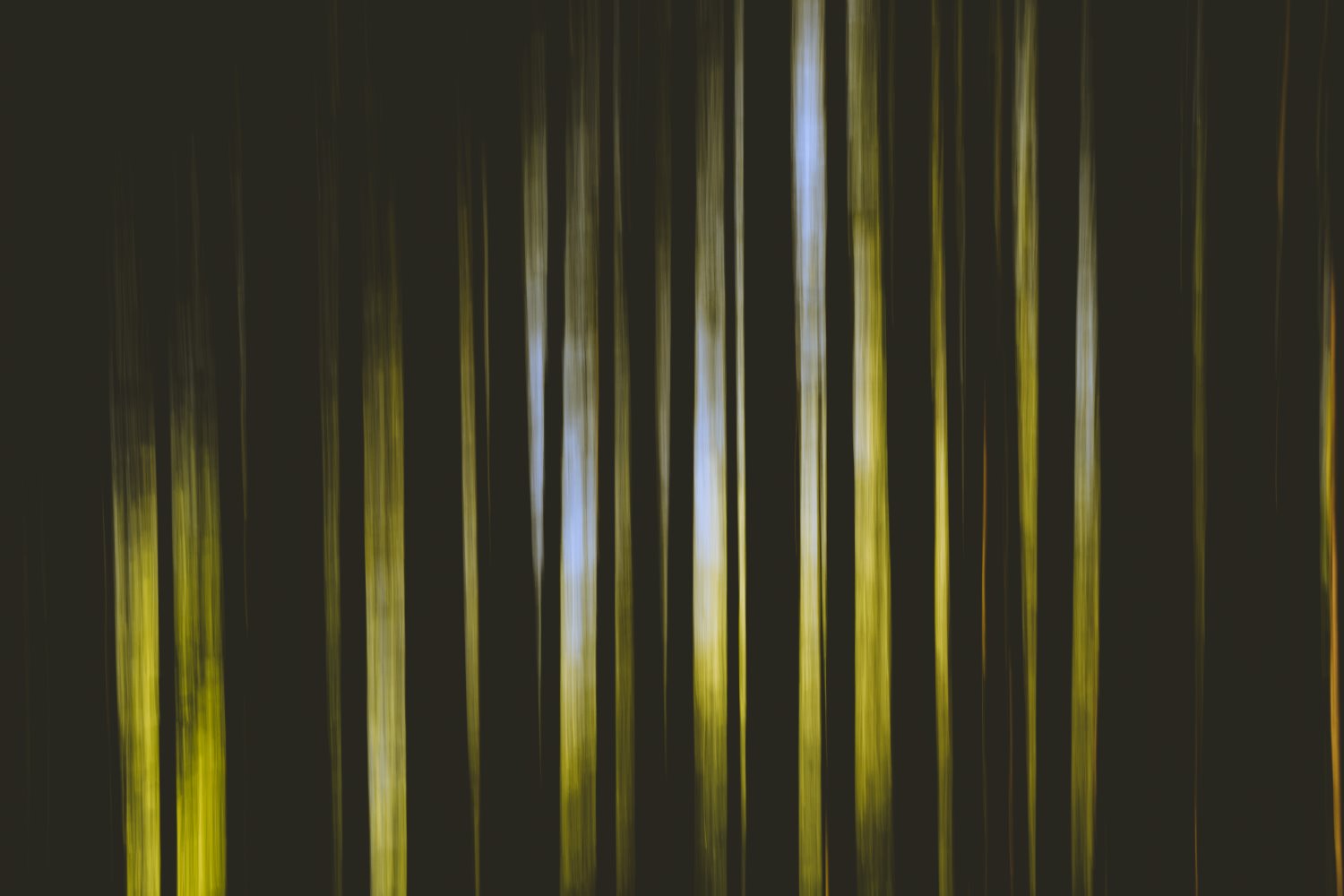


















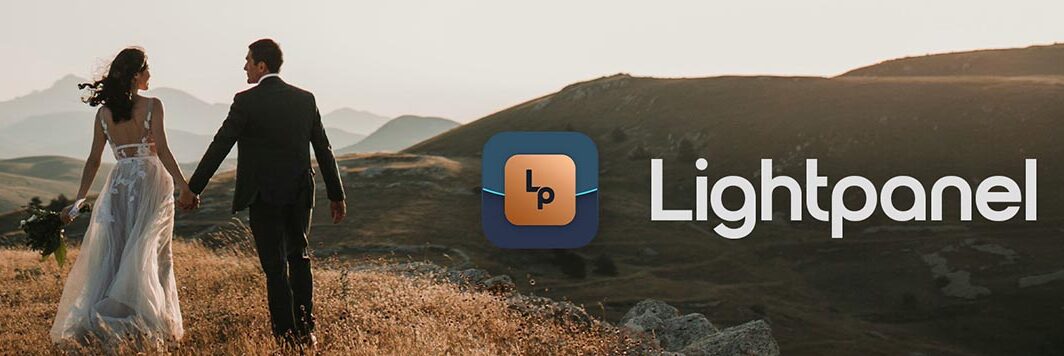
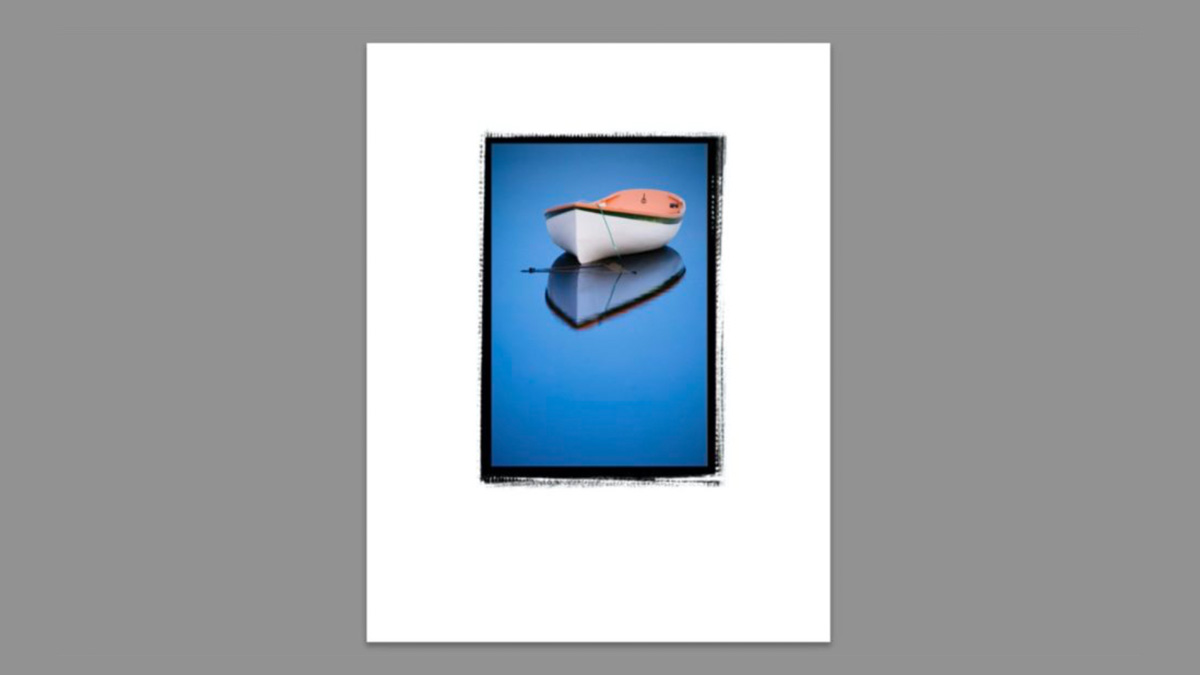
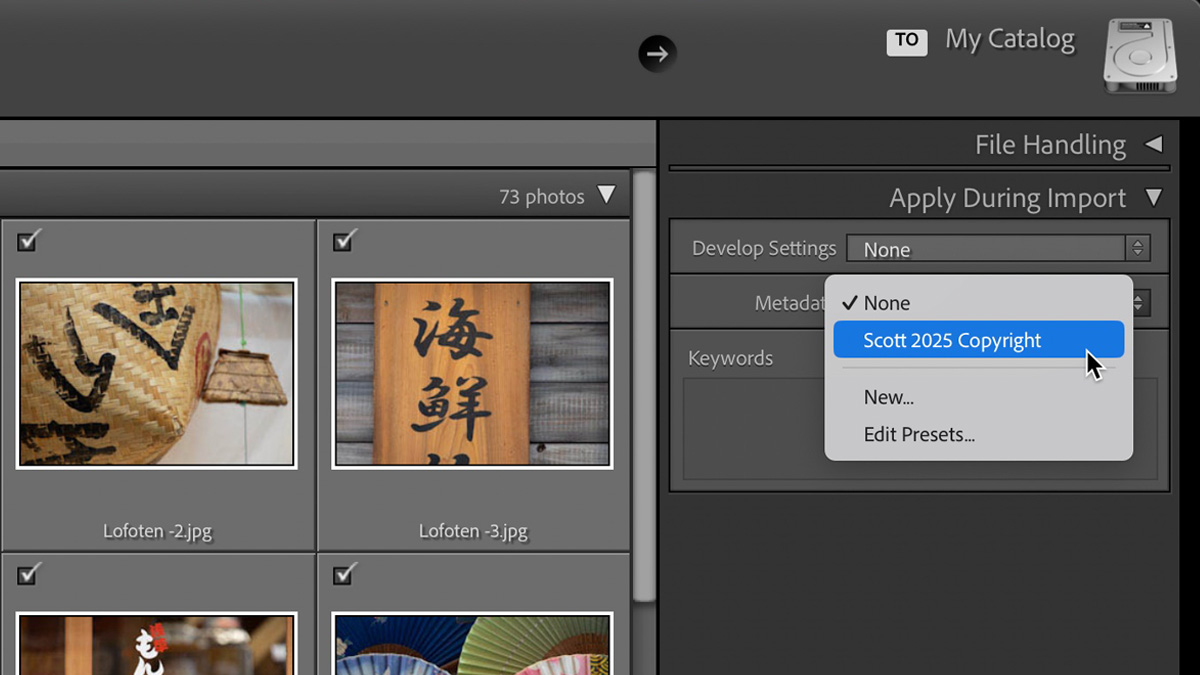


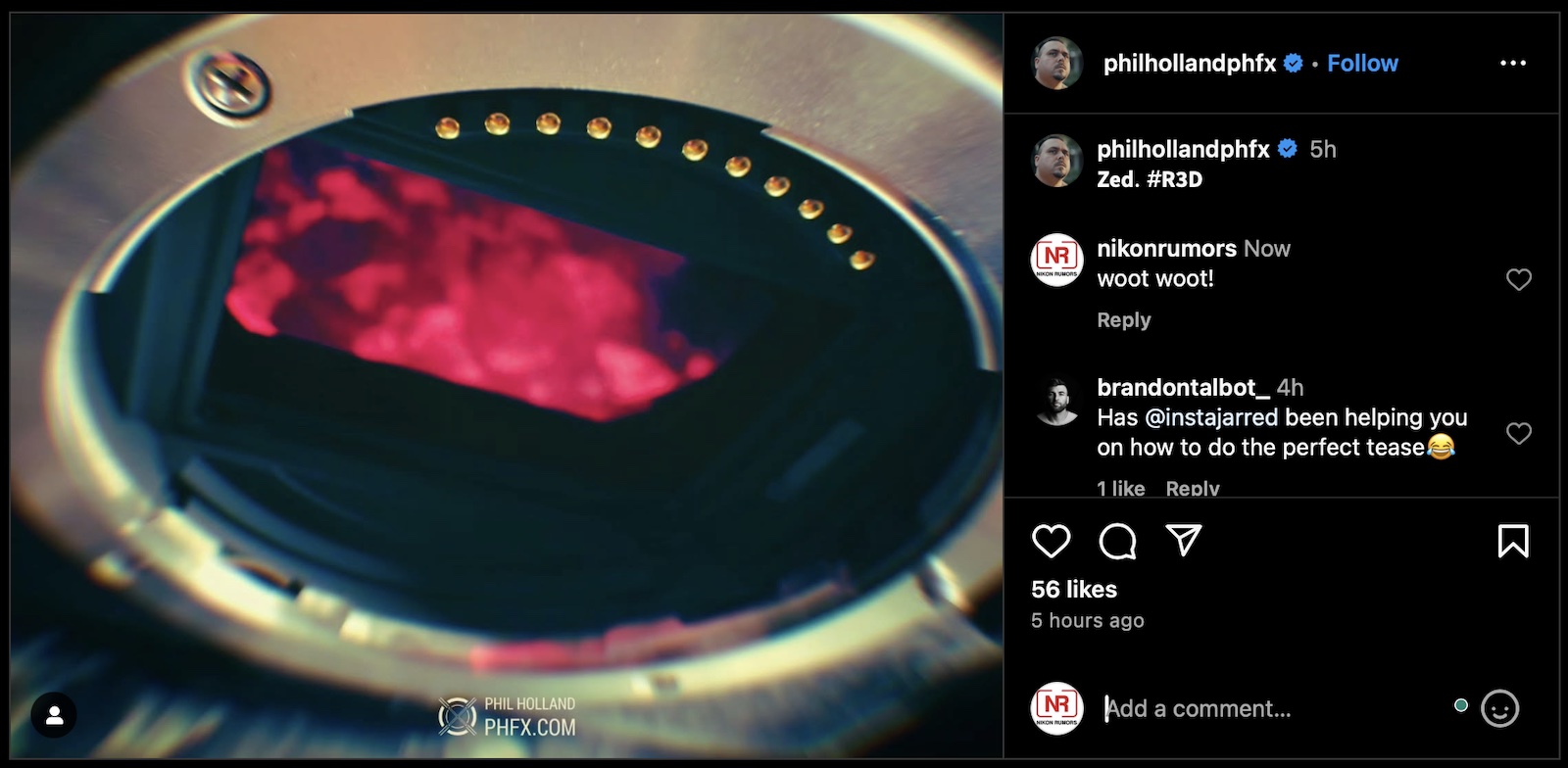





















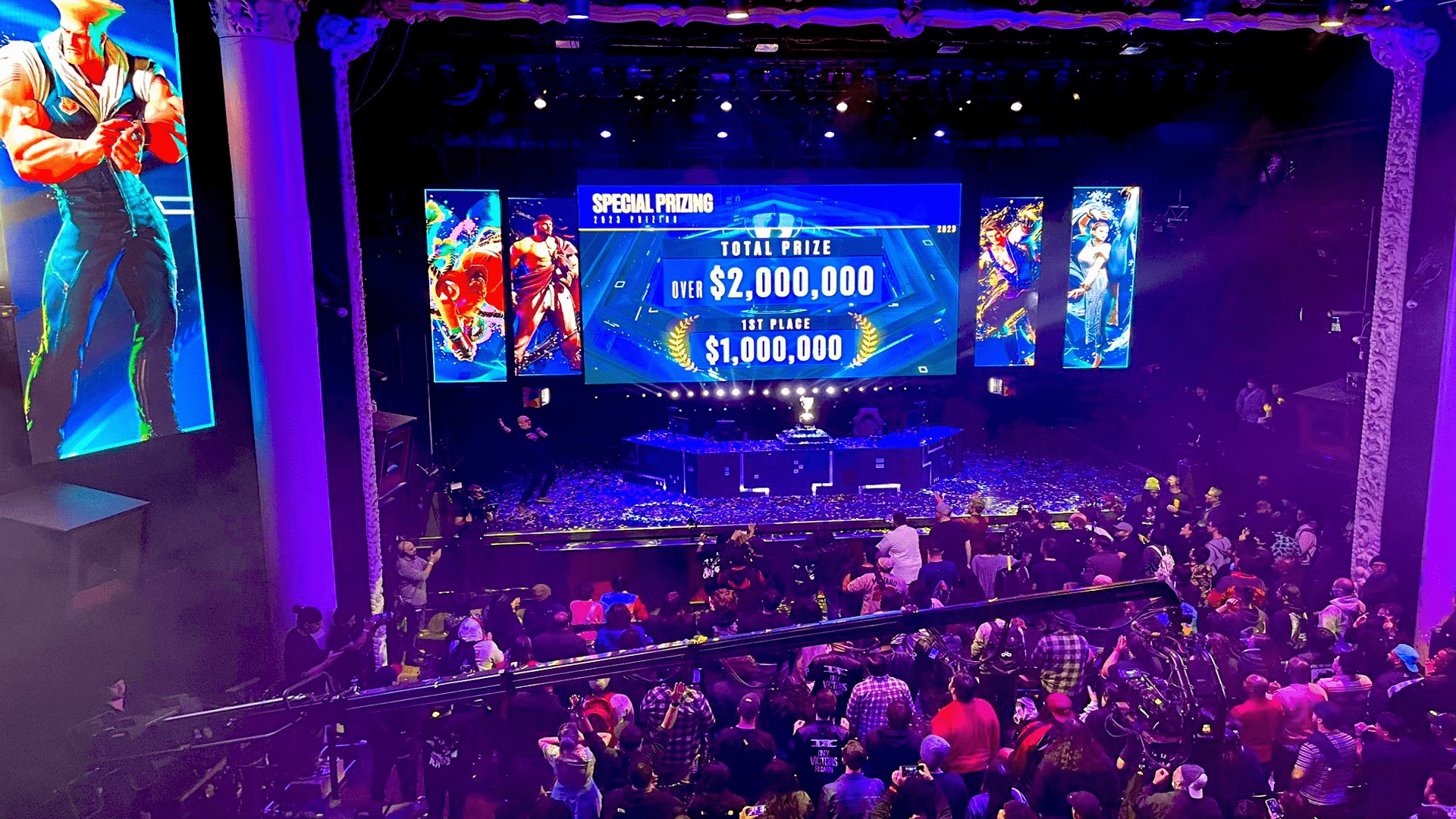






























.png?width=1920&height=1920&fit=bounds&quality=80&format=jpg&auto=webp#)