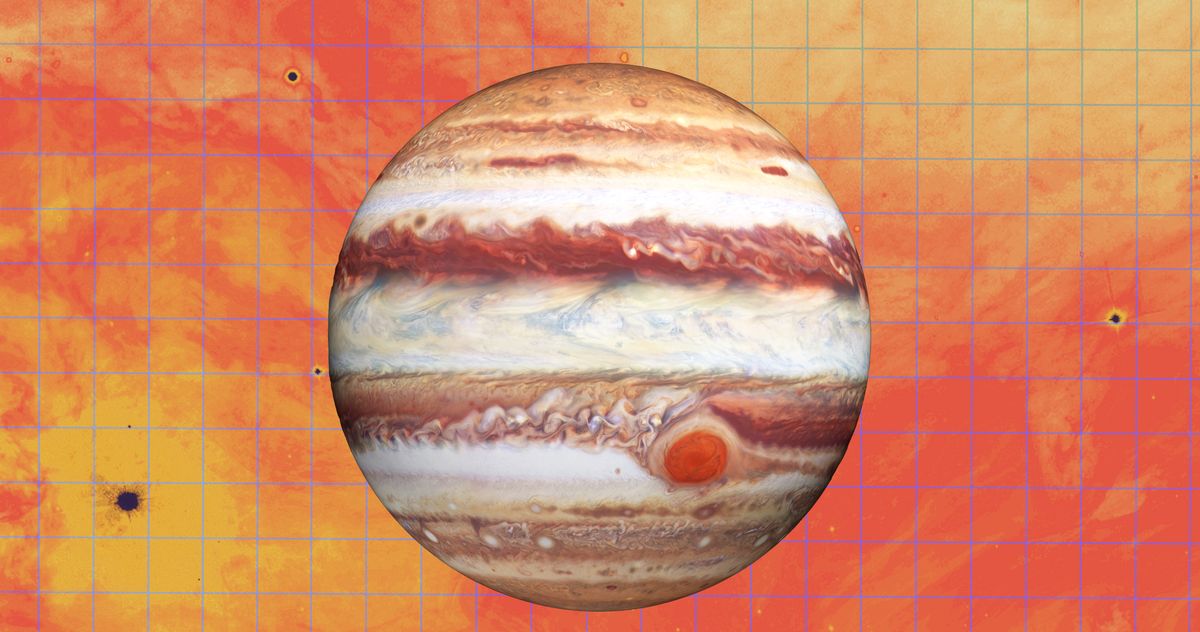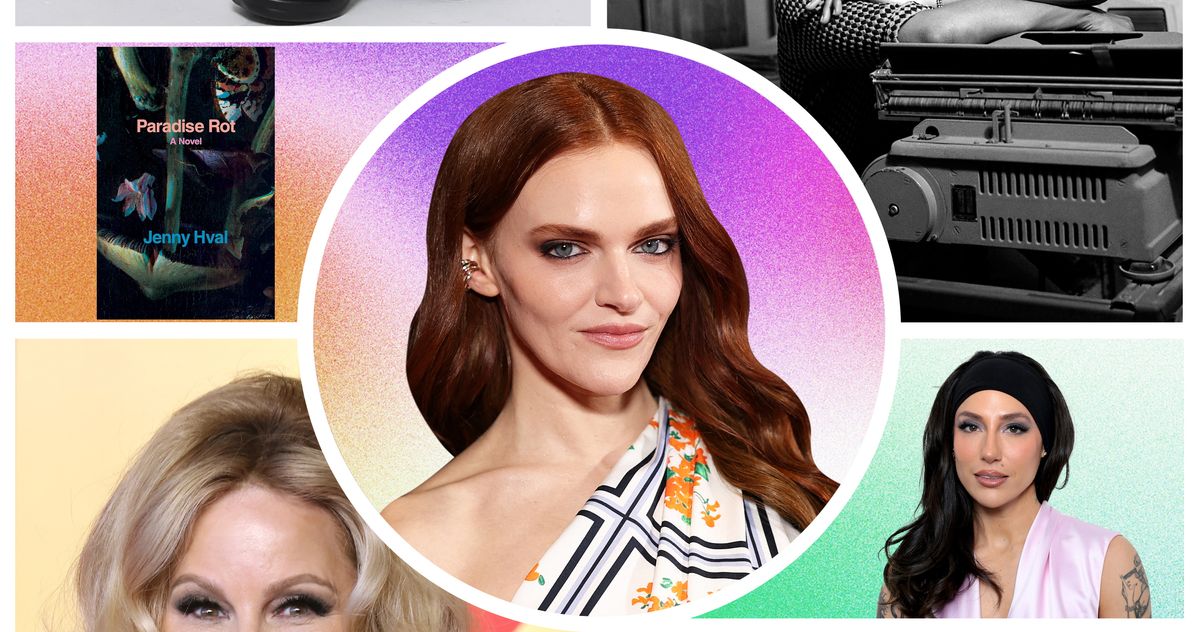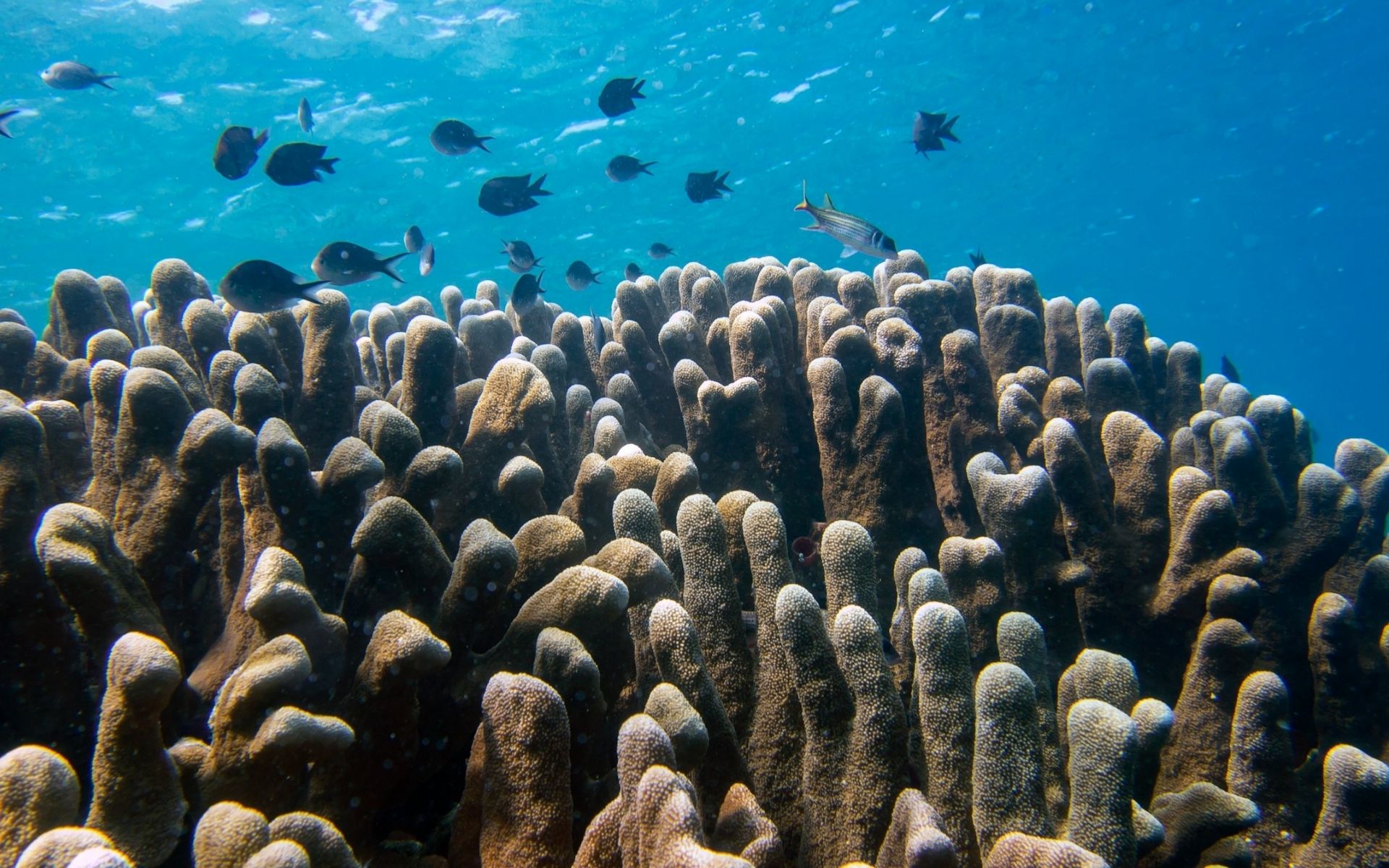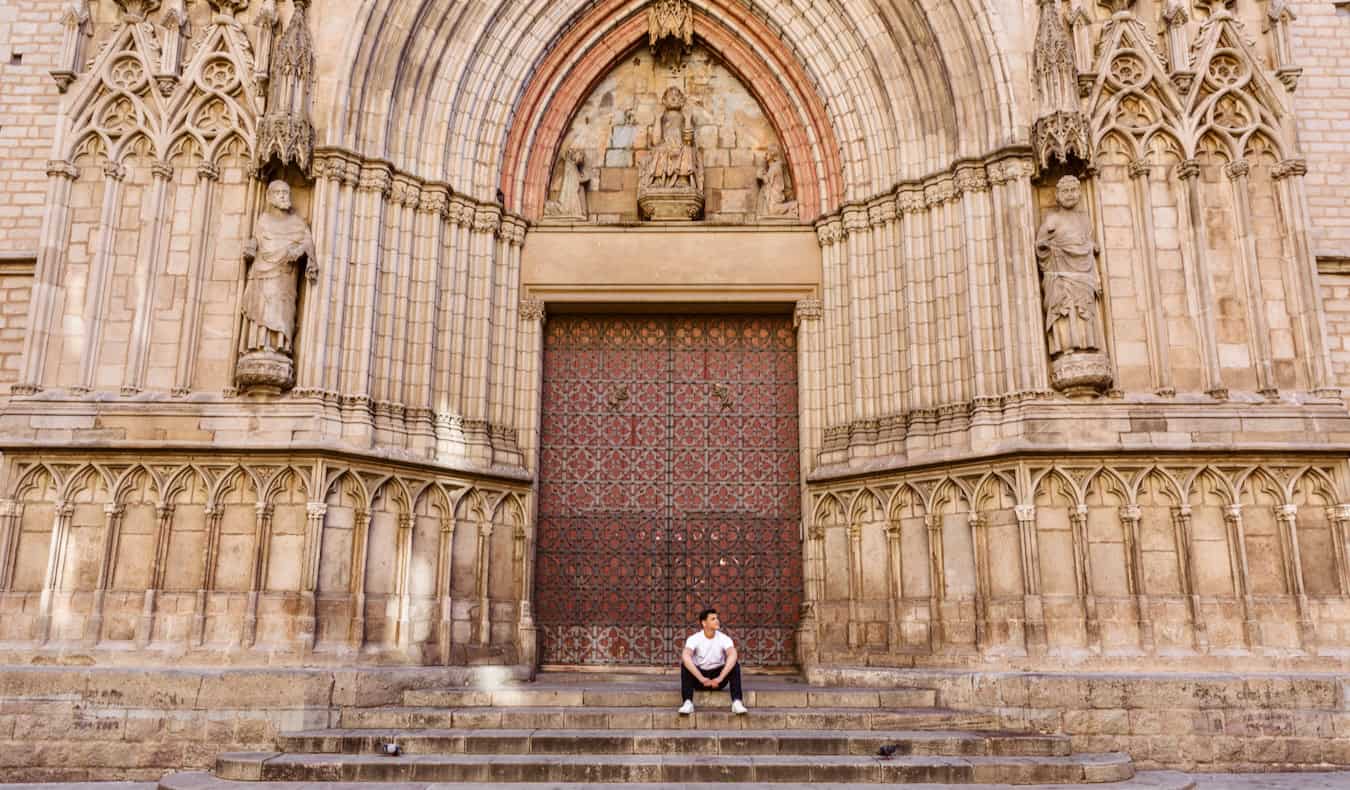Wuthering Waves 2.3 maintenance starting and ending times
Kuro Games has announced the maintenance schedule for the Wuthering Waves 2.3 update, which will bring along the celebrations for the game's first anniversary. The servers will be down for roughly seven hours, and you won't be able to play the game during this period. WuWa 2.3 maintenance and server downtime schedule According to the official maintenance notice, Kuro Games will begin update maintenance for WuWa 2.3 on April 28 at 3pm CT, and it will last until 10pm CT. You can check out the Wuthering Waves 2.3 maintenance starting and ending times in different time zones below: Timezone Maintenance timings Pacific Time April 28 from 1pm to 8pm Eastern Time April 28 from 4pm to 11pm British Summer Time April 28 from 9pm to April 29 4am Central European Summer Time April 28 from 10pm to April 29 5am India Standard Time April 29 from 1:30am to 8:30am Japan Standard Time April 29 from 5am to 12pm Australian Eastern Standard Time April 29 from 6am to 1pm New Zealand Standard Time April 29 from 8am to 3pm Since the servers will be down during the maintenance, completing any unfinished tasks and consuming Waveplates is advised, since the downtime period is fairly long. Once the maintenance ends, you can collect 600 Astrites from the in-game mailbox as compensation. Kuro Games will also release the pre-installation feature soon, which you can download to speed up the update process later. https://twitter.com/Wuthering_Waves/status/1914876897546170766 How to pre-download Wuwa 2.3? Once the pre-download option for Wuthering Waves 2.3 is available, here's how you can start it on PC and mobile devices: PC "New Version Pre-download" option will appear below the "Start" button on the game launcher. Click on it to pre-download the resources. The download size is roughly 6 GB, but you will need around 12 GB of storage space to unzip the files. Mobile Click on the "Pre-download" button either on the title screen after a successful login or on the in-game Terminal page, and confirm to start downloading the resources. The file size is around 6 GB, but you will need 20 GB of storage space for the decompression process. Once the update is live, follow the instructions on the launcher or mobile screen. The post Wuthering Waves 2.3 maintenance starting and ending times appeared first on Destructoid.


Kuro Games has announced the maintenance schedule for the Wuthering Waves 2.3 update, which will bring along the celebrations for the game's first anniversary. The servers will be down for roughly seven hours, and you won't be able to play the game during this period.
WuWa 2.3 maintenance and server downtime schedule
According to the official maintenance notice, Kuro Games will begin update maintenance for WuWa 2.3 on April 28 at 3pm CT, and it will last until 10pm CT.
You can check out the Wuthering Waves 2.3 maintenance starting and ending times in different time zones below:
Timezone Maintenance timings Pacific Time April 28 from 1pm to 8pm Eastern Time April 28 from 4pm to 11pm British Summer Time April 28 from 9pm to April 29 4am Central European Summer Time April 28 from 10pm to April 29 5am India Standard Time April 29 from 1:30am to 8:30am Japan Standard Time April 29 from 5am to 12pm Australian Eastern Standard Time April 29 from 6am to 1pm New Zealand Standard Time April 29 from 8am to 3pm
Since the servers will be down during the maintenance, completing any unfinished tasks and consuming Waveplates is advised, since the downtime period is fairly long. Once the maintenance ends, you can collect 600 Astrites from the in-game mailbox as compensation.
Kuro Games will also release the pre-installation feature soon, which you can download to speed up the update process later.
How to pre-download Wuwa 2.3?
Once the pre-download option for Wuthering Waves 2.3 is available, here's how you can start it on PC and mobile devices:
- PC
- "New Version Pre-download" option will appear below the "Start" button on the game launcher. Click on it to pre-download the resources.
- The download size is roughly 6 GB, but you will need around 12 GB of storage space to unzip the files.
- Mobile
- Click on the "Pre-download" button either on the title screen after a successful login or on the in-game Terminal page, and confirm to start downloading the resources.
- The file size is around 6 GB, but you will need 20 GB of storage space for the decompression process.
Once the update is live, follow the instructions on the launcher or mobile screen.
The post Wuthering Waves 2.3 maintenance starting and ending times appeared first on Destructoid.

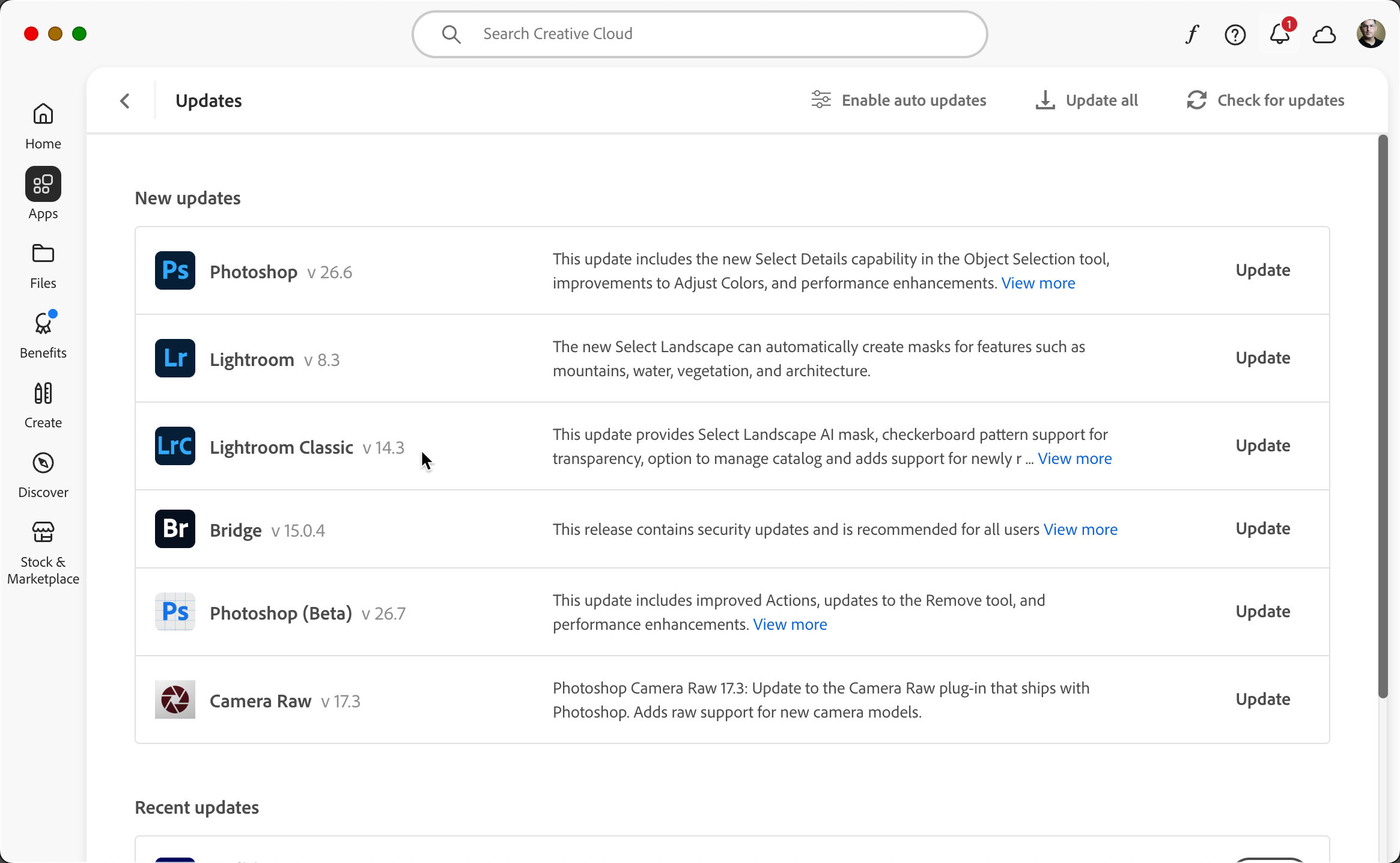































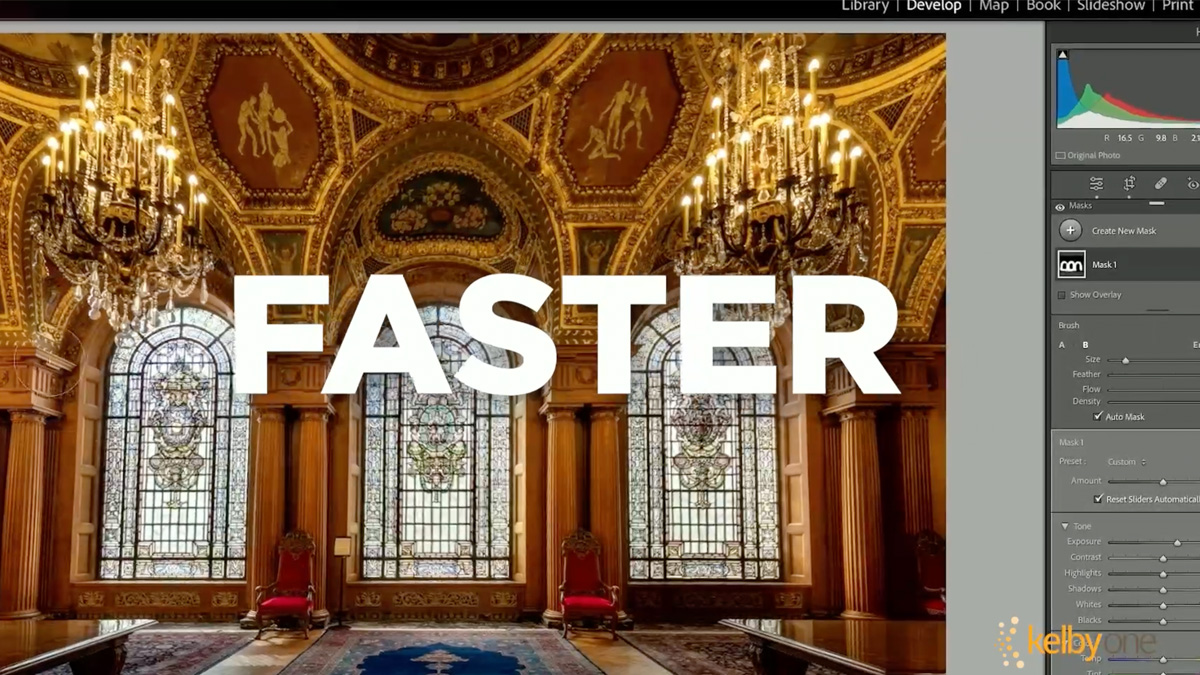





























































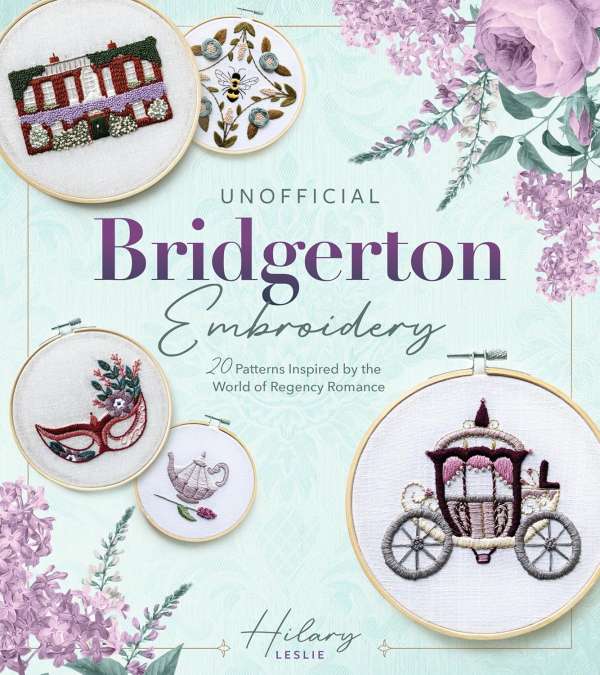

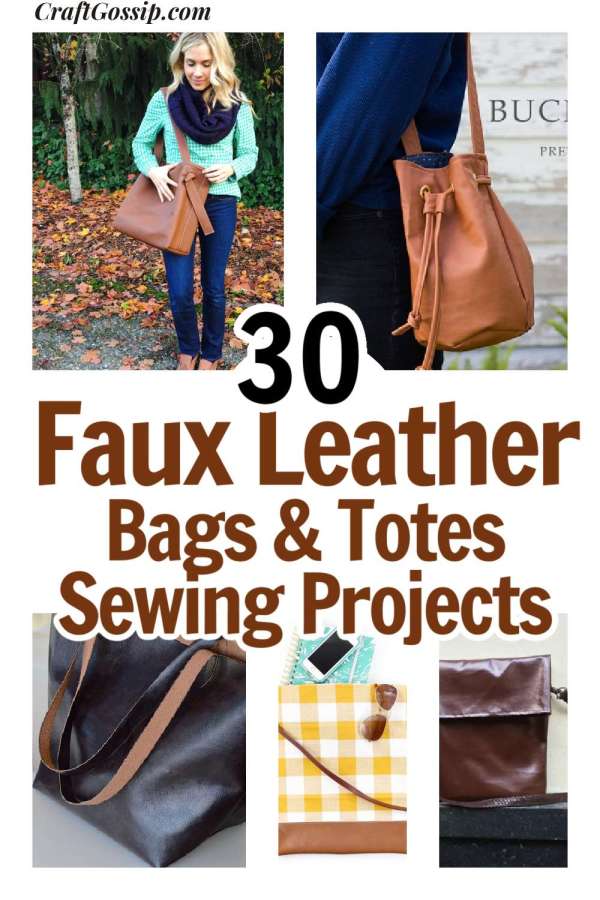
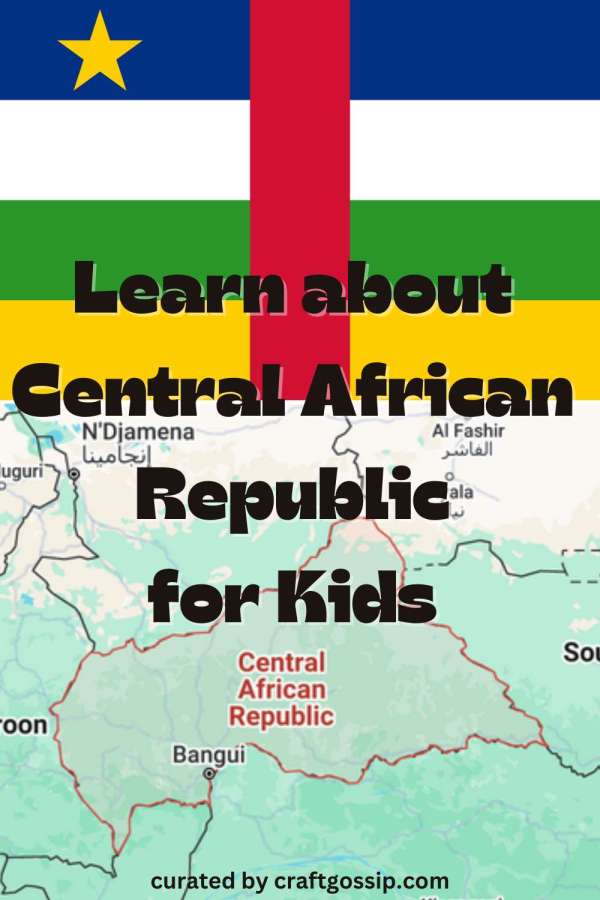





























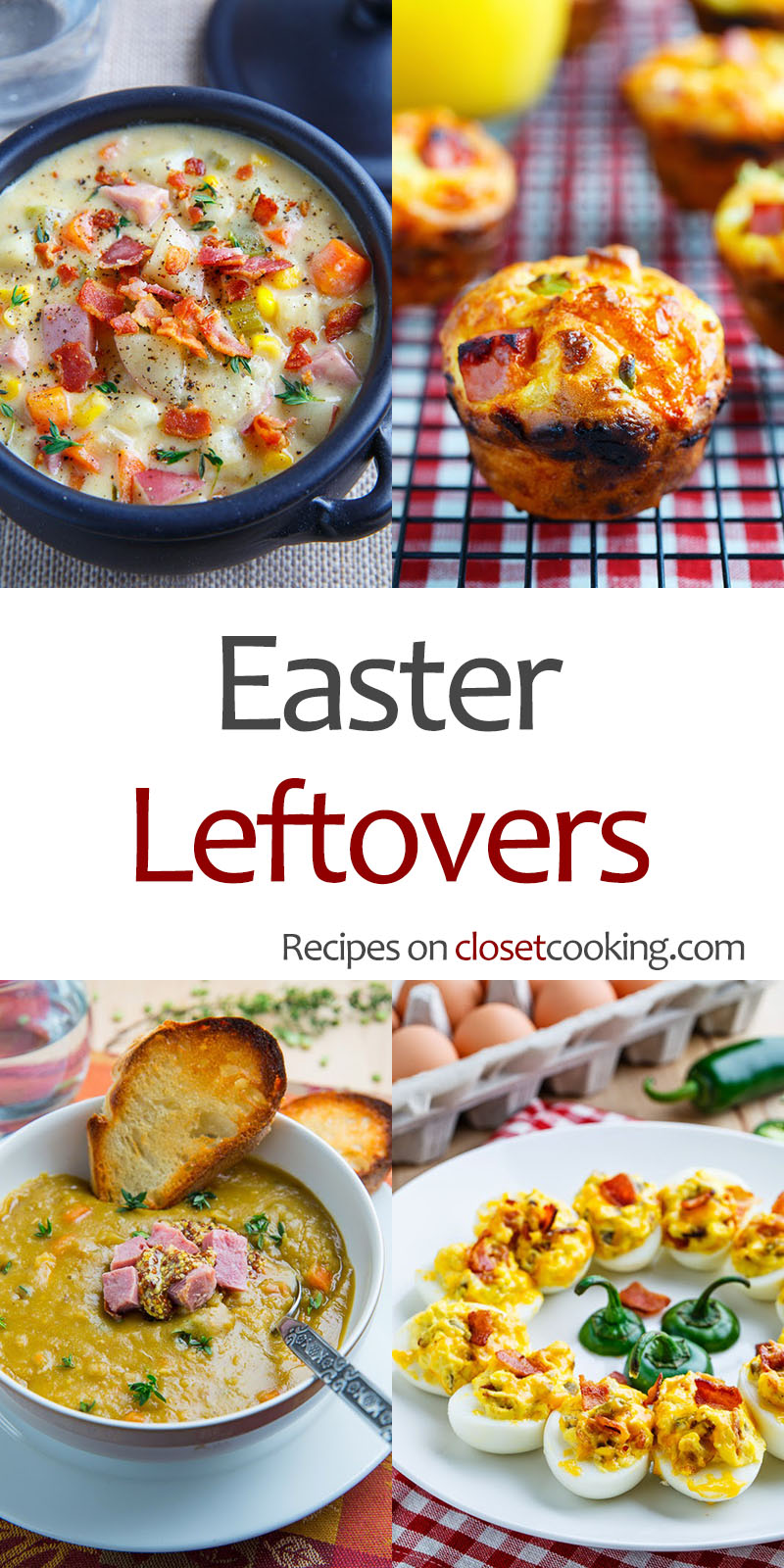




















































.jpg)

.jpg)