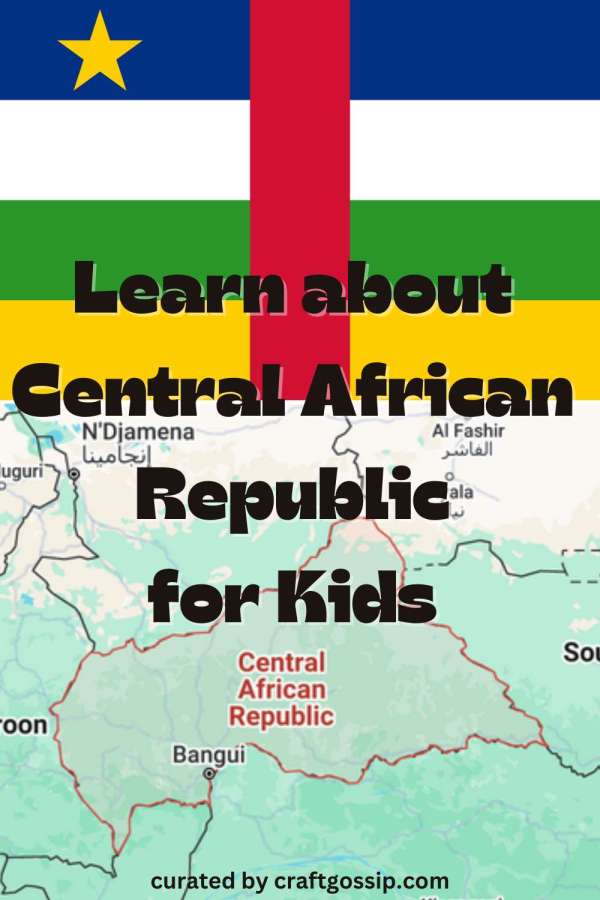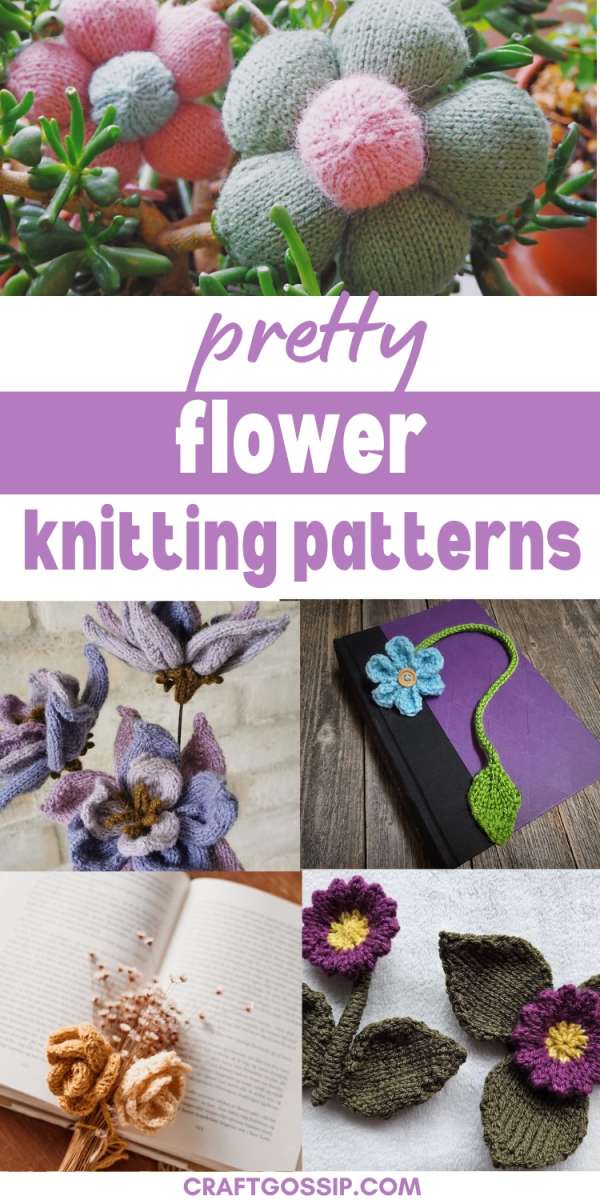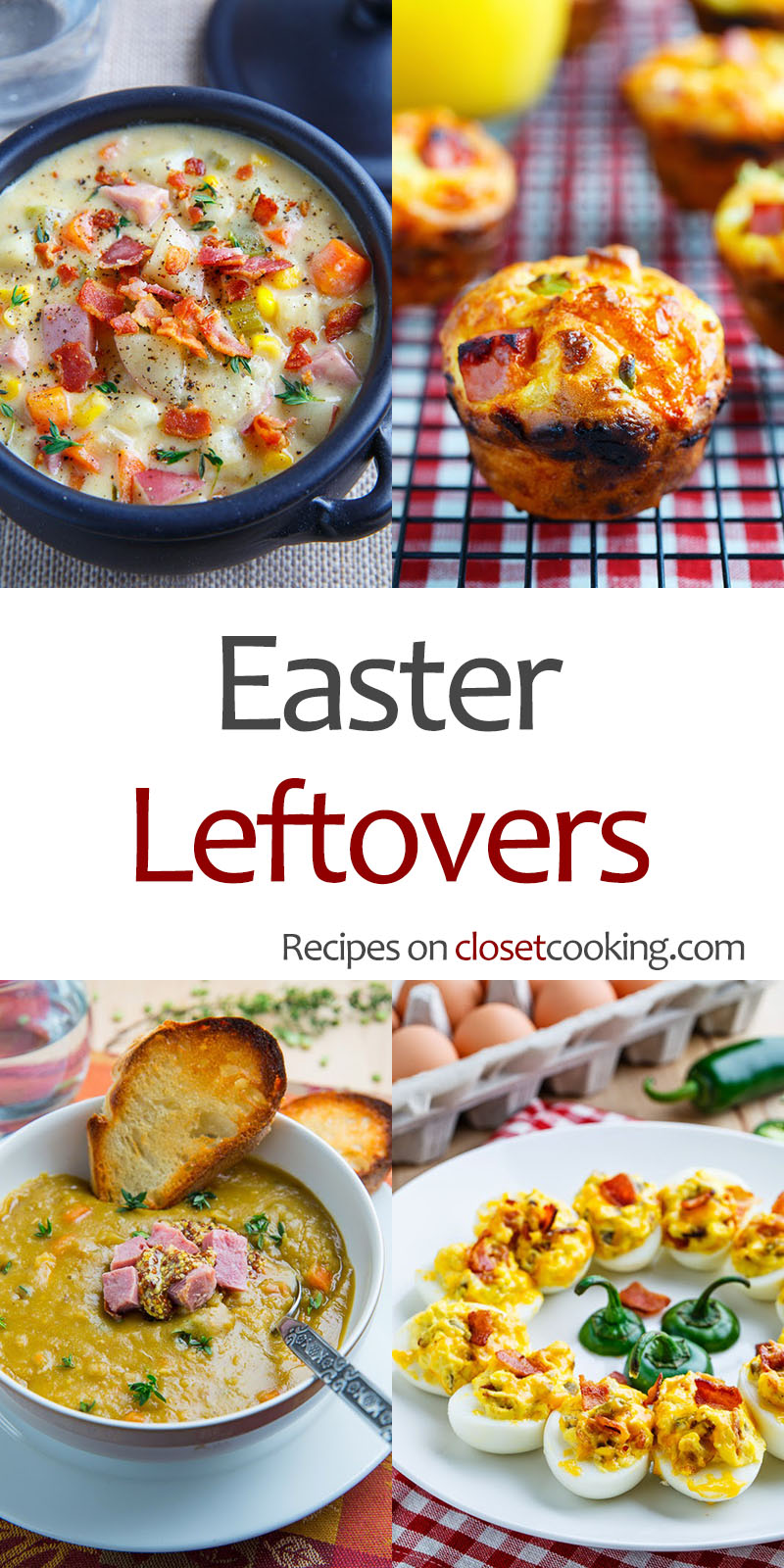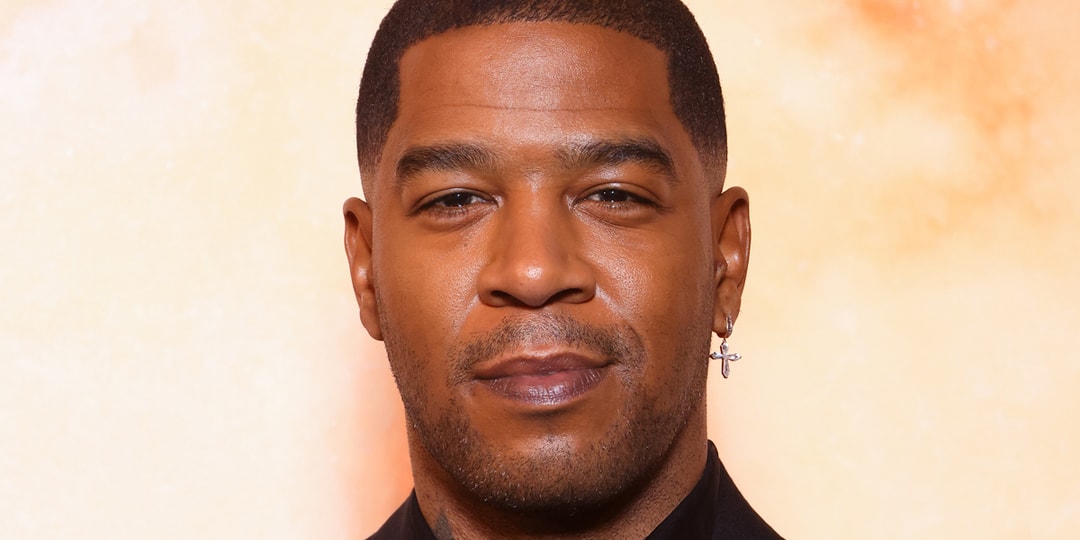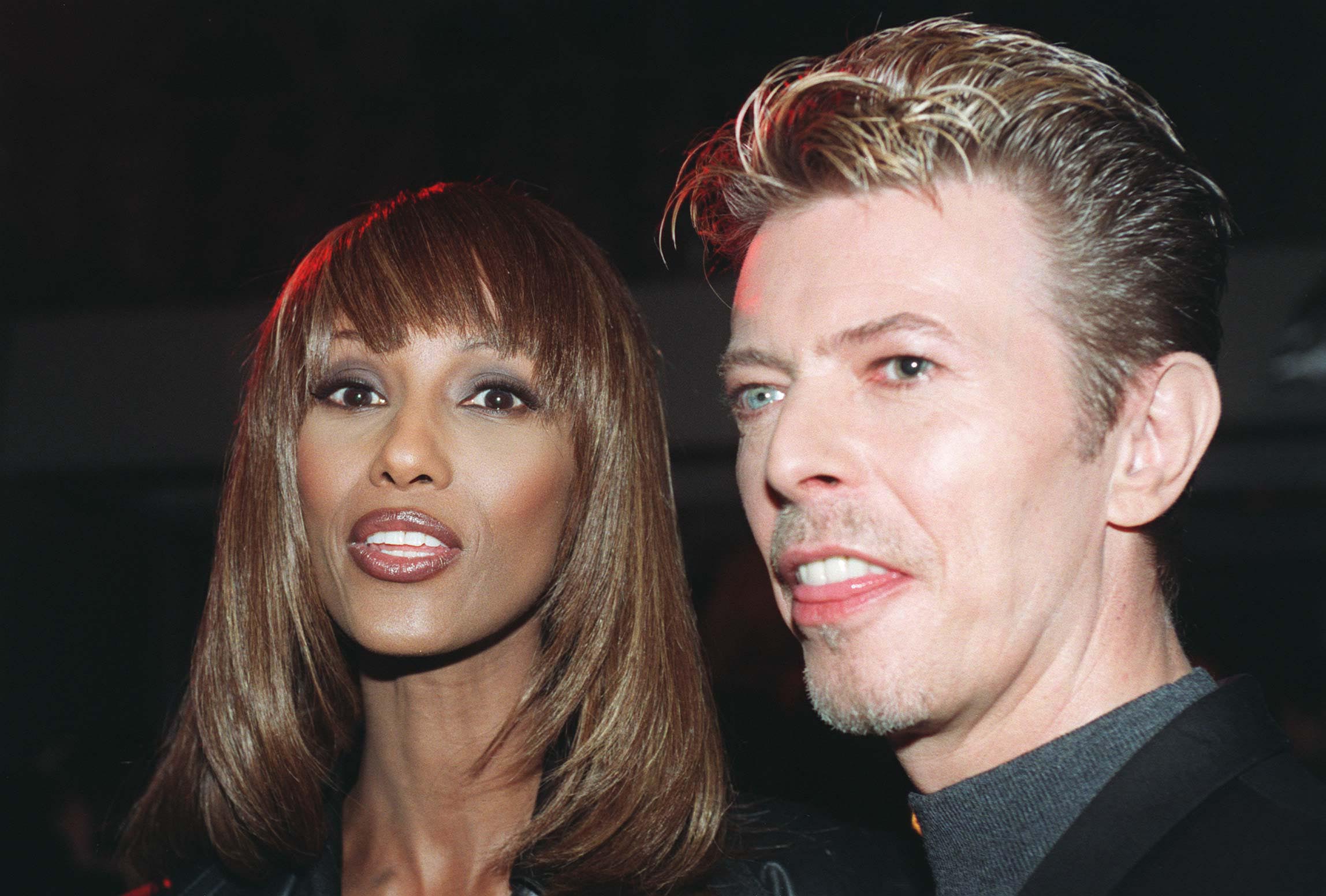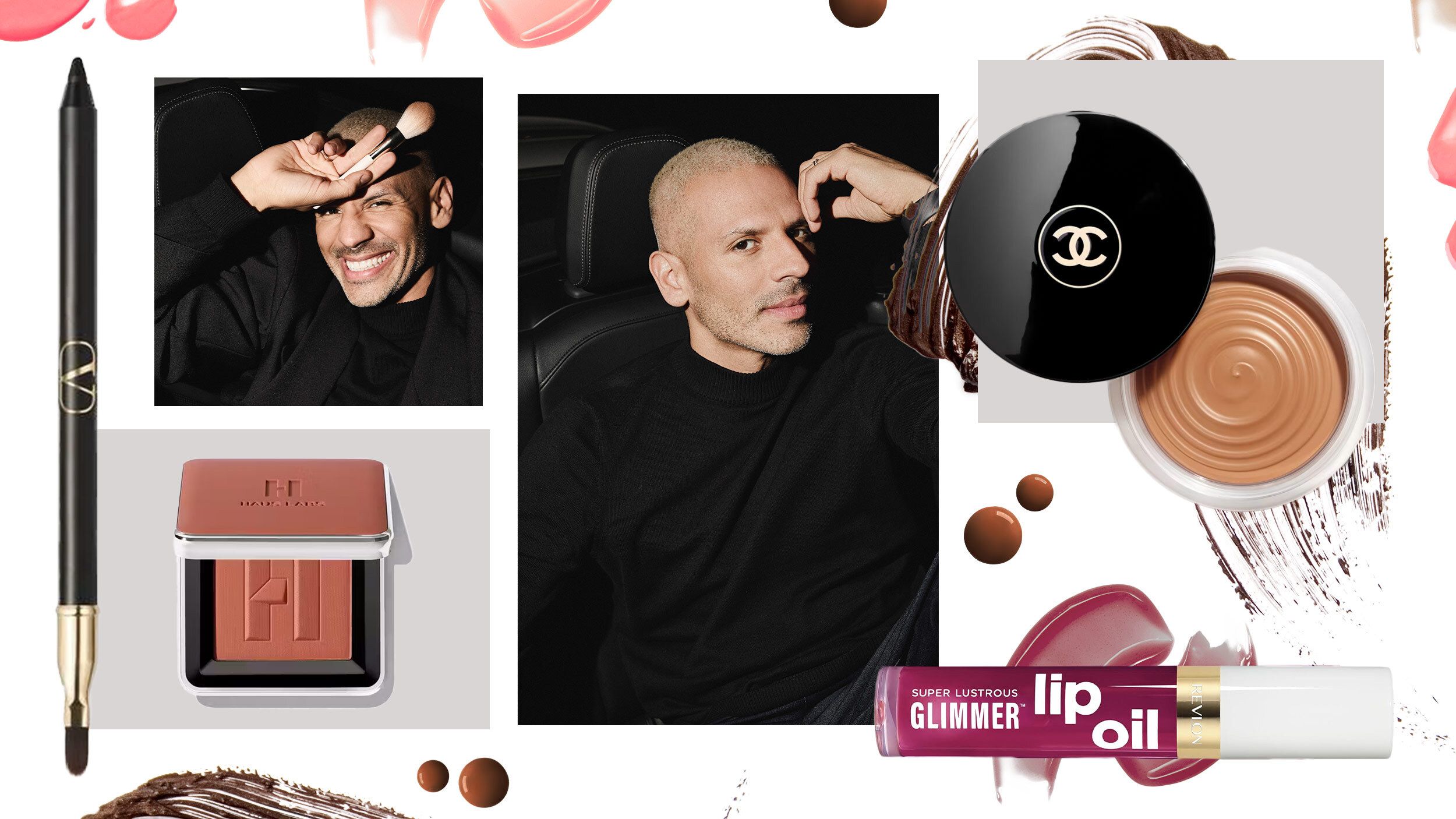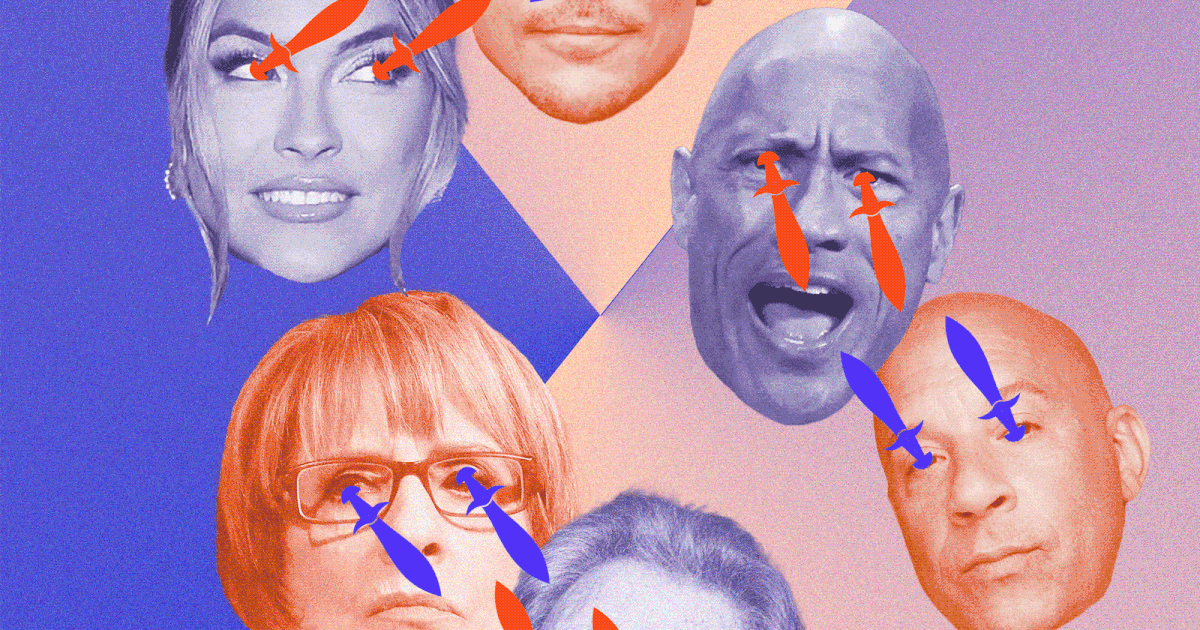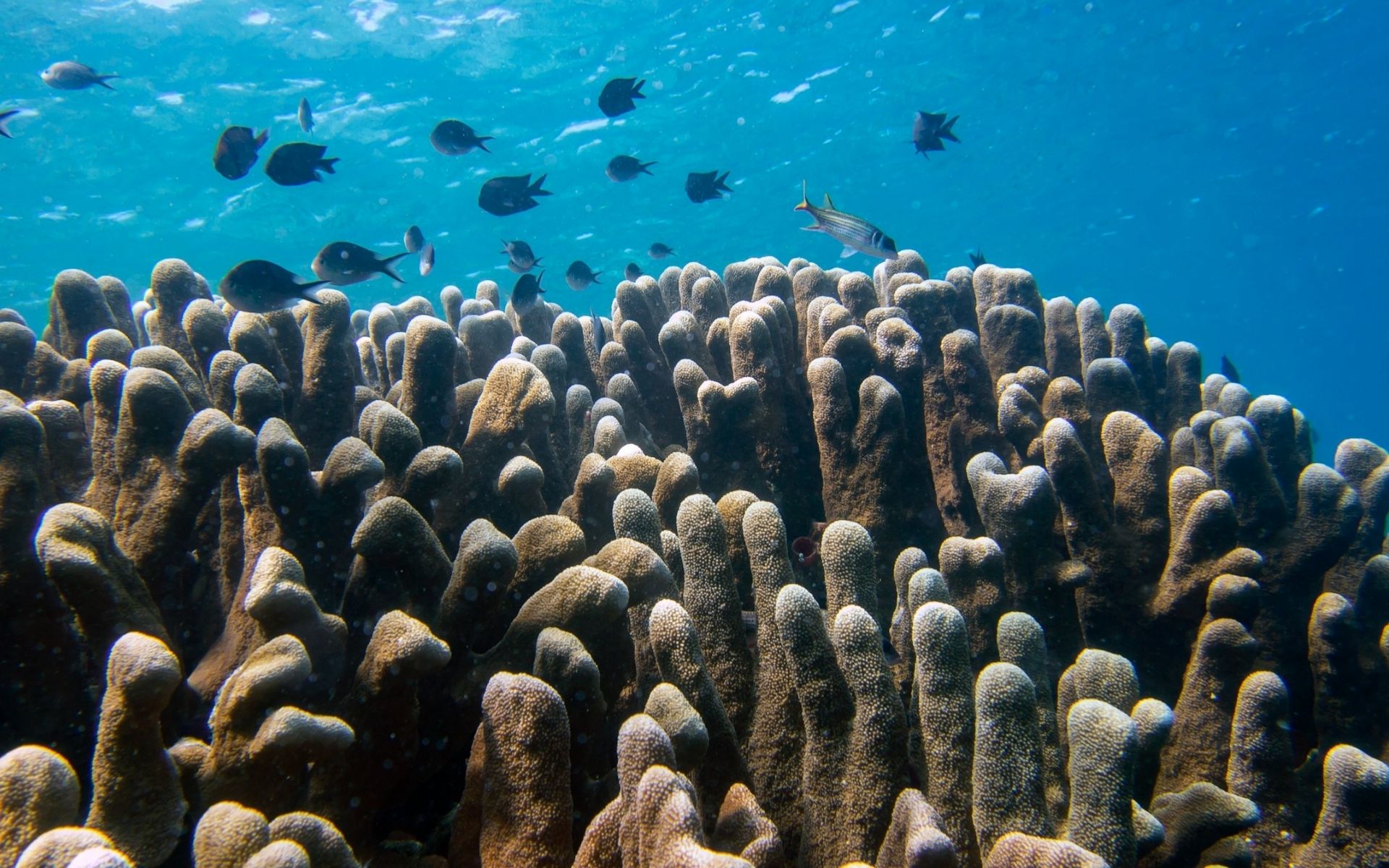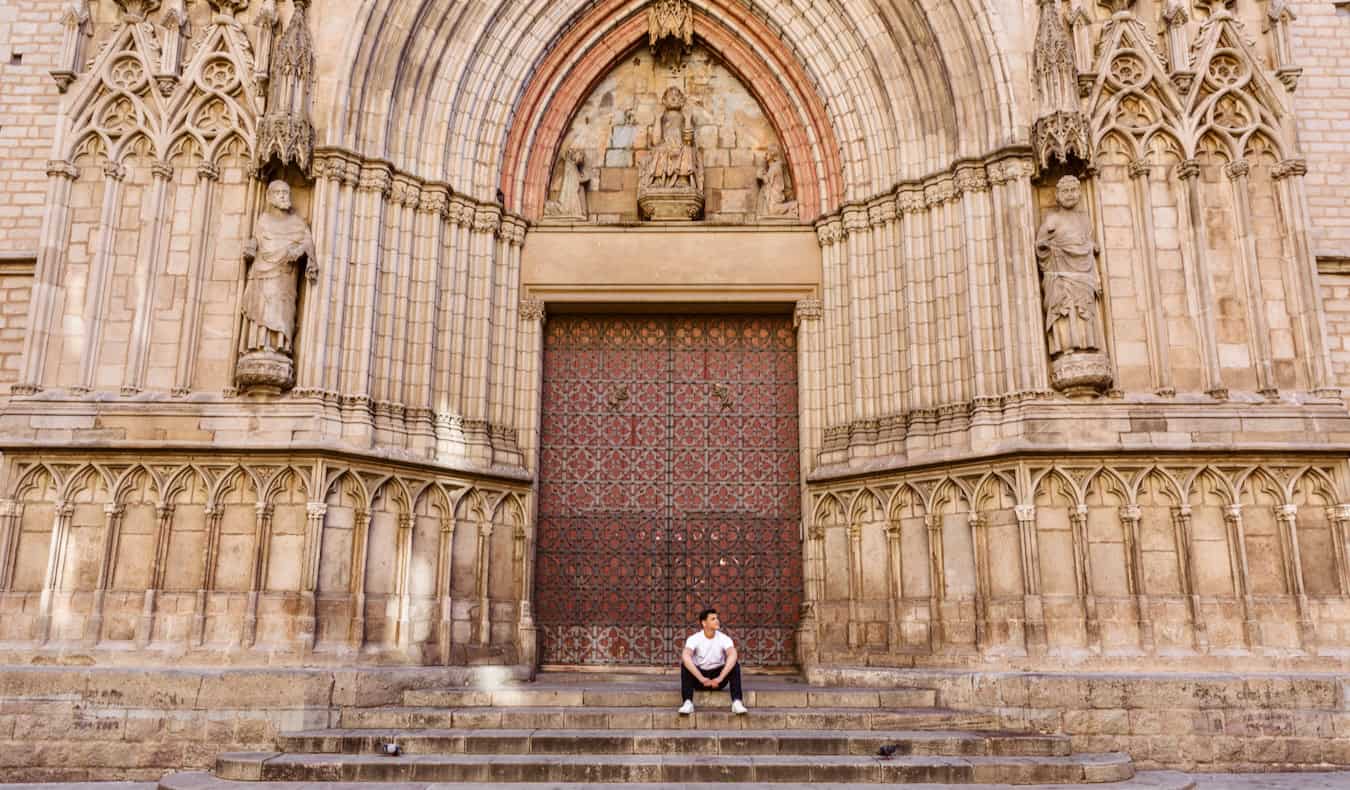How to unlock competitive in Overwatch 2: FTUE & 50 matches to go
TL;DR New players must complete the FTUE and win 50 Quick Play matches to unlock competitive mode. Players who owned Overwatch before June 2021 gain automatic access to competitive without additional steps. There are no level or platform-specific requirements, but cross-play between console and PC is disabled in ranked. Using support heroes in Quick Play … Continued The post How to unlock competitive in Overwatch 2: FTUE & 50 matches to go appeared first on Esports Insider.


TL;DR
- New players must complete the FTUE and win 50 Quick Play matches to unlock competitive mode.
- Players who owned Overwatch before June 2021 gain automatic access to competitive without additional steps.
- There are no level or platform-specific requirements, but cross-play between console and PC is disabled in ranked.
- Using support heroes in Quick Play role queue can speed up wins and help players learn the game’s fundamentals.
- Progress can be tracked in the Challenges section under the Lifetime tab on the main menu.
- If the competitive playlist doesn’t unlock after meeting requirements, restarting or reinstalling the game may help.
There’s a reason Overwatch 2 is still around after so many years and changes: its competitive mode. Despite reworks, criticism, and unbalanced metas, Overwatch 2 still has that competitive magic that makes you want to play that last game, even if it’s 2 a.m.
The adrenaline rush that Overwatch can produce while contesting an objective or getting that triple kill with a last-minute ultimate is why so many players still enjoy Blizzard’s Game of the Year worthy franchise.
So, how to unlock competitive in Overwatch 2 in 2025?
Prerequisites for unlocking the competitive mode in Overwatch 2
To unlock competitive play in Overwatch 2 there are two paths: one if you are a new player, another if you own an original copy of the first Overwatch.
The only prerequisites to unlock the competitive mode in Overwatch 2 are:
- To complete the First-Time User Experience (FTUE), which is the tutorial of the game that automatically starts at the first boot
- To win at least 50 matches in the Quick Play playlist. It could be in the role queue, open queue, or mystery heroes, as long as it’s in the Quick Play playlist, it will count for your progress.

Alternatively, if you’ve owned a copy of the original Overwatch, both physical and digital, since June 2021, no in-game action is required to play. Even if you haven’t played in years, you can jump right in, although we advise against it as the game has changed a lot since then.
There are no level or platform-specific requirements to access the competitive mode.
New console and PC players must win the exact same number of matches to access the ranked playlist. The only limitation currently is that console and PC players cannot group in the same team and play competitively, as there’s no cross-play between console and PC in the competitive mode.
A Step-by-step guide to unlocking competitive in Overwatch 2
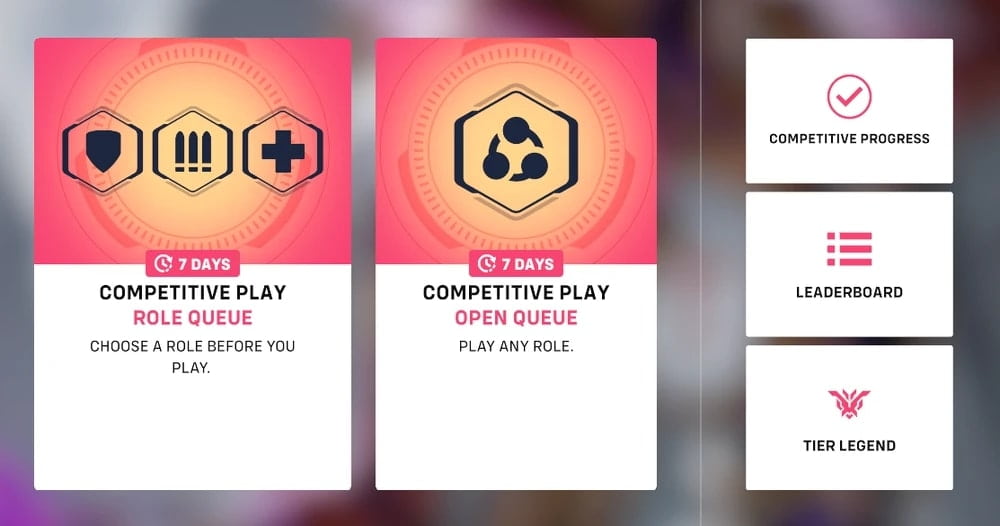
If you have owned a copy of Overwatch before June 2021, then competitive play is already available to you. If you’ve just discovered the world of Overwatch and want to give it a try, here’s a quick step-by-step guide to unlock competitive in Overwatch 2.
- Install the game, update it (via the console HUD or Battle.net/Steam if you are on PC), and launch it for the first time.
- Complete FTUE, which starts automatically. If you close the game halfway through the tutorial, you’ll have to do it again from the start.
- Enter the Quick Play playlist, marked with blue, and the furthest one on the right of the “Play” section of the home screen. Play until you’ve won 50 matches. You can check your progress in the Lifetime tab of the “Challenges” section of the Menu, the orange icon at the top right of the screen.
- Once the competitive section of the game is available, you’ll need to complete 10 placement matches to get your first rank. There are four in total you can work your way up into: one for each role (Tank, Damage, and Support), and one for open queue.
Tips & tricks for meeting the requirements faster
Now that we’ve learned how to unlock competitive play in Overwatch 2, there are a few tips and tricks we can give you to speed up the process. There’s no going around the FTUE, so get it done in one sitting (approximately 10 minutes), so it’s in the bag.
Next, it’s time to optimize those 50 wins. The number may seem high, but its purpose is to familiarize the new users with the 41 heroes of the game. Finding one’s main in each of the three roles is essential for competitive success.
Try different roles
So, if you want to get to the competitive playlist as ready as possible, try going through your 50 matches in the role queue section of Quick Play, selecting All Roles as the queuing option.
This way, you’ll try the different roles in a (relatively) stress-free environment to get your footing. Remember, before trying a new hero in a match, give it a spin in the practice range, just to feel its range, rhythm, and playstyle.
Choose & master your character
If you want to get to play competitive Overwatch as quickly as possible, one of the best strategies is to choose one hero that you like, play a couple of matches against AI opponents (Play —> Training —> Practice vs. AI), and then farm games with them to master the character.
Choosing a Support hero right from the start is often a viable strategy, as strong Supports typically lead to better games. Some of the easiest and most intuitive options include Baptiste, Moira, Kiriko (though she requires some aim training), and Juno.
Don’t play when tilted
One thing to remember, not just to meet the Overwatch requirements, but in general when playing competitively, is not to play when tilted (read, very angry).
Losing is frustrating; losing five matches in a row is rage-inducing. Insisting on playing until you get a win can sour a relationship with a game and lead to abandonment.
This is the most common pitfall not just in Overwatch, but in all competitive games: if the losing streak gets too frustrating, come back the next day, you’ll make all your lost progress back.
Common issues & troubleshooting for competitive play
The two most common issues regarding the competitive play challenge in Overwatch 2 are the FTUE not tracking properly and the competitive playlist not appearing after the requirements are met.
If the FTUE doesn’t appear as completed once you’ve played it, try the following:
- Restart the game, as there could have been a connection issue
- If this solution doesn’t work, go through the tutorial again. You can find it in Play —> Training —> Tutorial.
- If this solution doesn’t work as well, uninstall the game, reinstall it, and try again.
If the competitive playlist doesn’t unlock once the requirements are met, the most likely culprit is your connection.
Try restarting the game to see if the mode becomes available. If it’s still locked, check your challenges. There’s a tiny window – after the in-game voice says “Defeat” or “Victory,” but before the end screen appears – where leaving the match can cause it not to count toward your progression.
Conclusion
Unlocking competitive mode is the first real milestone for any new Overwatch 2 player. Now that you know exactly how to play competitive Overwatch 2, you can focus on refining your skills and climbing the ranks.
Whether you’re returning from the original game or just starting out, OW2 competitive offers intense, rewarding gameplay that keeps players returning. Master the basics, complete the requirements, and get ready to compete in Overwatch 2’s most thrilling mode.
FAQs
If you can’t play competitive in Overwatch 2, you need to unlock the mode by completing the FTUE (the tutorial) and by winning 50 Quick Play matches.
The fastest way to unlock ranked in OW2 is to pick a Support you know very well, queue as Support, and focus on healing your teammates, getting kills only when steamrolling, but doing damage if everyone is healthy.
If you see a user’s name with a colored or animated background, that effect is called a Drive. You can get it only in the last two weeks of a season by playing competitive games and progressing through the dedicated reward track.
The competitive mode is locked in Overwatch to prevent banned cheaters from accessing it by simply creating a new account and to make new players acquainted with the game before jumping into its most demanding mode.
A character in Overwatch may be locked in Competitive because of bugs and glitches that make it unbalanced, so the developers are working on them to fix whatever problem occurred and reintroduce it as soon as possible.
References
- http://battle.net/Steam (Battle)
The post How to unlock competitive in Overwatch 2: FTUE & 50 matches to go appeared first on Esports Insider.






























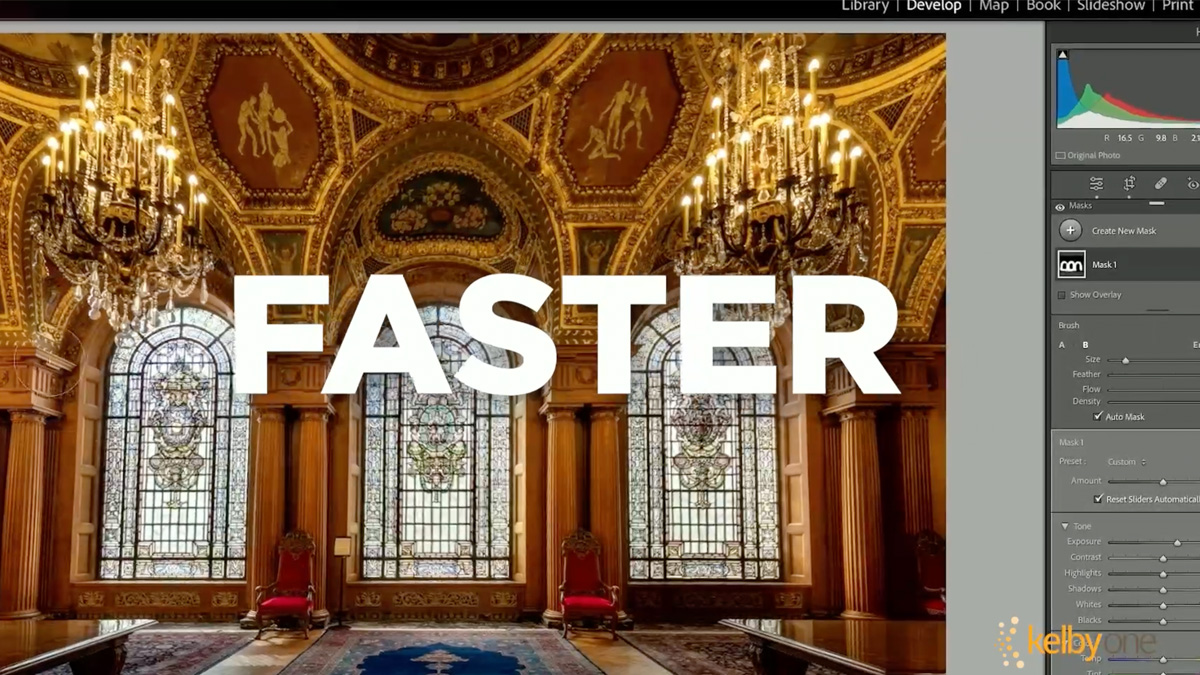


































-Classic-Nintendo-GameCube-games-are-coming-to-Nintendo-Switch-2!-00-00-13.png?width=1920&height=1920&fit=bounds&quality=70&format=jpg&auto=webp#)