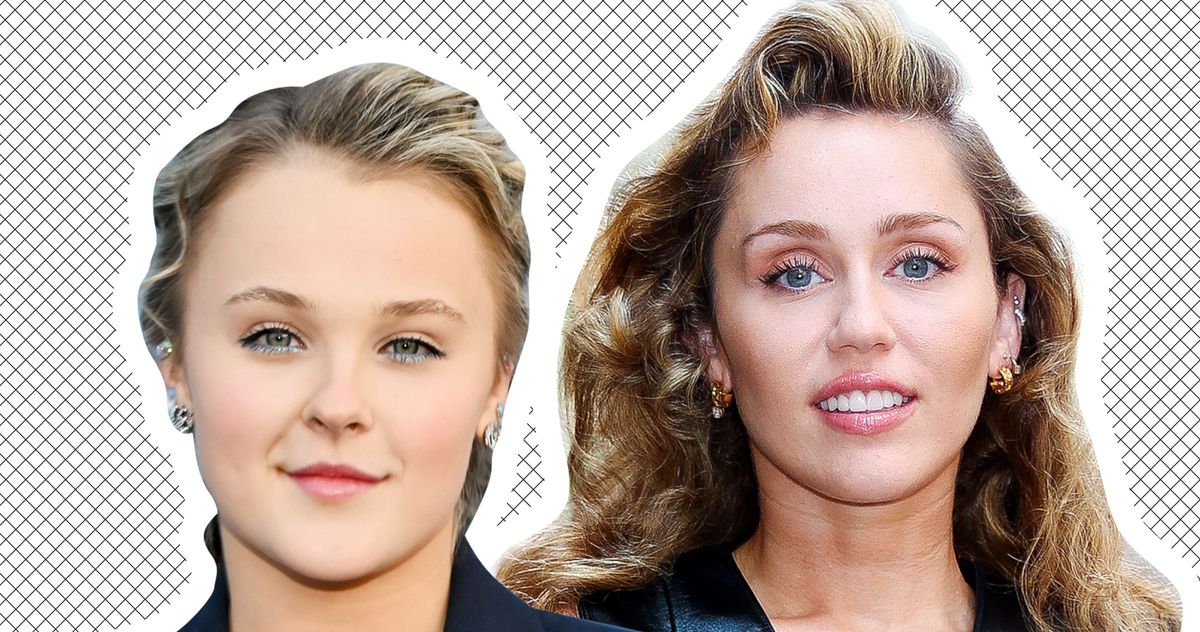Is Pikmin Bloom down? How to check server status
There's nothing sadder than wanting to play a nice, relaxing game only to realize its servers are down. In Pikmin Bloom's case, this can range from the game itself experiencing server issues to your phone requiring a quick update. Are Pikmin Bloom servers down? At the time of writing, Pikmin Bloom's servers are down as part of a global outage affecting hundreds of games, websites, and other web services. However, this is an uncommon issue, with most outages affecting only Pikmin Bloom itself or, in some cases, several of Scopely or Niantic's other games. When this is the case, you won't be able to log in and play Pikmin Bloom, even if your connection is stable. Screenshot by Destructoid In some cases, however, it can be a player-side issue. Here are some steps you can take to troubleshoot this: Check Pikmin Bloom's download page for new updates Make sure you have a stable internet connection Close any background applications or games that can interfere with Pikmin Bloom's features Check Pikmin Bloom's server status Restart your phone Uninstall and reinstall Pikmin Bloom If there's no sign that Pikmin Bloom's outage is a server-side issue and it's, instead, an error on your side, the tips above can help you resolve it quickly without resorting to any extreme solutions. Before you do anything, let's find out how to check Pikmin Bloom's server status. How to check Pikmin Bloom server status Pikmin Bloom doesn't have an official server status page that tells you whether its services are experiencing an outage. Instead, you can use the following resources to check for any signs of server issues: Pikmin Bloom's Twitter (X) profile The Pikmin Bloom community forums Pikmin Bloom's Community Reddit page Alternatively, you can contact Niantic's Customer Support for more information about the current situation. That way, they can confirm or deny whether there are any server-wide outages and provide an ETA for when they'll be resolved. Otherwise, if it's an issue on your end, they can walk you through some potential solutions that can help you fix it. The post Is Pikmin Bloom down? How to check server status appeared first on Destructoid.


There's nothing sadder than wanting to play a nice, relaxing game only to realize its servers are down. In Pikmin Bloom's case, this can range from the game itself experiencing server issues to your phone requiring a quick update.
Are Pikmin Bloom servers down?
At the time of writing, Pikmin Bloom's servers are down as part of a global outage affecting hundreds of games, websites, and other web services. However, this is an uncommon issue, with most outages affecting only Pikmin Bloom itself or, in some cases, several of Scopely or Niantic's other games. When this is the case, you won't be able to log in and play Pikmin Bloom, even if your connection is stable.
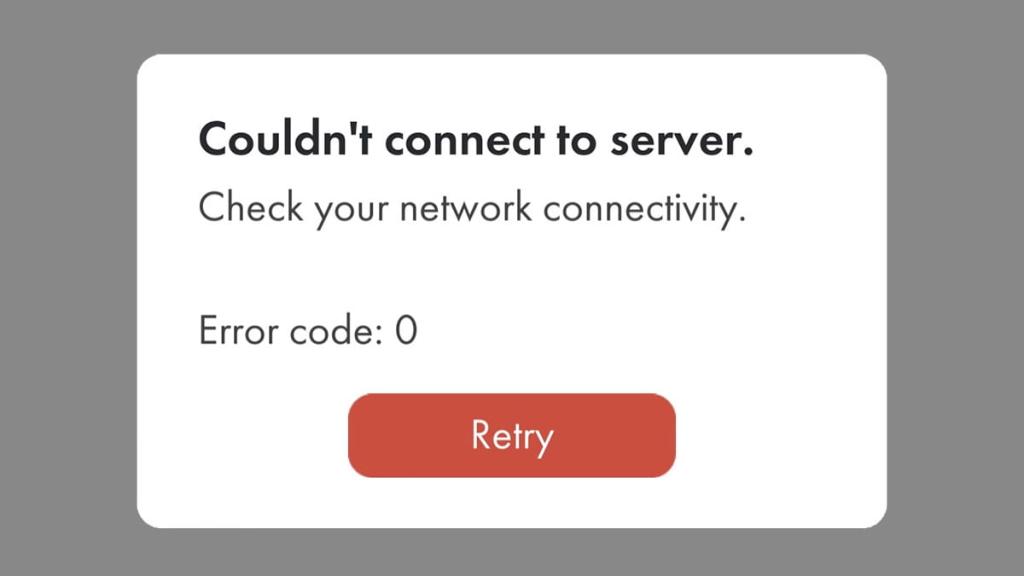
In some cases, however, it can be a player-side issue. Here are some steps you can take to troubleshoot this:
- Check Pikmin Bloom's download page for new updates
- Make sure you have a stable internet connection
- Close any background applications or games that can interfere with Pikmin Bloom's features
- Check Pikmin Bloom's server status
- Restart your phone
- Uninstall and reinstall Pikmin Bloom
If there's no sign that Pikmin Bloom's outage is a server-side issue and it's, instead, an error on your side, the tips above can help you resolve it quickly without resorting to any extreme solutions. Before you do anything, let's find out how to check Pikmin Bloom's server status.
How to check Pikmin Bloom server status
Pikmin Bloom doesn't have an official server status page that tells you whether its services are experiencing an outage. Instead, you can use the following resources to check for any signs of server issues:
- Pikmin Bloom's Twitter (X) profile
- The Pikmin Bloom community forums
- Pikmin Bloom's Community Reddit page
Alternatively, you can contact Niantic's Customer Support for more information about the current situation. That way, they can confirm or deny whether there are any server-wide outages and provide an ETA for when they'll be resolved. Otherwise, if it's an issue on your end, they can walk you through some potential solutions that can help you fix it.
The post Is Pikmin Bloom down? How to check server status appeared first on Destructoid.


































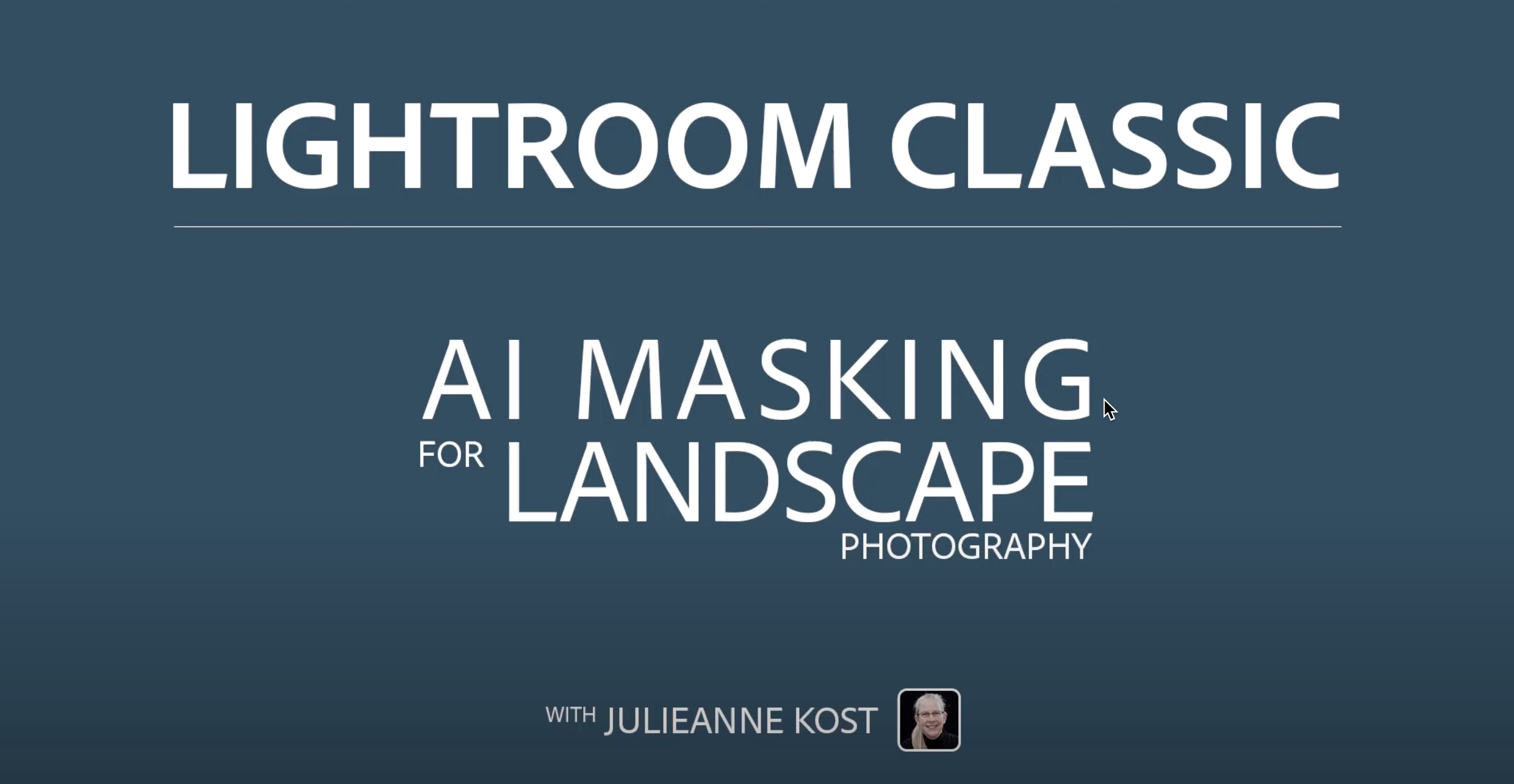







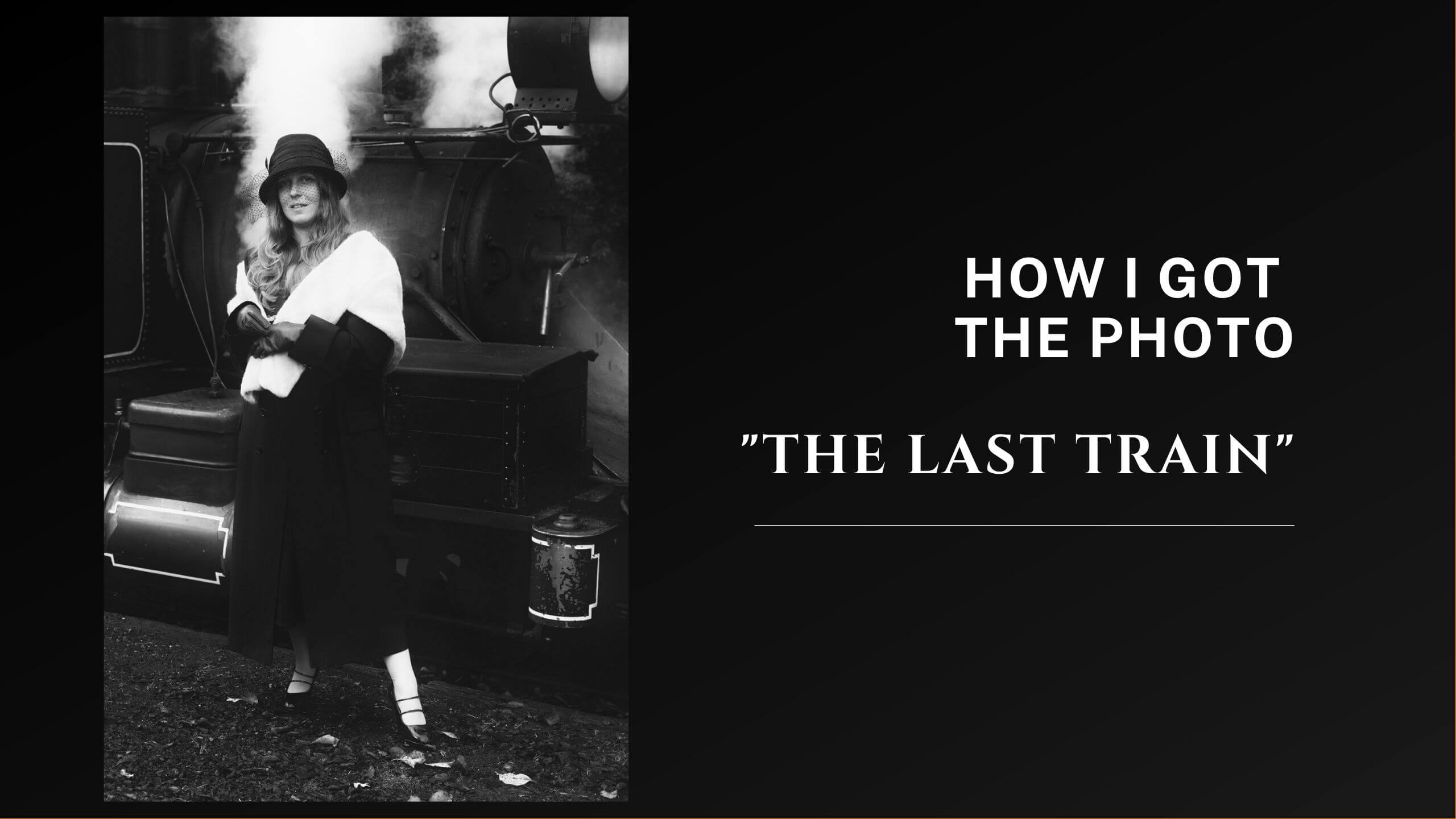









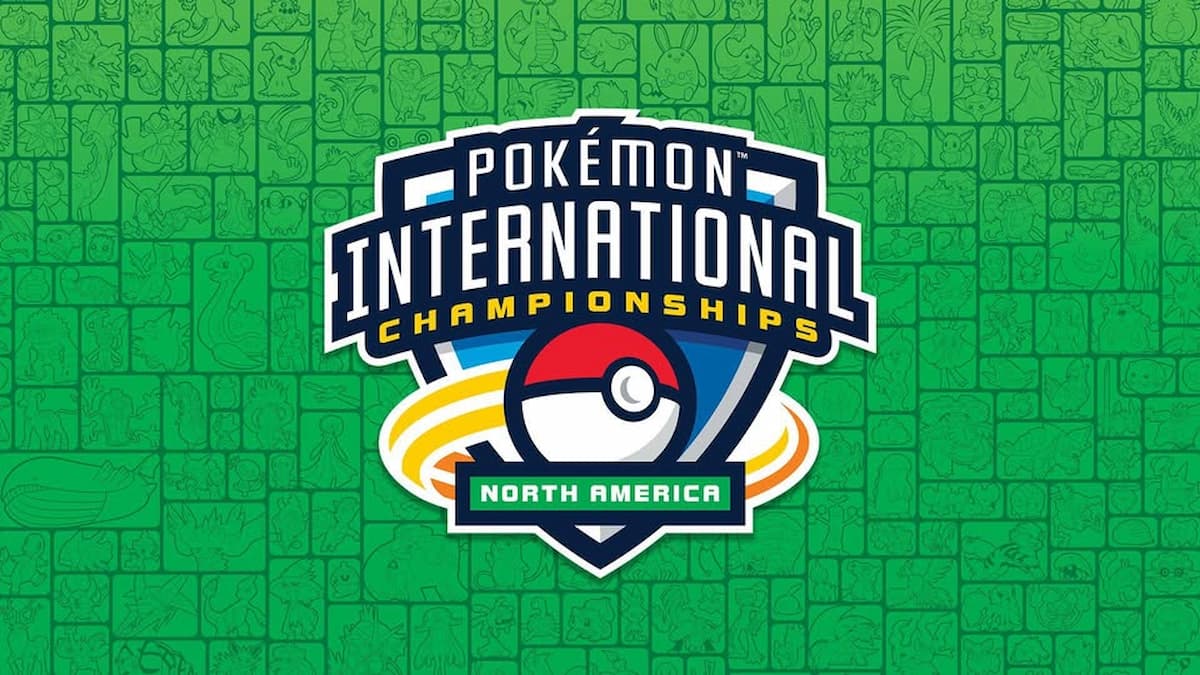


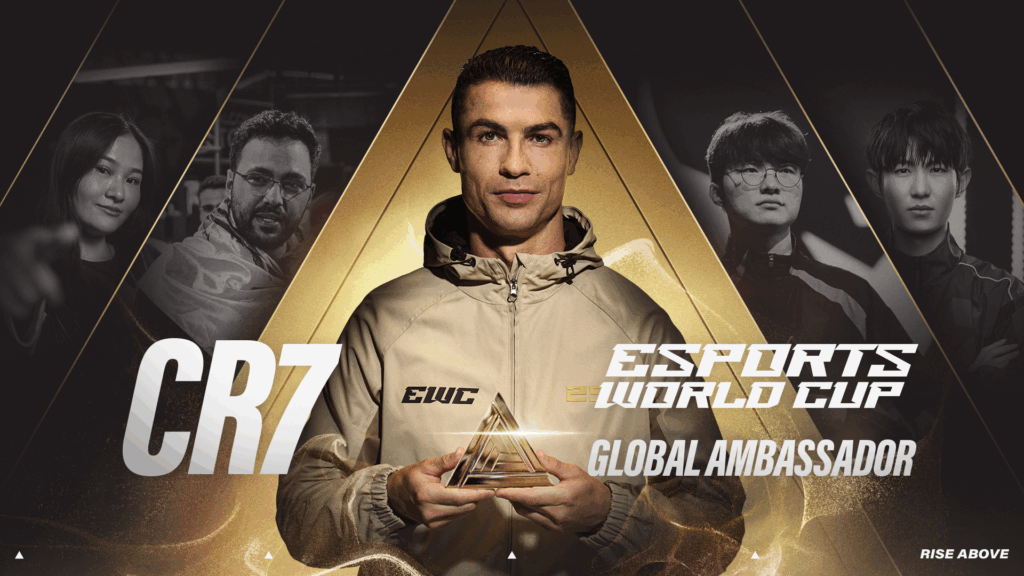




















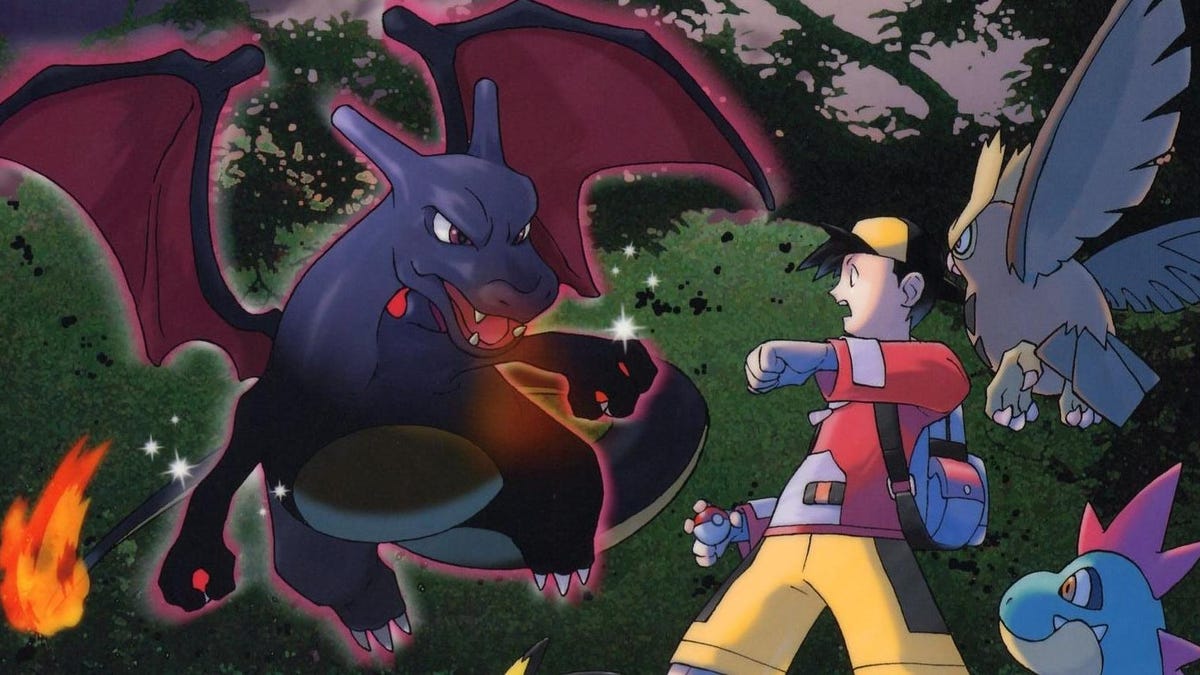
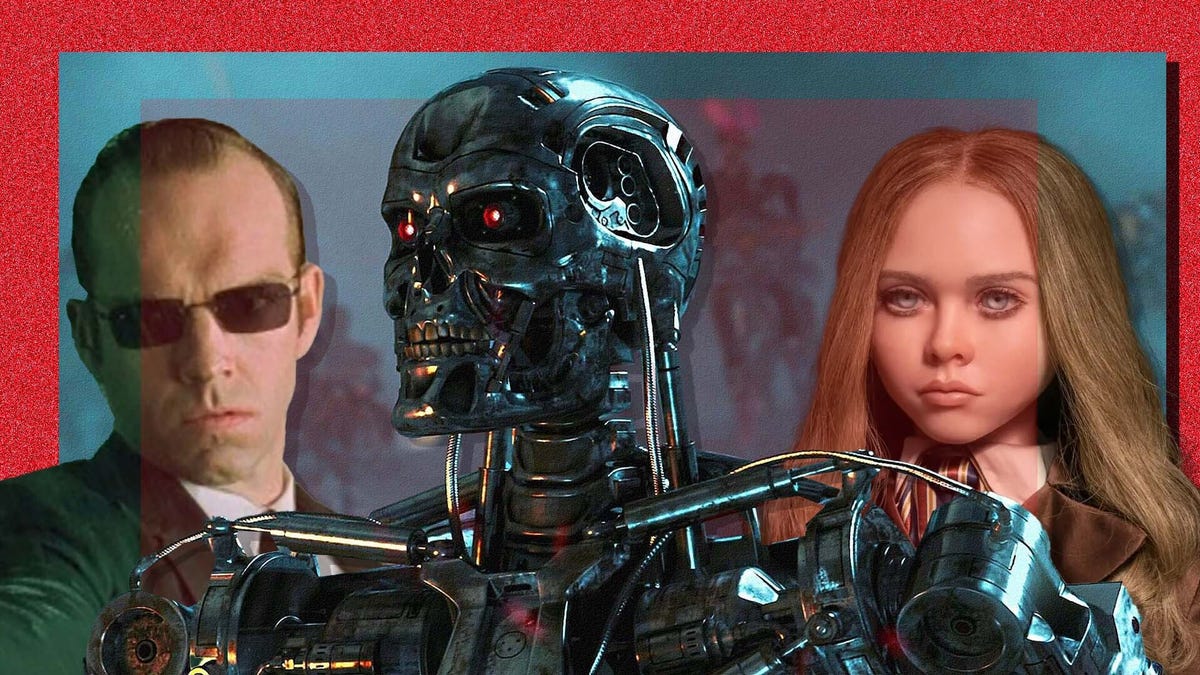









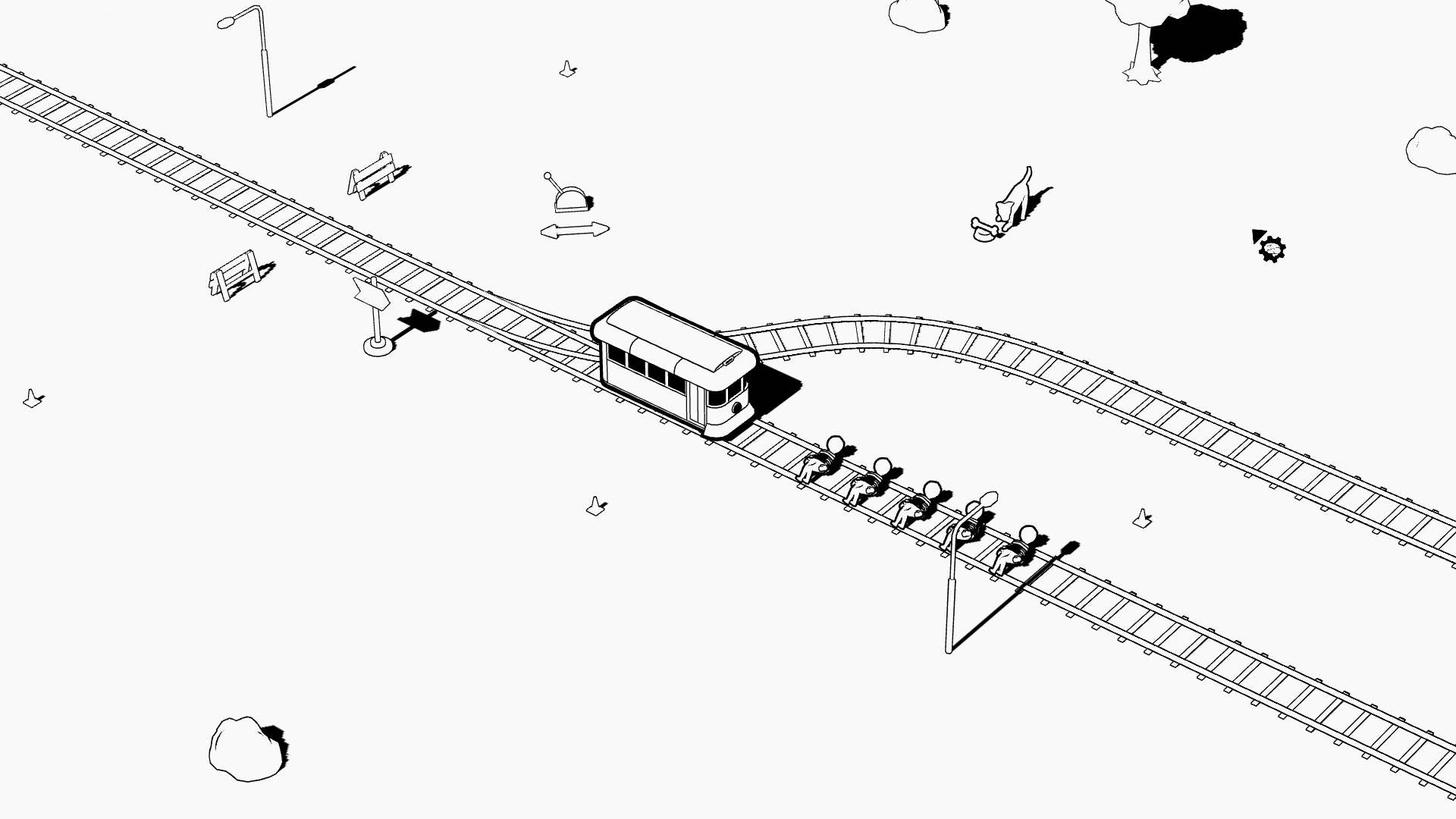







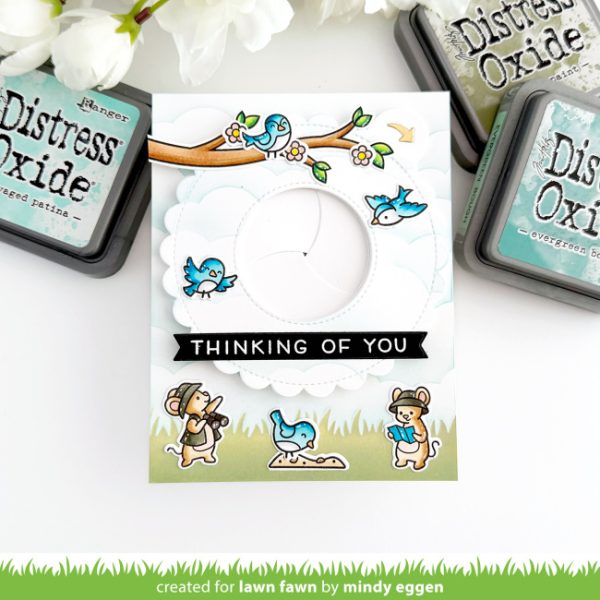




























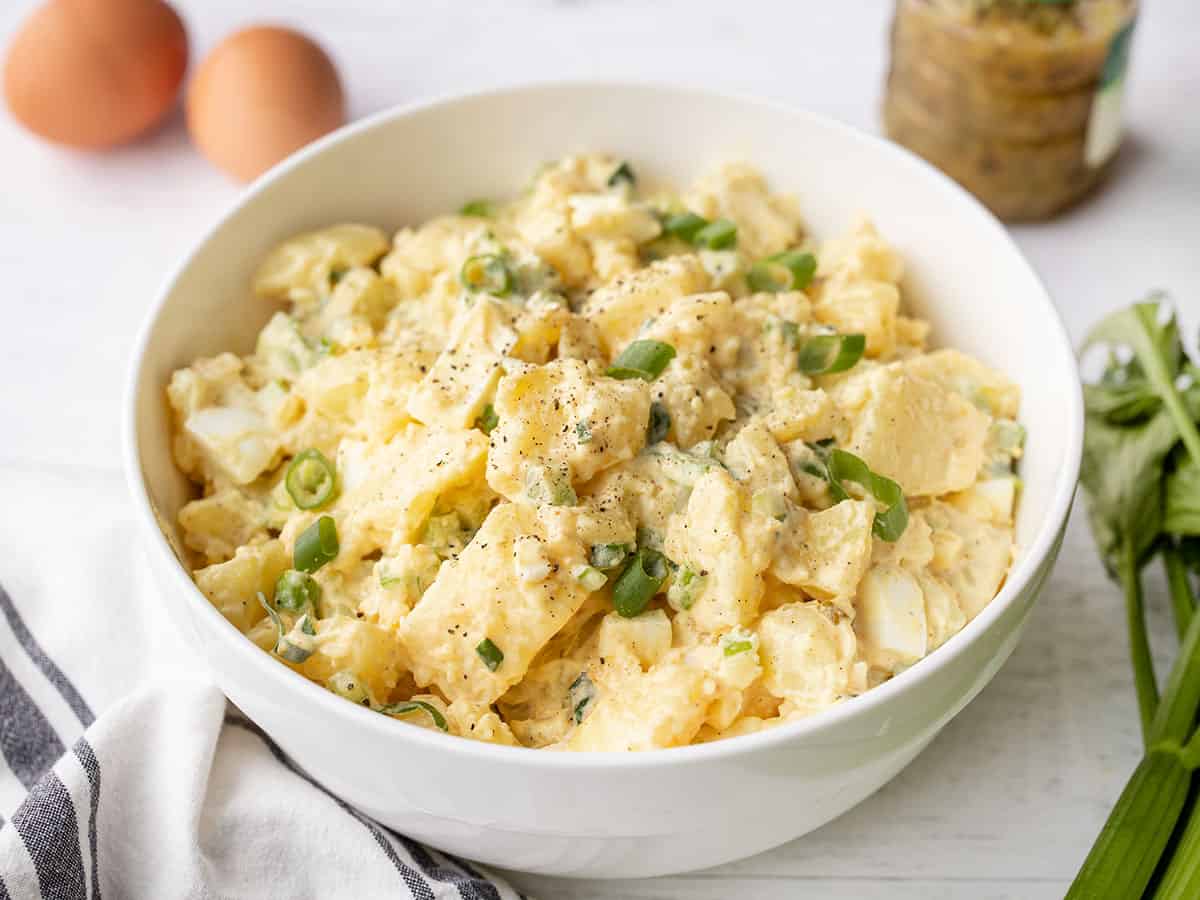





















































.jpg)